Hi guys -
I created a little problem recently on a Win7 64 machine by re-working an F: partition containing .wim files for a couple of BCD WinPE menu entries with no thought to how this might affect the BCD. I later noticed the BCD problem when trying to boot the two affected menu entries, #2 and #6, as shown in 'EasyBCD Backup 20110219 1410.txt', the configuration before the partition rework.
View attachment EasyBCD Backup 20110219 1410.txt
When trying to start Easy BCD 2.1.0.137 I received the 'Error opening BCD registry' as shown in 'BCD Error 20110327 0144.png'. Easy BCD then locked up.
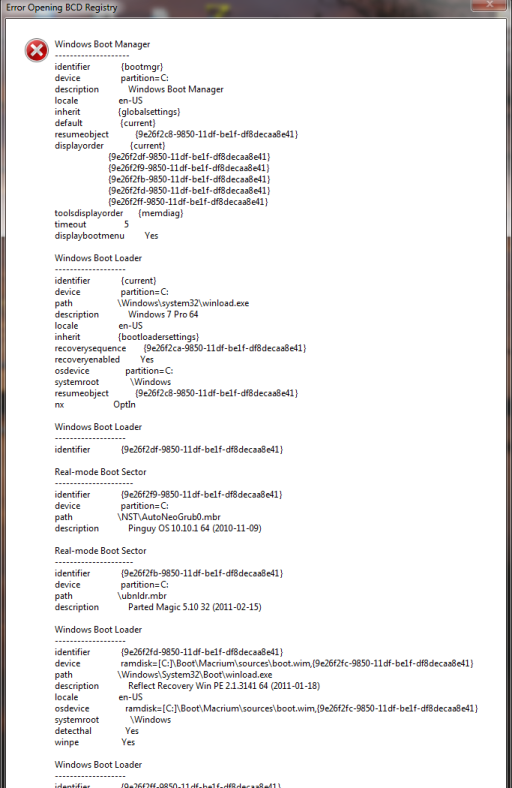
I then deleted the two corrupt menu entries using BCDedit and re-created them using Easy BCD. The resulting configuration is shown in 'EasyBCD Backup 20110327 1312.txt'.
View attachment EasyBCD Backup 20110327 1312.txt
Even though I was able to work around these issues I believe some effort could be expended in the error handling area in order to better handle a corrupted BCD.
Thanks for your time and a most excellent utility!
I created a little problem recently on a Win7 64 machine by re-working an F: partition containing .wim files for a couple of BCD WinPE menu entries with no thought to how this might affect the BCD. I later noticed the BCD problem when trying to boot the two affected menu entries, #2 and #6, as shown in 'EasyBCD Backup 20110219 1410.txt', the configuration before the partition rework.
View attachment EasyBCD Backup 20110219 1410.txt
When trying to start Easy BCD 2.1.0.137 I received the 'Error opening BCD registry' as shown in 'BCD Error 20110327 0144.png'. Easy BCD then locked up.
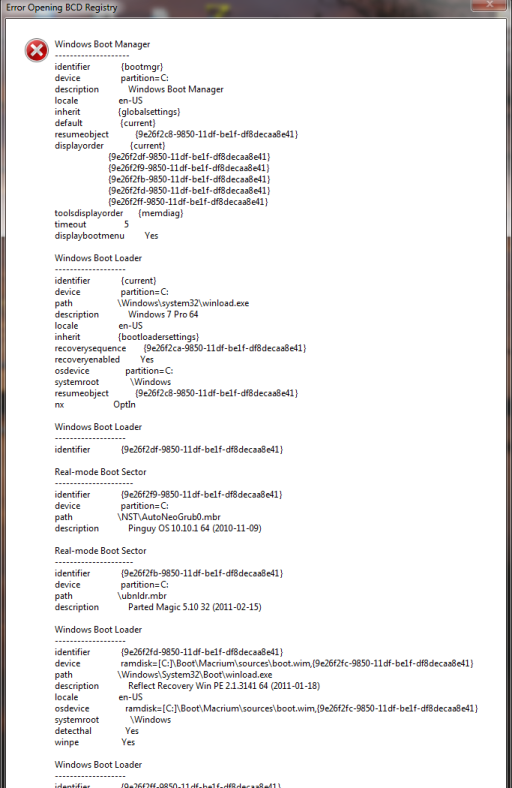
I then deleted the two corrupt menu entries using BCDedit and re-created them using Easy BCD. The resulting configuration is shown in 'EasyBCD Backup 20110327 1312.txt'.
View attachment EasyBCD Backup 20110327 1312.txt
Even though I was able to work around these issues I believe some effort could be expended in the error handling area in order to better handle a corrupted BCD.
Thanks for your time and a most excellent utility!
