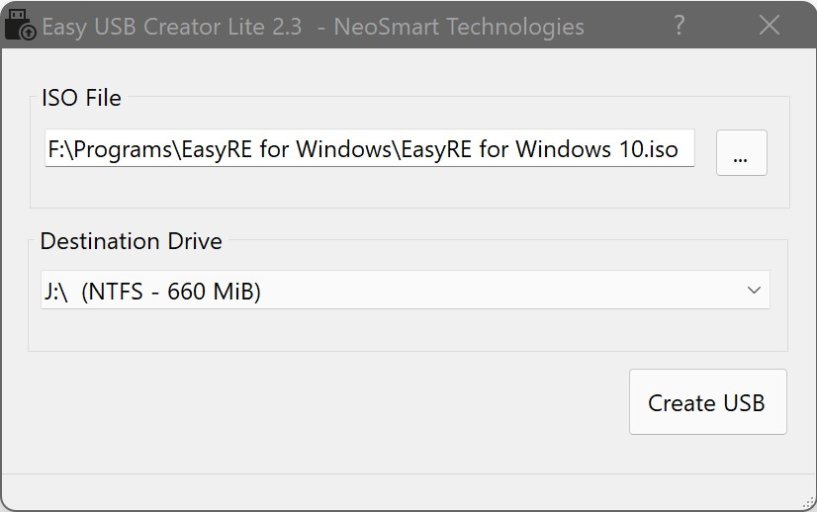You are using an out of date browser. It may not display this or other websites correctly.
You should upgrade or use an alternative browser.
You should upgrade or use an alternative browser.
Easy USB Creator
- Thread starter vikukopp
- Start date
View attachment 5340
I have this. Another picture is too large but it is window showing blank ISO field and destination fields for FAT & NTFS files (D&E).
The "Easy USB Creator Lite.exe" is Easy USB and it'll run directly when you double-click on it. The...crdownloadis a partial download (a download in progress) so you probably just have to wait on that, if that's what you're trying to burn to the USB.
I purchased the full version of Easy USB Creator. I followed the email link sent to me to create and account and download from the page which holds the license key, I copied the license key, downloaded and installed the software, but it only downloaded the Lite version again telling me I need to pay for it. What's going on here?
AussieLand
Member
I have easy USB Creator Lite. But when I open it, it won't let me choose a destination. It shows one destination only (no USB drives that are in the system) and when I click on the down arrow, I cannot choose anything else. I have rebooted PC but still the same thing!
Attachments
AussieLand
Member
Further to this, I cannot get it to work on another PC either. Same thing happens, it won't let me choose a destination
Never mind. I just found an older version (2.3.1) on my PC and it works fine!
Never mind. I just found an older version (2.3.1) on my PC and it works fine!
Gurjit Singh
New Member
Hi sir madam any body please help me.
My one laptop Acer travelmate model 5744 Windows 7 32bit but motherboard bic50 but motherboard is ded..
And second laptop Neo Model type M74S ..
I am change HDD but my Acer to Neo convert but windows not open not new any Windows install one time install but next day same problem not repre my Neo M74S please Help Me.
My one laptop Acer travelmate model 5744 Windows 7 32bit but motherboard bic50 but motherboard is ded..
And second laptop Neo Model type M74S ..
I am change HDD but my Acer to Neo convert but windows not open not new any Windows install one time install but next day same problem not repre my Neo M74S please Help Me.
Easy USB Creator Lite is a lightweight utility that easily converts ISO images into bootable USB sticks.
The UI for Easy USB Creator Lite is simple, and the process is equally so - a single click can turn Windows setup DVDs and multiple recovery utilities into bootable USB drives that are perfect when you need to install or recover a Windows while on the go.
mycardstatement
The UI for Easy USB Creator Lite is simple, and the process is equally so - a single click can turn Windows setup DVDs and multiple recovery utilities into bootable USB drives that are perfect when you need to install or recover a Windows while on the go.
mycardstatement

![20220108_172501[1].jpg 20220108_172501[1].jpg](https://neosmart.net/forums/data/attachments/4/4787-15a8337854c8d9c4749b43e1ae72d73e.jpg)