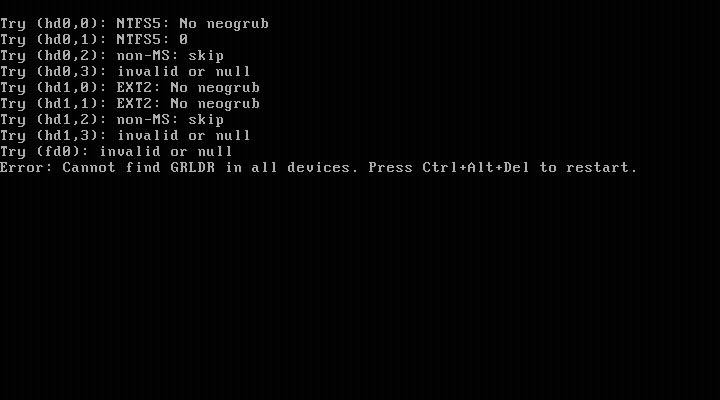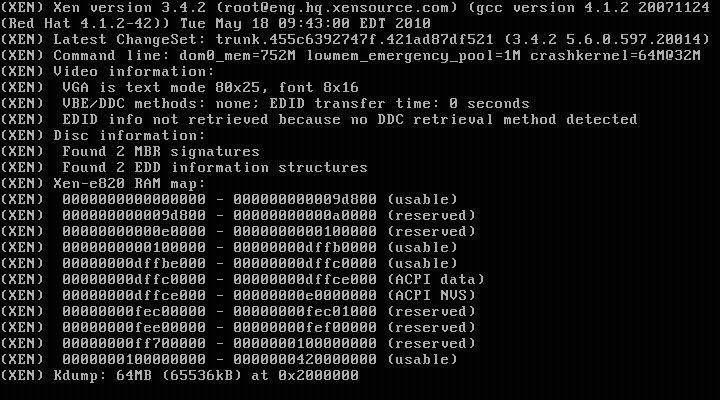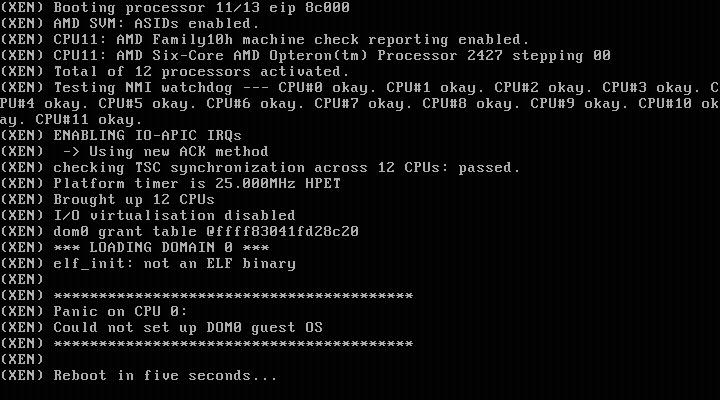Sorry still a no go.
I don't understand. You're saying that grldr.mbr + grldr, both from 0.4.4 work fine. But don't they also work fine with EasyBCD?
Hmmm maybe I overcomplicated.
Let me start from beginning.
I installed latest EasyBCD + Neogrub.
I renamed C:\NST\Neogrub.mbr to something else.
I took grldr.mbr (from latest stable Grub4Dos 0.4.4 2009-3-31 version), I copied it to C:\NST\, and renamed it to Neogrub.mbr (so your EasyBCD works with it).
Then I had to rename your C:\Neogrub to C:\grldr, so this new Neogrub.mbr could find it (since by default, it is searching for grldr file and not Neogrub).
So just by using this "official" grldr.mbr (renamed to Neogrub.mbr) I was able to successfully get into Grub4Dos using EasyBCD.
The point of this part is only that there is a bug in your version of Neogrub.mbr, that does not exists in "original" grldr.mbr, because this one loads the Grub4Dos successfully. So far it has nothing to do with actually running linux.
Since your version of Grub4Dos is 0.4.5b, it does not want to run linux. So I also tested original Grub4Dos 0.4.4 (with this new Neogrub.mbr), if it works ok (just out of curiosity). So I copied the grldr file (obtained from latest stable Grub4Dos 0.4.4 2009-3-31 version) to C:\. By doing this I replaced "your" Grub4Dos 0.4.5b with "original" Grub4Dos 0.4.4. With this I was also able to successfully run linux (not just get to the Grub4Dos).
So all tests are done using your EasyBCD + (Official 0.4.4 version). For this to work I had to rename "official" files accordingly.
I hope that this clarifies everything.
The problem is with the latest 0.4.5b releases. If using the official grldr.mbr + grldr from 0.4.5b works, that's when we have a problem.
I do not know where to get it, because I cannot find it on the "official" site. Please give me a link and I will test it. So no, I have not tested official grdlr.mbr + grldr 0.4.5b combo, only 0.4.4.
Addendum:
Ok. I think I have found Grub4Dos 0.4.5b 2010-06-09 version.
To make the following experiment more clear, I will use the following nomenclature:
Neogrub means your latest version
grldr44 means from official latest stable version 2009-03-31
grldr45 means from latest official beta version 2010-06-09
All test were done with the use of EasyBCD + C:\NST\"some Grub4Dos".mbr + C:\"some Grob4Dos"
To make non Neogrub versions to work I had to do some renaming, etc. But nothing else than that, just renaming.
So:
EasyBCD + Neogrub.mbr + Neogrub -> Grub4Dos will not load
EasyBCD + Neogrub.mbr + grldr44 -> Grub4Dos will not load
EasyBCD + Neogrub.mbr + grldr45 -> Grub4Dos will not load
EasyBCD + grldr44.mbr + Neogrub -> Grub4Dos will load, but linux does not load
EasyBCD + grldr44.mbr + grldr44 -> Grub4Dos will load and linux will load
EasyBCD + grldr44.mbr + grldr45 -> Grub4Dos will load, but linux does not load
EasyBCD + grldr45.mbr + Neogrub -> Grub4Dos will load, but linux does not load
EasyBCD + grldr45.mbr + grldr44 -> Grub4Dos will load and linux will load
EasyBCD + grldr45.mbr + grldr45 -> Grub4Dos will load, but linux does not load
So it is clear that both versions grldr44.mbr and grldr45.mbr work ok, but your Neogrub.mbr does not, regarding loading Grub4Dos.
Also it is clear that only grldr44 is able to run linux. On any other version linux fails to load with the same elf_init error.
Now everything should be clear. I hope.