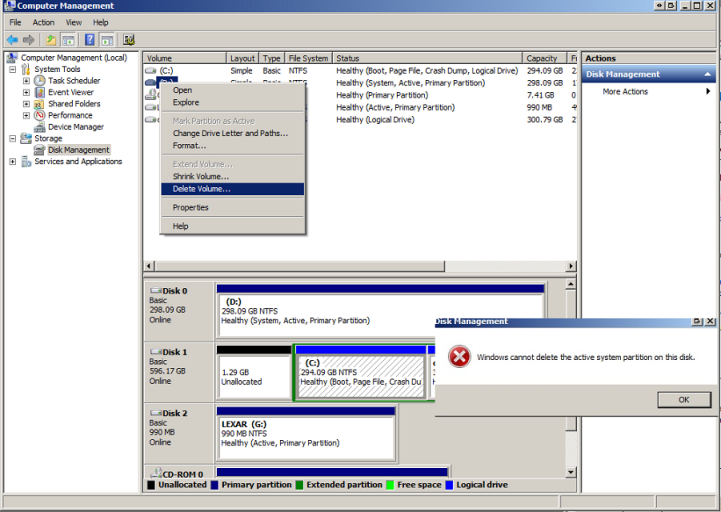I am using easyBCD 2.0.76 to remove vista from a vista win7 dual boot. I have done t he following steps:
boot in w7
run bcd
diagnostics, change boot drive to C: from D:
rescue my system
reboot , bios, change win7 to be boot drive
restart win7, adm tools, comp management, disk mang, delete vista column
when i try to delete or format the vista HD i get message that "windows cannot delete the active system partition on this disk"
same for format basically
what am i missing here?
boot in w7
run bcd
diagnostics, change boot drive to C: from D:
rescue my system
reboot , bios, change win7 to be boot drive
restart win7, adm tools, comp management, disk mang, delete vista column
when i try to delete or format the vista HD i get message that "windows cannot delete the active system partition on this disk"
same for format basically
what am i missing here?