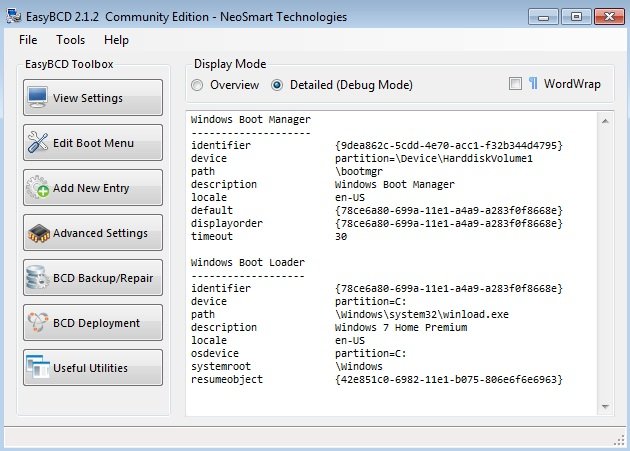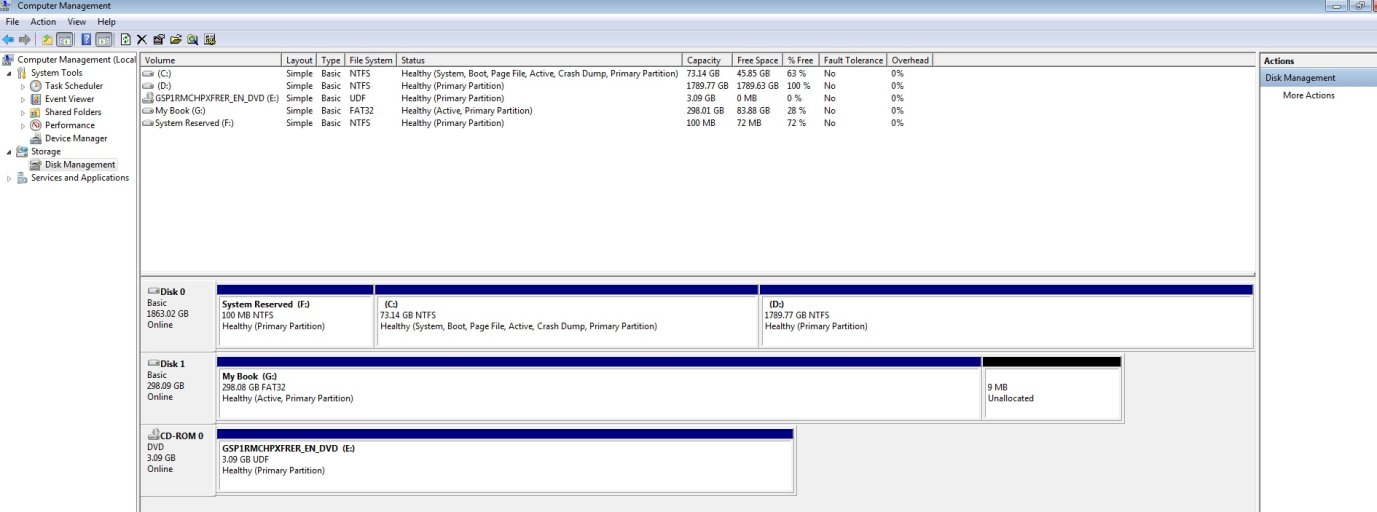IIllytch321
Active Member
I'll try to make this short and as simple as I can (it is possible that I mixed up a portion of this chronologically, sorry if you find such a discrepency):
I got EasyBCD 2.1.2 a few days ago, and clicked on "Add New Entry" and clicked "Add Entry" after chosing my boot drive, nothing seemed to happen so I repeated the process a second time. I exited the program and it told me something like "If you exit now, you cannot boot up". I simply didn't believe it, and rebooted. Came up with three choices, the first called let's say "Windows 7" and the other two something like "Windows 7 Home 64bit". When I tried to boot from the first one, it would say something like "Incorrect boot device, please insert bootable media" and if I chose the second or third option, it would just silently restart. My BIOS also used to have a boot option called something like "Windows Boot Manager" and was no longer there. I just tried to force a boot from the HDD that I know Windows 7 was installed on, same error message. No matter what I tried it wouldn't boot.
I reinstalled Windows 7. Thought everything would be fine, given I formatted everything and strarted completely fresh. Installed some drivers, tried this and went through the first two options WITH the installation cd and only the second option WITHOUT it and with the EasyBCD program instead and rebooted. Same thing happened, except for the options. It just came up with the "Incorrect boot device, please insert bootable media" message again. I started punching myself in the face, tried to change the boot order around, didn't do anything. Then I put the Windows 7 disc in and forgot to press a button to boot from it, and Windows booted.
So Windows now boots only if the Windows installation disc is inserted, read from initially, but not booted from. Please help me out, this is quite annoying and I'm humbled by how stupid I feel, heh.
I got EasyBCD 2.1.2 a few days ago, and clicked on "Add New Entry" and clicked "Add Entry" after chosing my boot drive, nothing seemed to happen so I repeated the process a second time. I exited the program and it told me something like "If you exit now, you cannot boot up". I simply didn't believe it, and rebooted. Came up with three choices, the first called let's say "Windows 7" and the other two something like "Windows 7 Home 64bit". When I tried to boot from the first one, it would say something like "Incorrect boot device, please insert bootable media" and if I chose the second or third option, it would just silently restart. My BIOS also used to have a boot option called something like "Windows Boot Manager" and was no longer there. I just tried to force a boot from the HDD that I know Windows 7 was installed on, same error message. No matter what I tried it wouldn't boot.
I reinstalled Windows 7. Thought everything would be fine, given I formatted everything and strarted completely fresh. Installed some drivers, tried this and went through the first two options WITH the installation cd and only the second option WITHOUT it and with the EasyBCD program instead and rebooted. Same thing happened, except for the options. It just came up with the "Incorrect boot device, please insert bootable media" message again. I started punching myself in the face, tried to change the boot order around, didn't do anything. Then I put the Windows 7 disc in and forgot to press a button to boot from it, and Windows booted.
So Windows now boots only if the Windows installation disc is inserted, read from initially, but not booted from. Please help me out, this is quite annoying and I'm humbled by how stupid I feel, heh.