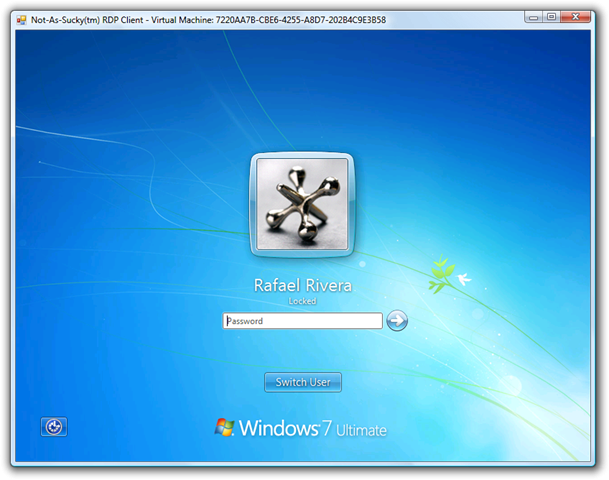HP Compaq nc6320
320Mb HDD
4Gb Ram
Win7 64-bit
C: 68Gb NTFS primary, active
D: 80Gb NTFS logical
E: 120Gb NTFS logical
30Gb unallocated - ready for Ubuntu 11.04 installation
320Gb NAS attached via Linksys WRT610n router
I installed EasyBCD 2.1 prior to installation of Ubuntu. Runs 1st time but on subsequent attempts to open it, it hangs without opening forcing a hard shut-down and eventually Win7 repair disc before control is re-established.
Is the NAS causing this problem? Do I have to dis-connect the network drives to run EasyBCD?
320Mb HDD
4Gb Ram
Win7 64-bit
C: 68Gb NTFS primary, active
D: 80Gb NTFS logical
E: 120Gb NTFS logical
30Gb unallocated - ready for Ubuntu 11.04 installation
320Gb NAS attached via Linksys WRT610n router
I installed EasyBCD 2.1 prior to installation of Ubuntu. Runs 1st time but on subsequent attempts to open it, it hangs without opening forcing a hard shut-down and eventually Win7 repair disc before control is re-established.
Is the NAS causing this problem? Do I have to dis-connect the network drives to run EasyBCD?