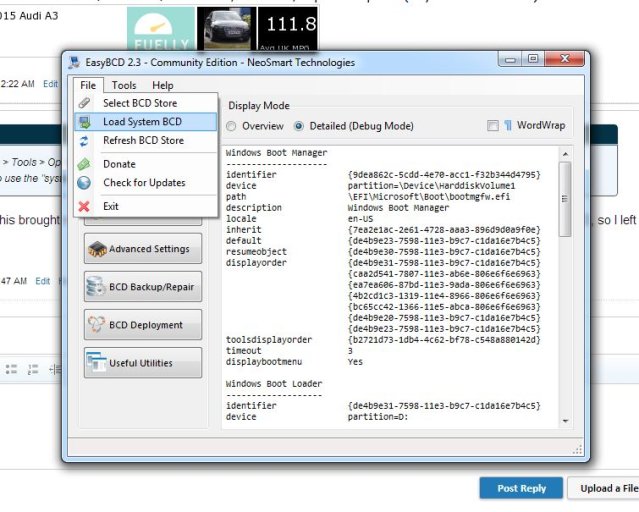Hi! I've Windows 10, Ubuntu, and iAtkos installed on my computer. I've been using EasyBCD, since I had Windows 8.1 to multi-boot. Everything was going on fine, until I upgraded to Windows 10. I had to perform a clean install, as I changed the architecture(32 bit to 64 bit). I didn't reset EasyBCD, or uninstall it before upgrading to Windows 10. But after upgrading to Windows 10, I updated to EasyBCD 2.3, which had full windows 10 support, since then I'm unable to edit the master record of my computer using EasyBCD(My Computer is BIOS/MBR based, of course). Even if I reset BCD data from EasyBCD, it doesn't make any change in my computer's master record(adding entries didn't make any change too). The image included shows this exactly. And also, EasyBCD isn't giving me any error. What is going on wrong here? I've tried clean installing EasyBCD 2.3 again, but that didn't work. I've tried manually adding the entries using bcdedit command(cmd), using the data in EasyBCD overview menu, but that too didn't help(bcdedit gave me an error, that it cannot find the file specified). Please someone help me out.
P.S.-I was able to use the boot loader(which I created using EasyBCD 2.2 in my Windows 8.1), for days, before I updated EasyBCD 2.3, and tried changing an entry's name, which didn't work. So, I decided to reset the data and start again, which happened, and since then I couldn't do anything with EasyBCD.
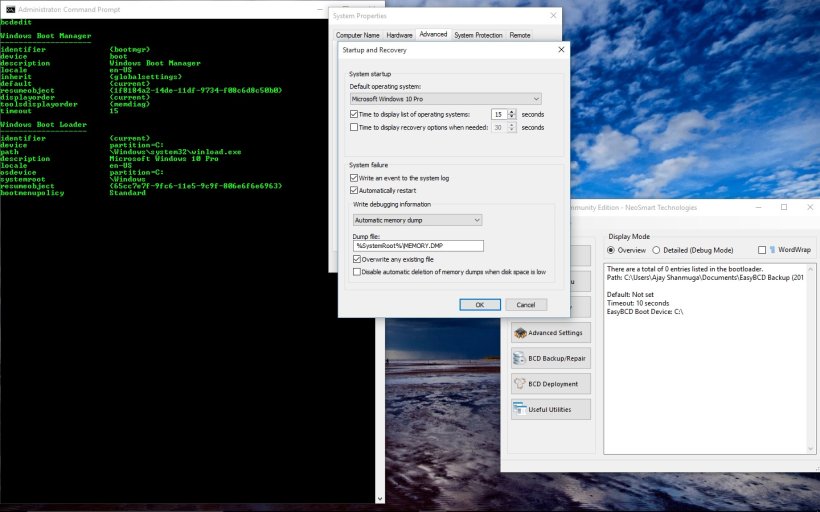
P.S.-I was able to use the boot loader(which I created using EasyBCD 2.2 in my Windows 8.1), for days, before I updated EasyBCD 2.3, and tried changing an entry's name, which didn't work. So, I decided to reset the data and start again, which happened, and since then I couldn't do anything with EasyBCD.
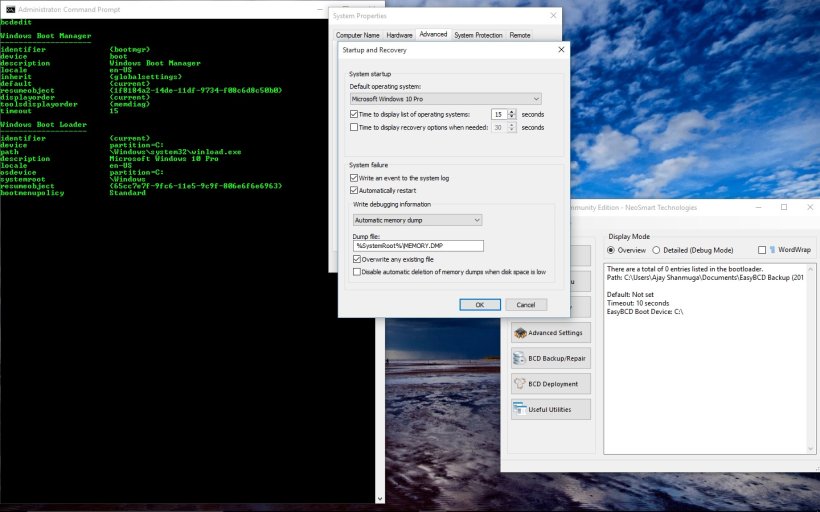
Last edited: