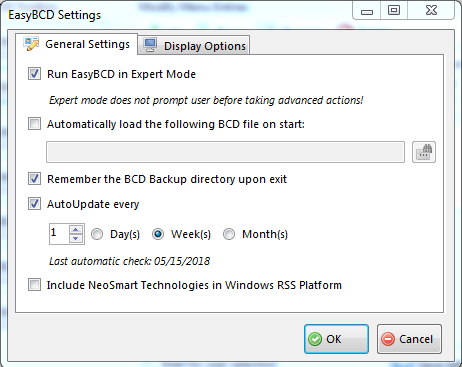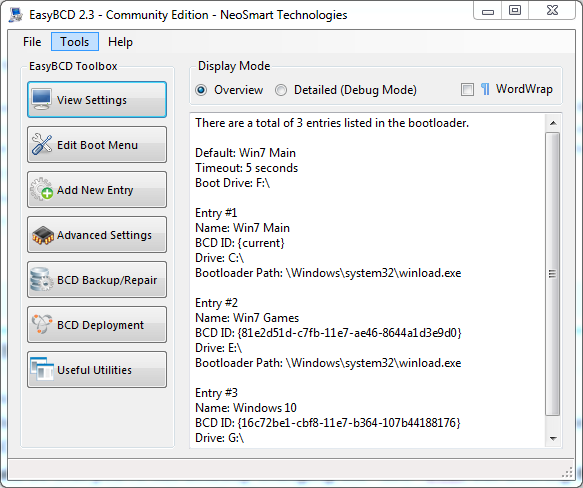Hi,
I have a triple boot machine all on separate hard drives.
I have a Win7 which is my main OS.
Then I have a Win7 for my games.
Then I have Win10 which I rarely use.
Here is my problem and it just started a couple of days ago.
The timeout setting was set to 30 seconds (which is the default).
It has been changing to 5 seconds all on its own without any user intervention.
For instance, I keep my computer on during the day with Teamviewer installed so if I need something from work on my home computer, I can connect to it and
get whatever I need.
I made sure I set the timeout this morning to 30 seconds.
I left the computer on all day with no reboots or anything.
I came home and the timeout had changed to 5 seconds again.
Can anyone tell me what is going on?
I have never had this problem with EasyBCD before.
Thanks.
I have a triple boot machine all on separate hard drives.
I have a Win7 which is my main OS.
Then I have a Win7 for my games.
Then I have Win10 which I rarely use.
Here is my problem and it just started a couple of days ago.
The timeout setting was set to 30 seconds (which is the default).
It has been changing to 5 seconds all on its own without any user intervention.
For instance, I keep my computer on during the day with Teamviewer installed so if I need something from work on my home computer, I can connect to it and
get whatever I need.
I made sure I set the timeout this morning to 30 seconds.
I left the computer on all day with no reboots or anything.
I came home and the timeout had changed to 5 seconds again.
Can anyone tell me what is going on?
I have never had this problem with EasyBCD before.
Thanks.