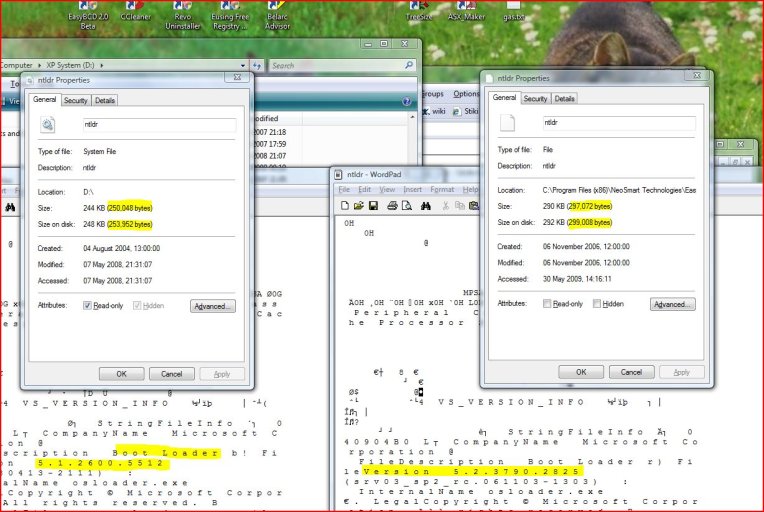Just installed EasyBCD to fix dual boot vista/xp system
Added xp entry, accepted to I want it to change blah, blah and now my NTLDR file is 15GB increasing!!
Help!
Addendum:
Stopped the ntldr file increasing to killing off bootgrabber.exe. It's now 24GB! How do I fix it??
Thanks
Added xp entry, accepted to I want it to change blah, blah and now my NTLDR file is 15GB increasing!!
Help!
Addendum:
Stopped the ntldr file increasing to killing off bootgrabber.exe. It's now 24GB! How do I fix it??
Thanks
Last edited: