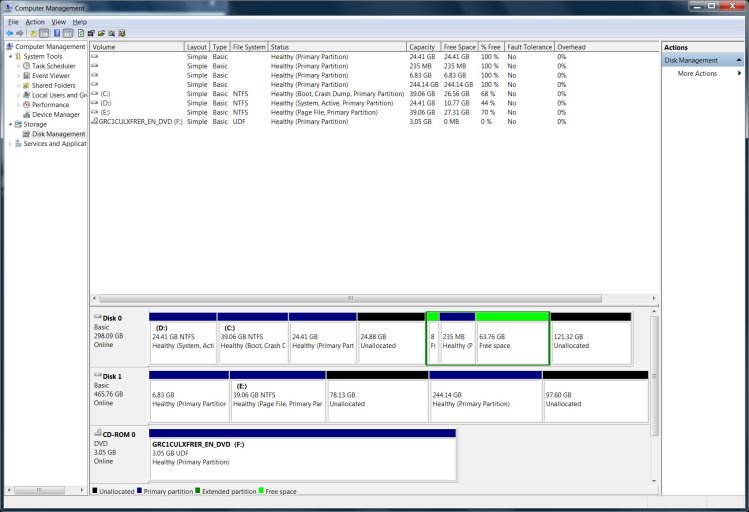I've been having some issues. I have had windows XP, windows 7 and Ubuntu 9.04 running for a while. A couple of days ago I got an error with the win7 bootloader as described here:
http://forums.whirlpool.net.au/forum-replies.cfm?t=1271275
I initially fixed the problem with booting Windows 7 by using the win7 install disk repair function – it enabled me to boot into win7, but winxp was missing. I then installed EasyBCD and added a new entry for windowsXP. On next boot, I can boot into XP fine. However when I next reboot, I'm back at the start again with the same error with windows boot manager. It's like the changes made by EasyBCD don't stick for more than one boot. Any ideas how to fix this?
http://forums.whirlpool.net.au/forum-replies.cfm?t=1271275
I initially fixed the problem with booting Windows 7 by using the win7 install disk repair function – it enabled me to boot into win7, but winxp was missing. I then installed EasyBCD and added a new entry for windowsXP. On next boot, I can boot into XP fine. However when I next reboot, I'm back at the start again with the same error with windows boot manager. It's like the changes made by EasyBCD don't stick for more than one boot. Any ideas how to fix this?