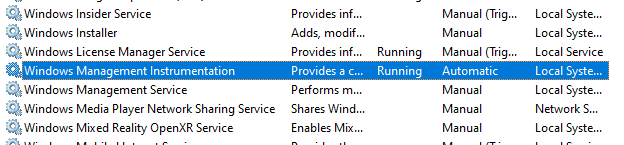Running Windows 10 Pro 21H1.
Application Error :
Faulting application name: EasyBCD.exe, version: 2.4.0.237, time stamp: 0x5bfeecfa
Faulting module name: KERNELBASE.dll, version: 10.0.19041.1110, time stamp: 0x4809adf2
Exception code: 0xe0434352
Fault offset: 0x0000000000034ed9
Faulting process id: 0x1234
Faulting application start time: 0x01d7820d7e747d94
Faulting application path: C:\Program Files (x86)\NeoSmart Technologies\EasyBCD\EasyBCD.exe
Faulting module path: C:\Windows\System32\KERNELBASE.dll
Report Id: b122d46e-a212-4f62-b310-61ffab0df51c
Faulting package full name:
Faulting package-relative application ID:
Net Runtime Error:
Application: EasyBCD.exe
Framework Version: v4.0.30319
Description: The process was terminated due to an unhandled exception.
Exception Info: System.Management.ManagementException
at System.Management.ThreadDispatch.Start()
at System.Management.ManagementScope.Initialize()
at System.Management.ManagementEventWatcher.Initialize()
at System.Management.ManagementEventWatcher.Start()
at ..(.)
at NeoSmart.EasyBCD.MainUI..ctor()
at ..()
Application Error :
Faulting application name: EasyBCD.exe, version: 2.4.0.237, time stamp: 0x5bfeecfa
Faulting module name: KERNELBASE.dll, version: 10.0.19041.1110, time stamp: 0x4809adf2
Exception code: 0xe0434352
Fault offset: 0x0000000000034ed9
Faulting process id: 0x1234
Faulting application start time: 0x01d7820d7e747d94
Faulting application path: C:\Program Files (x86)\NeoSmart Technologies\EasyBCD\EasyBCD.exe
Faulting module path: C:\Windows\System32\KERNELBASE.dll
Report Id: b122d46e-a212-4f62-b310-61ffab0df51c
Faulting package full name:
Faulting package-relative application ID:
Net Runtime Error:
Application: EasyBCD.exe
Framework Version: v4.0.30319
Description: The process was terminated due to an unhandled exception.
Exception Info: System.Management.ManagementException
at System.Management.ThreadDispatch.Start()
at System.Management.ManagementScope.Initialize()
at System.Management.ManagementEventWatcher.Initialize()
at System.Management.ManagementEventWatcher.Start()
at ..(.)
at NeoSmart.EasyBCD.MainUI..ctor()
at ..()