Hi,
2 W7 disks and W7 and W 81.1 are the only systems that have ever been installed.
EasyBCD shows details of BCD as follows, but when the box boots, the first entry is duplicated, that is, there are two entries for "Windows 7 - Good (C)", so a total of 3.
There are a total of 2 entries listed in the bootloader.
Default: Windows 7 -Good (c)
Timeout: 10 seconds
Boot Drive: C:\
Entry #1
Name: Windows 7 -Good (c)
BCD ID: {current}
Drive: C:\
Bootloader Path: \windows\system32\winload.exe
Entry #2
Name: Windows 7 Backup
BCD ID: {3a9ae4ee-9974-11e4-a25b-74d4358f04a3}
Drive: D:\
Bootloader Path: \Windows\system32\winload.exe
screenshots.
Thanks.
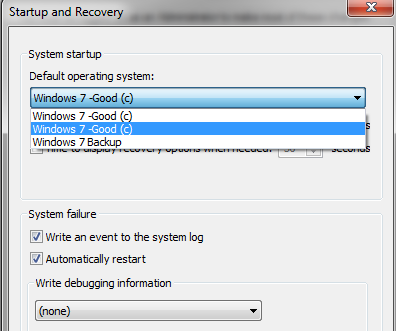
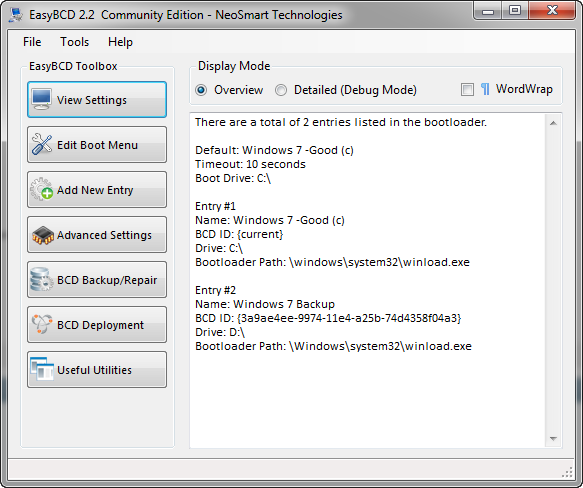
2 W7 disks and W7 and W 81.1 are the only systems that have ever been installed.
EasyBCD shows details of BCD as follows, but when the box boots, the first entry is duplicated, that is, there are two entries for "Windows 7 - Good (C)", so a total of 3.
There are a total of 2 entries listed in the bootloader.
Default: Windows 7 -Good (c)
Timeout: 10 seconds
Boot Drive: C:\
Entry #1
Name: Windows 7 -Good (c)
BCD ID: {current}
Drive: C:\
Bootloader Path: \windows\system32\winload.exe
Entry #2
Name: Windows 7 Backup
BCD ID: {3a9ae4ee-9974-11e4-a25b-74d4358f04a3}
Drive: D:\
Bootloader Path: \Windows\system32\winload.exe
screenshots.
Thanks.
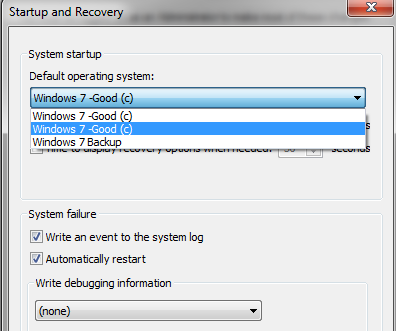
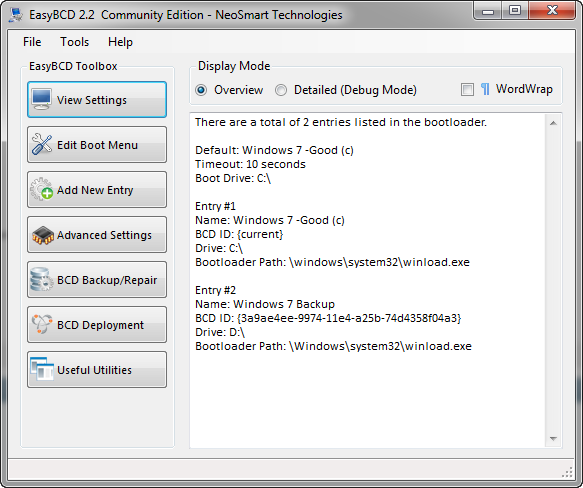
Last edited by a moderator:
