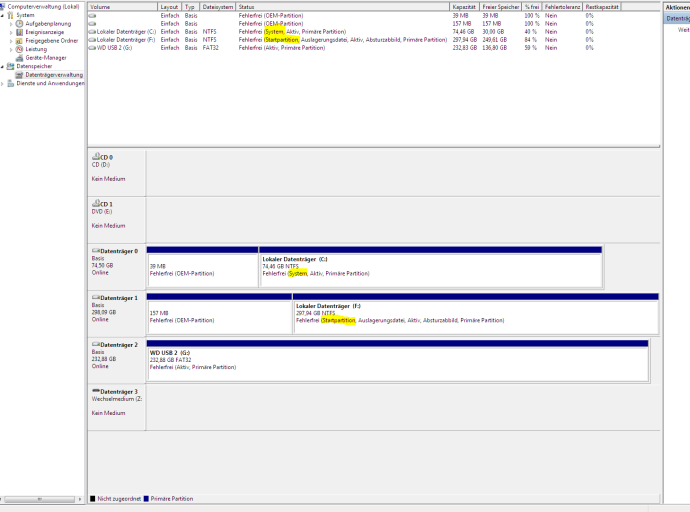I have XP on Drive "C" and WIN 7 on Drive "F".
After i changed (deleted and added) the entries and trying to add the XP, i recieved the following error:
"EasyBCD failed to detect a valid installation of Windows NT-2003 on all mounted drives and was unable to continue/EasyBCD failed to detect a valid version of Windows NT-2003 on the selected drive and was unable to continue."
This is a my setting at the moment:
There is one entry in the Windows bootloader.
Default:
Timeout: 30 seconds
Boot Drive: C:\
Entry #1
Name: Windows 7
BCD ID: {current}
Drive: F:\
Bootloader Path: \Windows\system32\winload.exe
Why it doesn't work and what shall i do now? It only boots directly to WIN 7 on "F".
Please give me some advice (I'm a Dutchman and a absolute Newbie....)
Thanks a lot in advance!
After i changed (deleted and added) the entries and trying to add the XP, i recieved the following error:
"EasyBCD failed to detect a valid installation of Windows NT-2003 on all mounted drives and was unable to continue/EasyBCD failed to detect a valid version of Windows NT-2003 on the selected drive and was unable to continue."
This is a my setting at the moment:
There is one entry in the Windows bootloader.
Default:
Timeout: 30 seconds
Boot Drive: C:\
Entry #1
Name: Windows 7
BCD ID: {current}
Drive: F:\
Bootloader Path: \Windows\system32\winload.exe
Why it doesn't work and what shall i do now? It only boots directly to WIN 7 on "F".
Please give me some advice (I'm a Dutchman and a absolute Newbie....)
Thanks a lot in advance!