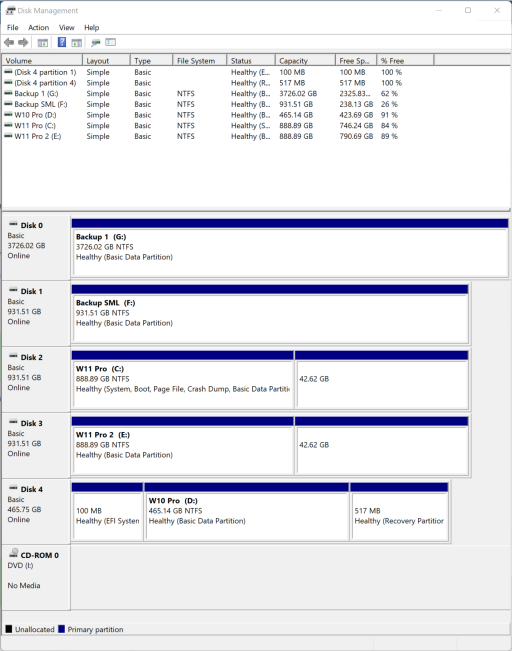AussieLand
Member
I have 3 entries in EasyBCD and I cannot get my PC to show the Boot Manager when it it reboots. Not only that, but if I choose one of the other options in iReboot, My PC just reboots into the default OS (W11) all the time. Here is the detailed version of the boot manager:
Windows Boot Manager
--------------------
identifier {9dea862c-5cdd-4e70-acc1-f32b344d4795}
device boot
description Windows Boot Manager
locale en-US
inherit {7ea2e1ac-2e61-4728-aaa3-896d9d0a9f0e}
default {0cd5b518-cb70-11ec-b984-ac1203db6eaf}
resumeobject {1f8184a2-14de-11df-9734-f08c6d8c50b0}
displayorder {0cd5b518-cb70-11ec-b984-ac1203db6eaf}
{0cd5b519-cb70-11ec-b984-ac1203db6eaf}
{0cd5b51a-cb70-11ec-b984-ac1203db6eaf}
bootsequence {0cd5b519-cb70-11ec-b984-ac1203db6eaf}
toolsdisplayorder {b2721d73-1db4-4c62-bf78-c548a880142d}
timeout 10
Windows Boot Loader
-------------------
identifier {0cd5b518-cb70-11ec-b984-ac1203db6eaf}
device partition=C:
path \Windows\system32\winload.efi
description W11 Pro
locale en-US
osdevice partition=C:
systemroot \Windows
bootmenupolicy Standard
Windows Boot Loader
-------------------
identifier {0cd5b519-cb70-11ec-b984-ac1203db6eaf}
device partition=E:
path \Windows\system32\winload.efi
description W11 Pro 2
locale en-US
osdevice partition=E:
systemroot \Windows
bootmenupolicy Standard
Windows Boot Loader
-------------------
identifier {0cd5b51a-cb70-11ec-b984-ac1203db6eaf}
device partition=D:
path \Windows\system32\winload.efi
description W10 Pro
locale en-US
osdevice partition=D:
systemroot \Windows
bootmenupolicy Standard
Thanks for the help in advance.
Windows Boot Manager
--------------------
identifier {9dea862c-5cdd-4e70-acc1-f32b344d4795}
device boot
description Windows Boot Manager
locale en-US
inherit {7ea2e1ac-2e61-4728-aaa3-896d9d0a9f0e}
default {0cd5b518-cb70-11ec-b984-ac1203db6eaf}
resumeobject {1f8184a2-14de-11df-9734-f08c6d8c50b0}
displayorder {0cd5b518-cb70-11ec-b984-ac1203db6eaf}
{0cd5b519-cb70-11ec-b984-ac1203db6eaf}
{0cd5b51a-cb70-11ec-b984-ac1203db6eaf}
bootsequence {0cd5b519-cb70-11ec-b984-ac1203db6eaf}
toolsdisplayorder {b2721d73-1db4-4c62-bf78-c548a880142d}
timeout 10
Windows Boot Loader
-------------------
identifier {0cd5b518-cb70-11ec-b984-ac1203db6eaf}
device partition=C:
path \Windows\system32\winload.efi
description W11 Pro
locale en-US
osdevice partition=C:
systemroot \Windows
bootmenupolicy Standard
Windows Boot Loader
-------------------
identifier {0cd5b519-cb70-11ec-b984-ac1203db6eaf}
device partition=E:
path \Windows\system32\winload.efi
description W11 Pro 2
locale en-US
osdevice partition=E:
systemroot \Windows
bootmenupolicy Standard
Windows Boot Loader
-------------------
identifier {0cd5b51a-cb70-11ec-b984-ac1203db6eaf}
device partition=D:
path \Windows\system32\winload.efi
description W10 Pro
locale en-US
osdevice partition=D:
systemroot \Windows
bootmenupolicy Standard
Thanks for the help in advance.