grasmanek94
Member
I am trying to boot a ISO in UEFI mode, seem EasyBCD tries to load a .MBR file instead of an .EFI file?
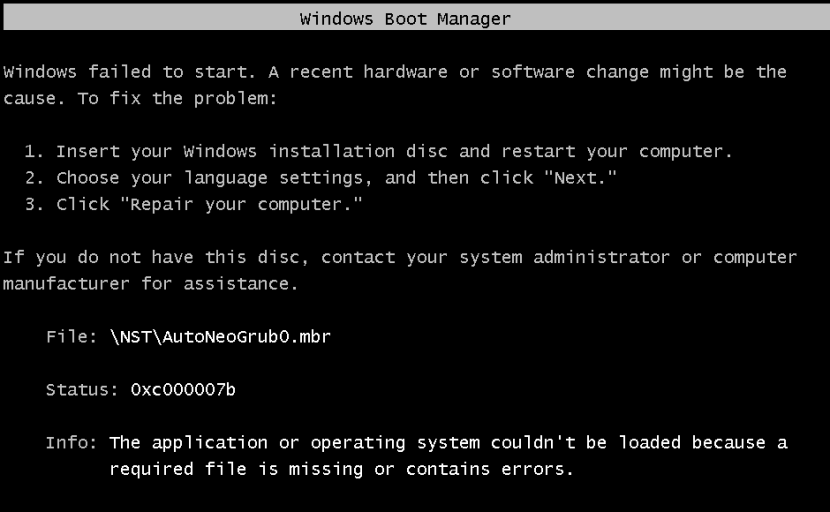
Any help with this?
Booting the ISO does work in BIOS mode (I edited BOTH the UEFI BCD and the BIOS BCD with EasyBCD by booting first into bios, then add my ISO entries, shutdown, and then boot into uefi,add my ISO entries again, then shutdown. my HDD has a windows to go install which can boot into both bios and uefi)
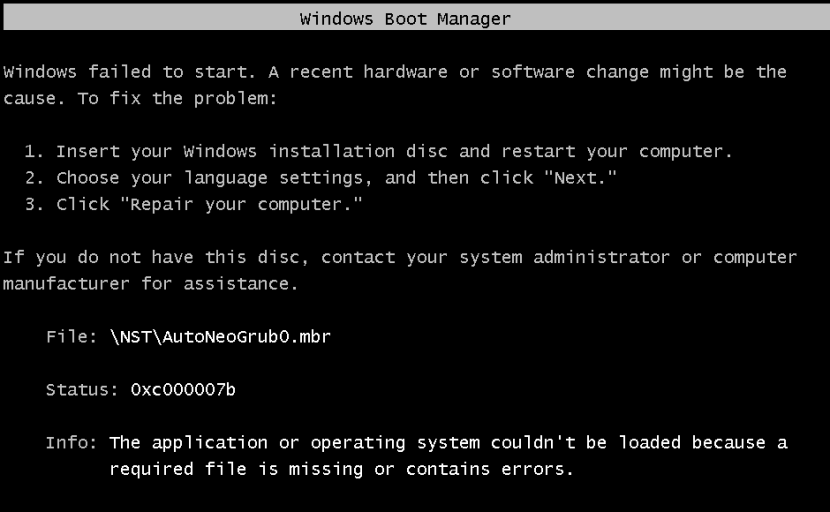
Any help with this?
Booting the ISO does work in BIOS mode (I edited BOTH the UEFI BCD and the BIOS BCD with EasyBCD by booting first into bios, then add my ISO entries, shutdown, and then boot into uefi,add my ISO entries again, then shutdown. my HDD has a windows to go install which can boot into both bios and uefi)
Last edited:
