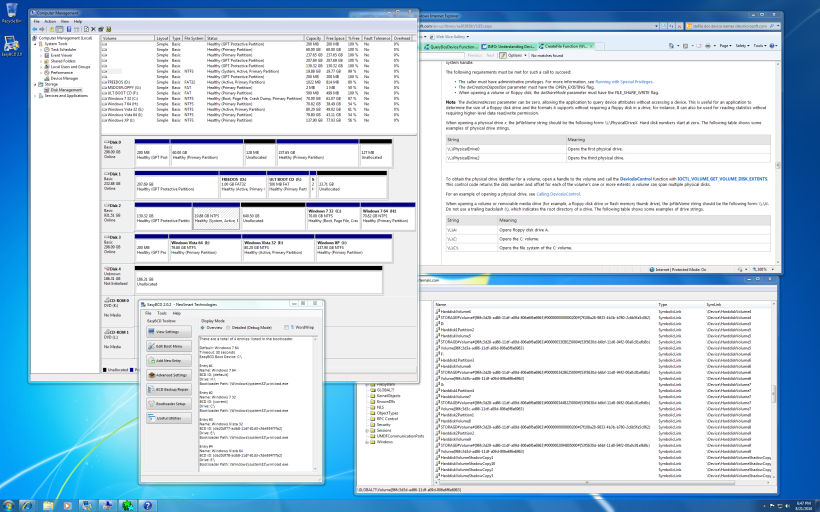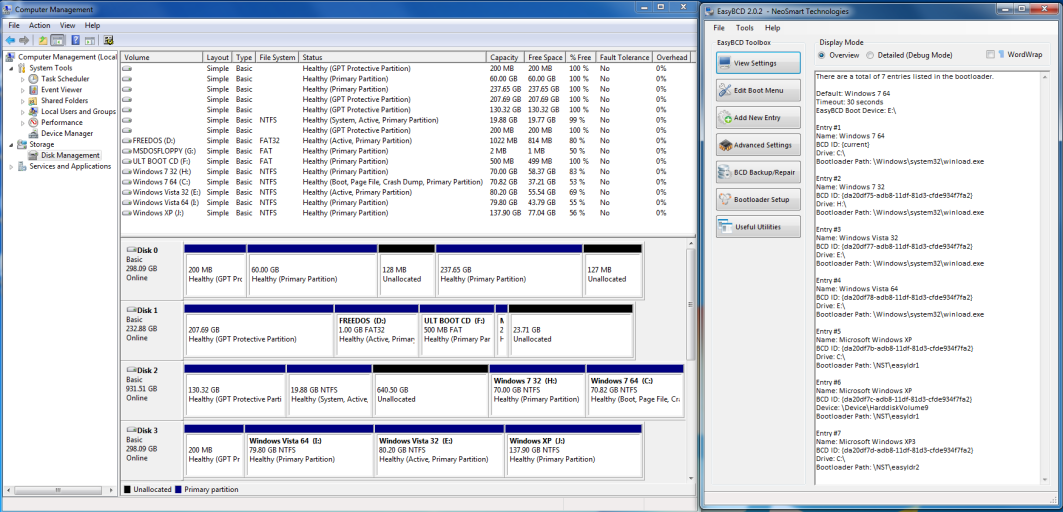There's a thread that describes the EasyBCD Boot Device at What is EasyBCD Boot Device? - The NeoSmart Forums
I have a disk that contained Ubuntu (primary active partition). I added 2 primary partitions to install Windows 7 on. I installed Windows 7 to one of the new partitions. When I booted into the new Windows 7 partition, I saw that my Ubuntu partition had been formatted to NTFS. Why is Windows so evil? (I didn't loose anything important).
Anyway, the Ubuntu partition is being used for the Windows 7 boot files (bootmgr file and Boot folder containing BCD file). I guess this happened because it was the active partition. Windows 7 was successfully installed to the partition I created.
The problem is, EasyBCD says the EasyBCD boot device is some other drive (at first it was my Vista 32 partition which is on a different disk, then after I created a BCD on the Windows 7 partition, EasyBCD says that's the EasyBCD boot device). I guess this is all happening according to the algorithm mentioned in the linked thread probably because the Ubuntu partition (Disk 2 partition 2) doesn't have a mount point. The attached screen shot shows what I mean.
I know the Ubuntu partition is being used for the BCD because I see the modification date of the BCD change when I make a change in EasyBCD (after I give the Ubuntu partition a mount point so I can actually see the BCD file).
So my question is, can EasyBCD be made to find the correct drive for the BCD when the drive doesn't have a mount point? The screenshot does show that the drive has an NTFS file system. And EasyBCD is able to modify it. This means the system can access the file system somehow. Maybe it uses the volume GUID?
Naming a Volume (Windows)
CreateFile Function (Windows)
Naming Files, Paths, and Namespaces (Windows)
"EasyBCD Boot Device: \\?\Volume{26a21bda-a627-11d7-9931-806e6f6e6963}\" would look strange. So maybe it could say "EasyBCD Boot Device: \\?\HarddiskVolume9\" or "EasyBCD Boot Device: \\?\Harddisk2Partition2\" for short.
Note that the Windows Object Manager in Windows 7 shows extra stuff in the Win32 namespace that does not exist in the Windows XP Win32 namespace (namely the HarddiskVolume# and Harddisk#Partition# devices).
I plan on putting BCD's on each Windows 7 partition using EasyBCD. I'll keep the BCD on the Ubuntu partition for further testing.
I have a disk that contained Ubuntu (primary active partition). I added 2 primary partitions to install Windows 7 on. I installed Windows 7 to one of the new partitions. When I booted into the new Windows 7 partition, I saw that my Ubuntu partition had been formatted to NTFS. Why is Windows so evil? (I didn't loose anything important).
Anyway, the Ubuntu partition is being used for the Windows 7 boot files (bootmgr file and Boot folder containing BCD file). I guess this happened because it was the active partition. Windows 7 was successfully installed to the partition I created.
The problem is, EasyBCD says the EasyBCD boot device is some other drive (at first it was my Vista 32 partition which is on a different disk, then after I created a BCD on the Windows 7 partition, EasyBCD says that's the EasyBCD boot device). I guess this is all happening according to the algorithm mentioned in the linked thread probably because the Ubuntu partition (Disk 2 partition 2) doesn't have a mount point. The attached screen shot shows what I mean.
I know the Ubuntu partition is being used for the BCD because I see the modification date of the BCD change when I make a change in EasyBCD (after I give the Ubuntu partition a mount point so I can actually see the BCD file).
So my question is, can EasyBCD be made to find the correct drive for the BCD when the drive doesn't have a mount point? The screenshot does show that the drive has an NTFS file system. And EasyBCD is able to modify it. This means the system can access the file system somehow. Maybe it uses the volume GUID?
Naming a Volume (Windows)
CreateFile Function (Windows)
Naming Files, Paths, and Namespaces (Windows)
"EasyBCD Boot Device: \\?\Volume{26a21bda-a627-11d7-9931-806e6f6e6963}\" would look strange. So maybe it could say "EasyBCD Boot Device: \\?\HarddiskVolume9\" or "EasyBCD Boot Device: \\?\Harddisk2Partition2\" for short.
Note that the Windows Object Manager in Windows 7 shows extra stuff in the Win32 namespace that does not exist in the Windows XP Win32 namespace (namely the HarddiskVolume# and Harddisk#Partition# devices).
I plan on putting BCD's on each Windows 7 partition using EasyBCD. I'll keep the BCD on the Ubuntu partition for further testing.