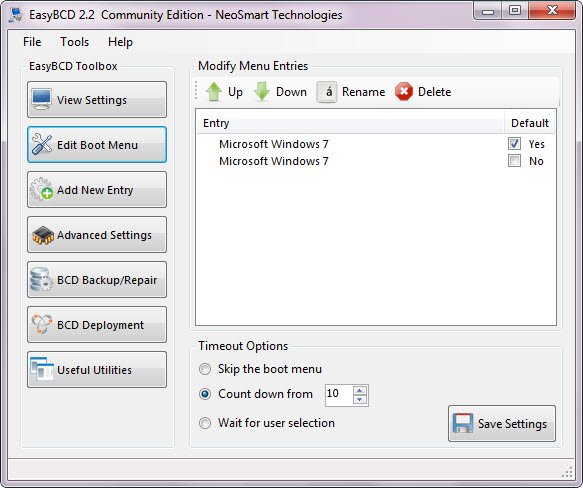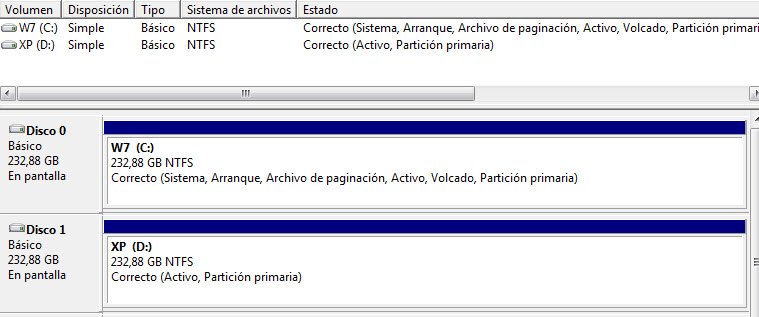MCabZ
Member
Had a dual boot configuration with XP and Win7 in which XP has been successfully eliminated with EasyBCD. Some how I have created a duplicate entry for Win7 in the boot record. Planning in eliminating the XP HDD and therefore have no need for a dual boot configuration nor boot options when starting Windows.
Questions:
1. Will removing the HDD with XP automatically eliminate the boot option screen and thus boot directly into Win7 ?
2. Will selecting skip the boot menu in EasyBCD> Edit boot menu>Delete (one of the Win7 entries) and then Skip the Boot Menu, Save the Settings, suffice ?
TIA
Questions:
1. Will removing the HDD with XP automatically eliminate the boot option screen and thus boot directly into Win7 ?
2. Will selecting skip the boot menu in EasyBCD> Edit boot menu>Delete (one of the Win7 entries) and then Skip the Boot Menu, Save the Settings, suffice ?
TIA