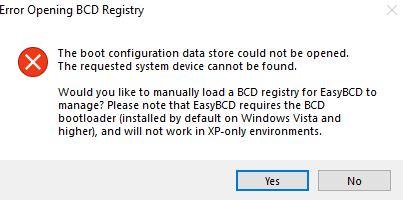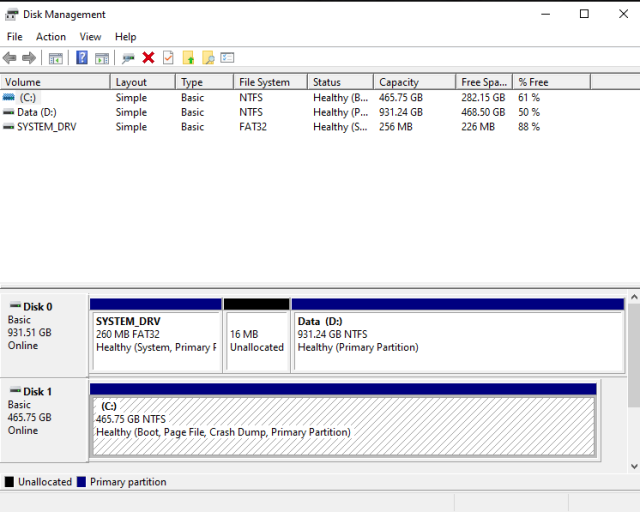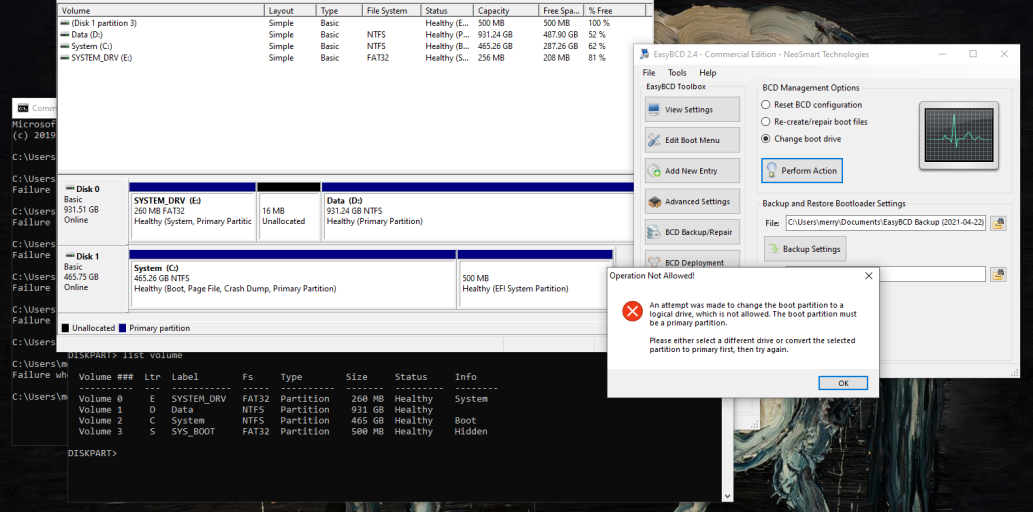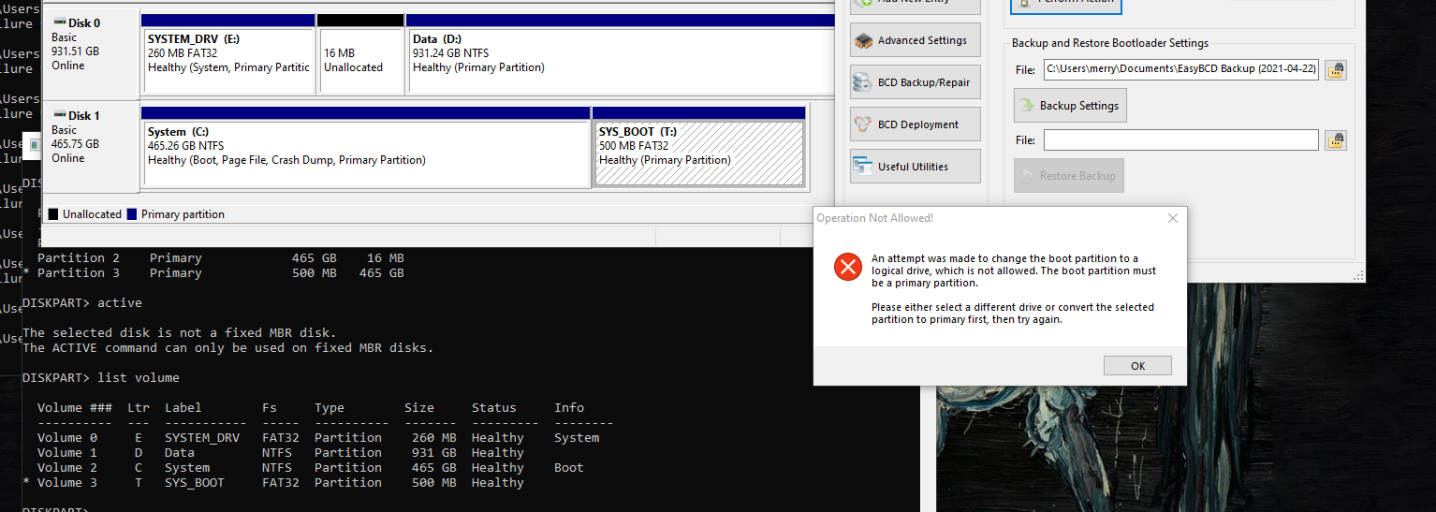Note that while EasyBCD does not correctly detect primary/logical partitions in a GPT configuration (the issue Terry linked to from thread 21270), the premise of having EasyBCD change the boot partition on an EFI/GPT installation is fundamentally flawed because there can only ever be one ESP (EFI boot partition) and it is always loaded from the primary boot device as set up in the BIOS/firmware. If you booted into Windows successfully (in EFI mode), then by default you have an ESP (otherwise you wouldn't have been able to boot), so there's really nothing left for EasyBCD to do in this case.
By contrast, in an MBR configuration the BIOS depends on (but is incapable of changing) the disk layout, which EasyBCD tweaks to set the active boot partition.
A "fixed" EasyBCD would probably just have that option greyed out for EFI installations. It could act by changing the ESP to a basic FAT partition and changing a selected FAT partition to an ESP, but I'm not sure if that is wise.