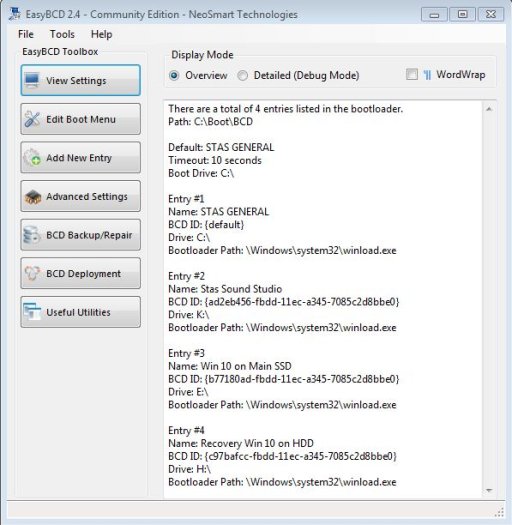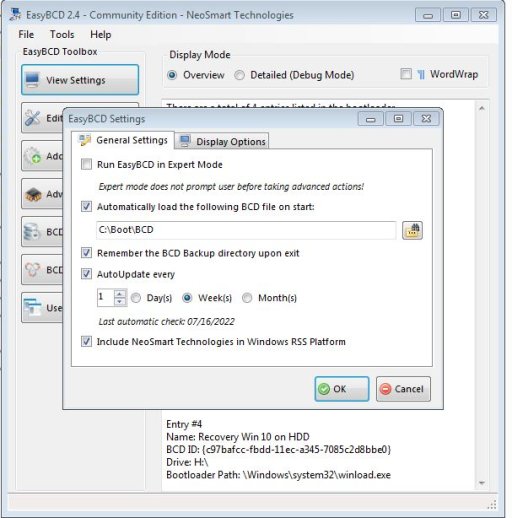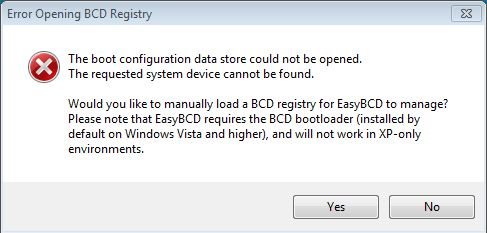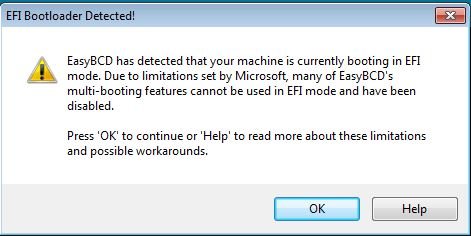I do have Marcum backups which include those small partitions. I tried to restore the small partition that is part of the Win 10 partition, and that didn't help. Should that have helped, or both the actual AND small boot partitions must be restored?
I haven't tried restoring the small partition attracted to Win 7 (C drive) yet.
But the fact of deleting those partitions was a results of lost boot anyway. First I lost the ability to boot, then tried to delete what I thought to be duplicate BCDs...
And should I be able to access BCDs on other drives? Why am I getting the permission errors in EasyBCD when trying to edit those?