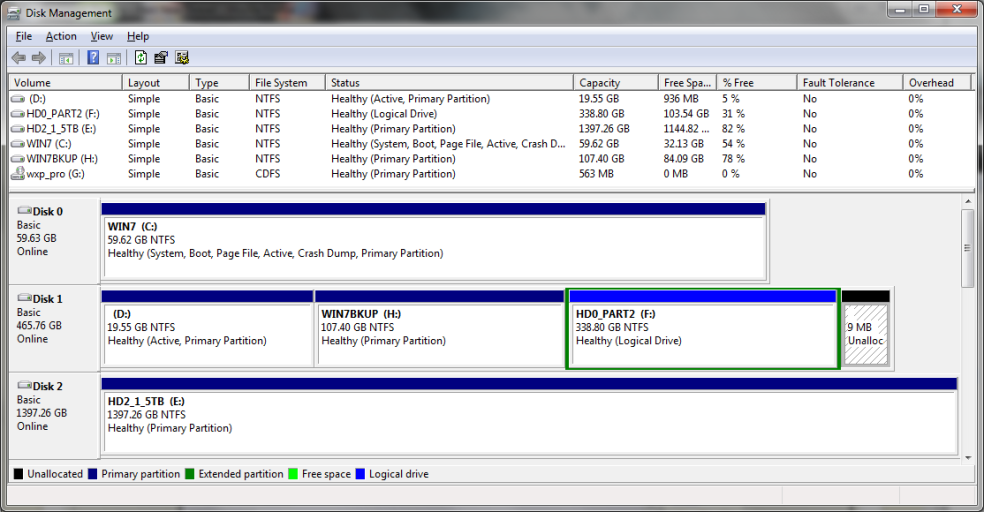GullyFoyle
Member
Hello!
I am having a similar issue as others have previously posted, I cannot add an entry to the boot menu for Windows XP, because EasyBCD does not detect it. I tried the automatic and manual modes.
I'll try to answer as many questions I have seen asked at the beginning:
Is there a Windows (or WinNT) folder on the XP partition? Yes, WINDOWS in all caps.
WINDOWS/system32/kernel32.dll version is 5.1.2600.5781
I have attached a picture of My Disk Management screen.
Disk 1 is the picture was my old boot disk, it had a boot menu that allowed me to dual boot XP (here designated as drive D: in the picture), and Win7 (now designated as drive H: in the picture).
Disk 0 is an SSD I just got. I copied all the Win7 files from the H: drive, and used a startup repair to get it to boot from the new C: (SSD).
I ran a checkdsk on the XP drive and it found no errors.
I am using EasyBCD version 2.0.2.117.
Here is what EasyBCD show for the current Boot Menu:
I am having a similar issue as others have previously posted, I cannot add an entry to the boot menu for Windows XP, because EasyBCD does not detect it. I tried the automatic and manual modes.
I'll try to answer as many questions I have seen asked at the beginning:
Is there a Windows (or WinNT) folder on the XP partition? Yes, WINDOWS in all caps.
WINDOWS/system32/kernel32.dll version is 5.1.2600.5781
I have attached a picture of My Disk Management screen.
Disk 1 is the picture was my old boot disk, it had a boot menu that allowed me to dual boot XP (here designated as drive D: in the picture), and Win7 (now designated as drive H: in the picture).
Disk 0 is an SSD I just got. I copied all the Win7 files from the H: drive, and used a startup repair to get it to boot from the new C: (SSD).
I ran a checkdsk on the XP drive and it found no errors.
I am using EasyBCD version 2.0.2.117.
Here is what EasyBCD show for the current Boot Menu:
Thanks for any help you can offer.Windows Boot Manager
--------------------
identifier {9dea862c-5cdd-4e70-acc1-f32b344d4795}
device partition=C:
path \bootmgr
description Windows Boot Manager
locale en-US
default {774fd3a2-b2e8-11df-8ded-87d02b83a65f}
displayorder {774fd3a2-b2e8-11df-8ded-87d02b83a65f}
timeout 3
Windows Boot Loader
-------------------
identifier {774fd3a2-b2e8-11df-8ded-87d02b83a65f}
device partition=C:
path \Windows\system32\winload.exe
description Windows 7 Professional
locale en-US
recoverysequence {774fd3a3-b2e8-11df-8ded-87d02b83a65f}
recoveryenabled Yes
osdevice partition=C:
systemroot \Windows
resumeobject {6b5d2356-b2c7-11df-936b-806e6f6e6963}
vga No
quietboot Yes