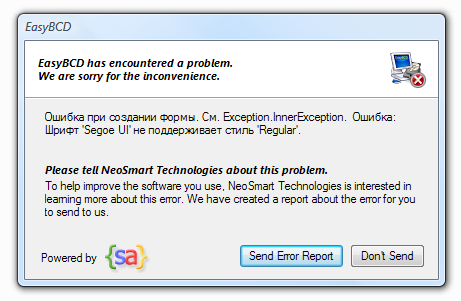You are using an out of date browser. It may not display this or other websites correctly.
You should upgrade or use an alternative browser.
You should upgrade or use an alternative browser.
Font bug
- Thread starter Drezz
- Start date
Hi Drezz,
Sorry, can't send you the file: it's a part of Microsoft's OS, and we can't distribute it.
You can change the font though: EasyBCD | Tools | Options | Display Options
EasyBcd dont starting-->Where he saved options?
If you're on Windows Vista it sounds like somehow the Segoe UI font was corrupted.
Open C:\Windows\Fonts and delete Segoe UI. EasyBCD should automatically downgrade to another font supported on your system.
Better yet, just Google for "Segoe UI Download" (without the quotes) and copy that file to C:\Windows\Fonts to reinstall Segoe UI.
Open C:\Windows\Fonts and delete Segoe UI. EasyBCD should automatically downgrade to another font supported on your system.
Better yet, just Google for "Segoe UI Download" (without the quotes) and copy that file to C:\Windows\Fonts to reinstall Segoe UI.