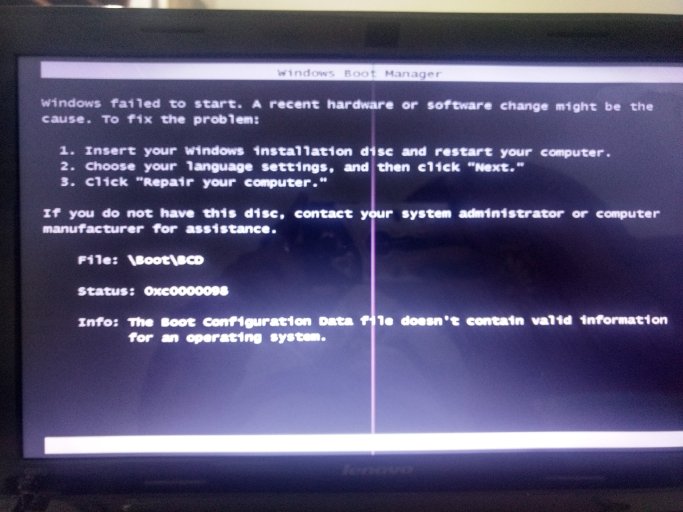Ramanuj I Patel
Member
I was using the software for the first time and I manage to understand how it enabled the option of to boot on startup and proceed with the given guidelines, now before we go to the result first I will briefly introduce you about my problem.
I had a working windows 7 operating system but I recently came to a decision that windows 10 is now much more better in performance and security compared to windows 7. So I must upgrad to windows 10. But I was not sure if my laptop would support windows 10 or not as it is a piece of 2012. So instead of uninstalling windows 7 I choose to install windows 10 and use both the operating system at my convenience. Some of my functions are only available in windows 7 mode ( you might be aware that Lenovo offers some specific hotkeys which can be used to turn on and off Wi-Fi, bluetooth, screen light and the volume control with a software called Lenovo power management) which are generally different from other manufacturers. I installed windows 10 and it work it was working quite good and installed almost all the the drivers by itself and operating good but the Bluetooth was not working as I forgot to enable it windows 7 (wierd conditions).
but when I restarted my PC I didn't get any option to select the operating system and the PC started in windows 10. I tried several times but the same thing happened so I googled for the solution and I came to know about your application. I came to it as it was very reliable and most of people have shown positive response about the use of this software. so I installed it and opened the setting and selected the bootloader for windows 7 which was under the folder path : windows.old\windows\system 32\bootloader.exe. I became overconfident about my mastery on this software and thought what setting I had made will work perfectly. so I selected the new boot loader as my default path and restarted the PC. Just then I got the problem stuck to it. The problem is now it is not starting as was desired and showing an error page which you will find in the attachment. Now, I know how to repair the windows system with any windows recovery cd or any bootable USB drive. But here comes the greatest problem for me, my BIOS does not open by any function key on windows 10. Any function key is not responding and the windows start on BIOS page and stopping on the same page as in attachment. All the buttons like F2, F8 and F12 are not working. When I connect any USB drive the system does not show any response. I am stuck now on this with the problems of windows 10 not opening and the BIOS is not responding. Please help me to get rid from this situation.
Thank you in advance have a good day.
Laptop: Lenovo G 570
Os Windows 7 and 10
Processor Intel i5 2nd gen, 2.3 GHz
Ram 12 GB corsair
HDD 500 GB Samsung
Graphics Windows HD 3000 Series
--
Ramanuj Patel
I had a working windows 7 operating system but I recently came to a decision that windows 10 is now much more better in performance and security compared to windows 7. So I must upgrad to windows 10. But I was not sure if my laptop would support windows 10 or not as it is a piece of 2012. So instead of uninstalling windows 7 I choose to install windows 10 and use both the operating system at my convenience. Some of my functions are only available in windows 7 mode ( you might be aware that Lenovo offers some specific hotkeys which can be used to turn on and off Wi-Fi, bluetooth, screen light and the volume control with a software called Lenovo power management) which are generally different from other manufacturers. I installed windows 10 and it work it was working quite good and installed almost all the the drivers by itself and operating good but the Bluetooth was not working as I forgot to enable it windows 7 (wierd conditions).
but when I restarted my PC I didn't get any option to select the operating system and the PC started in windows 10. I tried several times but the same thing happened so I googled for the solution and I came to know about your application. I came to it as it was very reliable and most of people have shown positive response about the use of this software. so I installed it and opened the setting and selected the bootloader for windows 7 which was under the folder path : windows.old\windows\system 32\bootloader.exe. I became overconfident about my mastery on this software and thought what setting I had made will work perfectly. so I selected the new boot loader as my default path and restarted the PC. Just then I got the problem stuck to it. The problem is now it is not starting as was desired and showing an error page which you will find in the attachment. Now, I know how to repair the windows system with any windows recovery cd or any bootable USB drive. But here comes the greatest problem for me, my BIOS does not open by any function key on windows 10. Any function key is not responding and the windows start on BIOS page and stopping on the same page as in attachment. All the buttons like F2, F8 and F12 are not working. When I connect any USB drive the system does not show any response. I am stuck now on this with the problems of windows 10 not opening and the BIOS is not responding. Please help me to get rid from this situation.
Thank you in advance have a good day.
Laptop: Lenovo G 570
Os Windows 7 and 10
Processor Intel i5 2nd gen, 2.3 GHz
Ram 12 GB corsair
HDD 500 GB Samsung
Graphics Windows HD 3000 Series
--
Ramanuj Patel