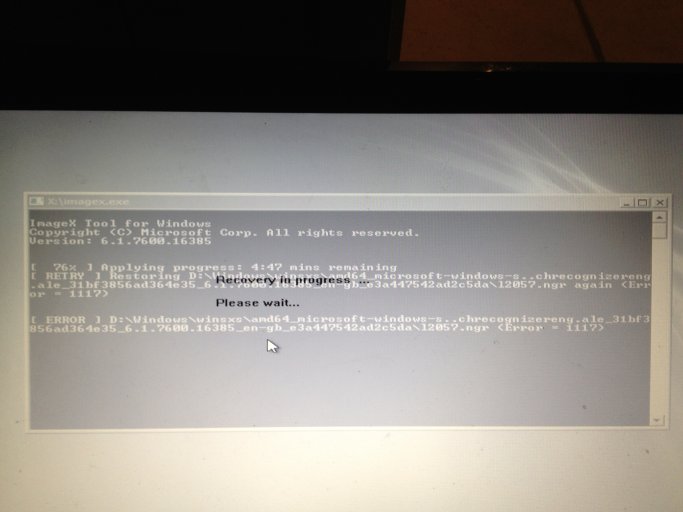Hey guys i really need your help! I tried recovering my asus laptop with your windows 7 recovery disk but it didnt work. The screen always freezes at 76% and i get this 1117 error. And after some time it shows a white screen with this big red error .. I took a picture maybe it helps you?!
So i really don't know what to do now and i hope that you can help me fix this. Thank you!
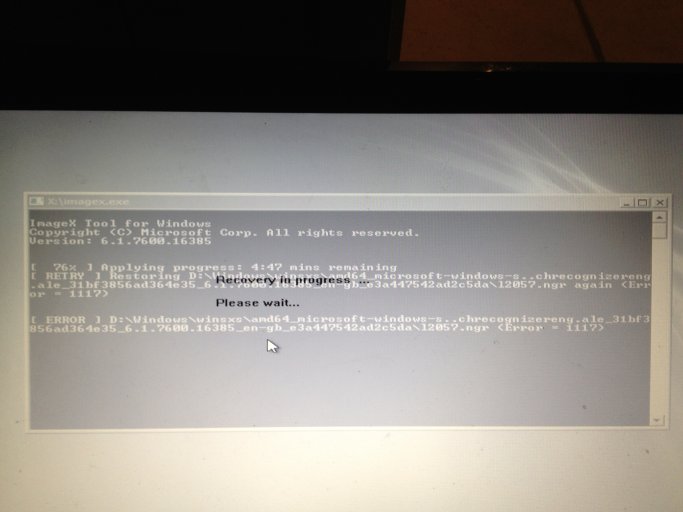
So i really don't know what to do now and i hope that you can help me fix this. Thank you!