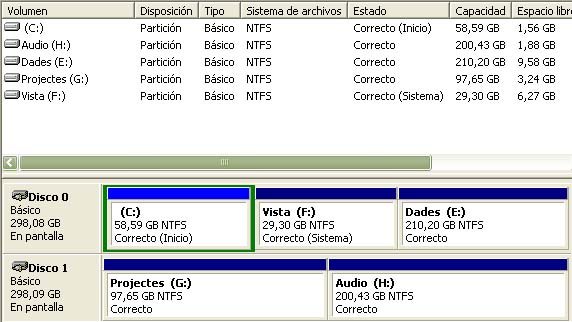Hello there,
first of all, thanks for EasyBCD! Made dualboot very simple
Now, I want to get rid of Vista partition to get some extra GB's after not using Vista for months.
I have XP as my main OS. However, back then first I did install Vista then XP so the dualboot was possible.
Today I tried to get rid of the Vista partition, but seems that the bootloader is associated with this very Vista partition! I've managed to get rid of the dualboot with EasyBCD 2 & two options:
1- Change Boot Drive under Diagnostics Center
and
2- Uninstall the Vista Bootloader under Manage Bootloader,
but I've screwed up something. Cos I want to format the Vista partition, I've moved ntldr, boot.ini and NTDETECT to my XP partition, resulting in NTLDR is missing, press CTRL ALT DEL to reboot :brows:
Finally I've managed to restore the boot by moving those files back to Vista partition with a light WinXP bootable CD.
How can I change MBR or associate ntldr with XP partition without messing up? :|
For the record, I didn't know (or I forgot) that I've used an admin password for primary OS install thus the console from the XP CD recovery obviously doesn't let me use fixboot and fixmbr, so this option isn't plausible.
Thanks.
Addendum:
Ok, I was reading lots of posts (the one from Raul, the one from Terry) about the subject and I still don't get how I can make the XP partition the one & only for booting.
Anyone?
Thanks.
first of all, thanks for EasyBCD! Made dualboot very simple
Now, I want to get rid of Vista partition to get some extra GB's after not using Vista for months.
I have XP as my main OS. However, back then first I did install Vista then XP so the dualboot was possible.
Today I tried to get rid of the Vista partition, but seems that the bootloader is associated with this very Vista partition! I've managed to get rid of the dualboot with EasyBCD 2 & two options:
1- Change Boot Drive under Diagnostics Center
and
2- Uninstall the Vista Bootloader under Manage Bootloader,
but I've screwed up something. Cos I want to format the Vista partition, I've moved ntldr, boot.ini and NTDETECT to my XP partition, resulting in NTLDR is missing, press CTRL ALT DEL to reboot :brows:
Finally I've managed to restore the boot by moving those files back to Vista partition with a light WinXP bootable CD.
How can I change MBR or associate ntldr with XP partition without messing up? :|
For the record, I didn't know (or I forgot) that I've used an admin password for primary OS install thus the console from the XP CD recovery obviously doesn't let me use fixboot and fixmbr, so this option isn't plausible.
Thanks.
Addendum:
Ok, I was reading lots of posts (the one from Raul, the one from Terry) about the subject and I still don't get how I can make the XP partition the one & only for booting.
Anyone?
Thanks.
Last edited: