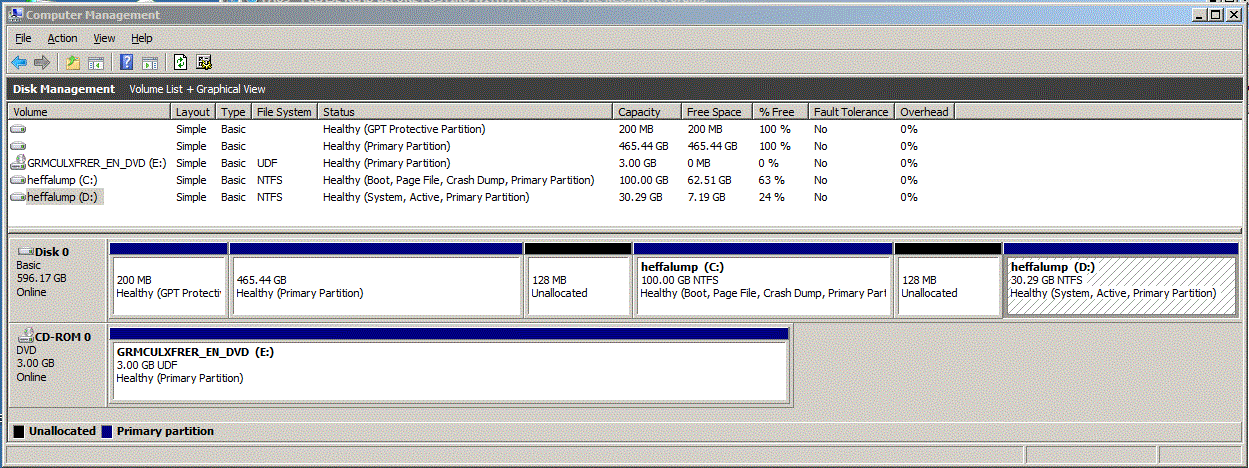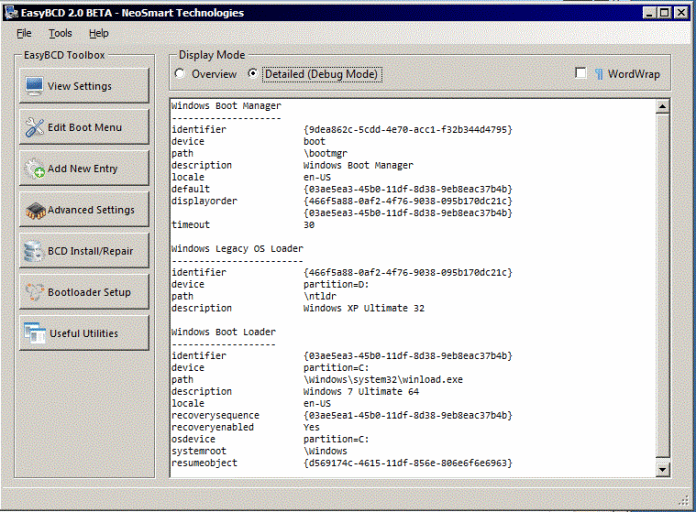Here's the setup:
MBR partition table:
block 0: boot block
block 1 to n: GPT protective partition
block m to l: HFS+ partition
block k to j: NTFS w/ Win7-64
block i to h: NTFS w/ WinXP-32
The GUID partition table matches the three main partitions, but has its own structure within the area covered by the GPT protective partition.
I had WinXP installed, then added Win7 and fell into the M$ multi-boot trap.
Now I try to untangle these, such that a third party boot loader can directly boot either partition 2, 3, or 4 with the respective native boot loaders taking over.
For that purpose I want to untangle WinXP and Win7, because partition 4 is the system partition and partition 3 is the boot partition for Win7.
So my goal is to get Win7 to be self-contained and self-booting from only partition 3. That seems to be elusive. Whatever I try, Win7 won't boot unless partition 4 is active and visible.
When I e.g. use the EasyBCD change boot drive option to make the C: partition the boot partition while booted into Win7, EasyBCD will switch the active partition to partition 3, etc. but booting fails.
If I boot from the Win7 Install DVD and try to fix startup problems, it doesn't find anything wrong and fixable.
The moment I make partition 4 visible and active again, I'm back in business, but it's exactly that interdependency between the two partitions that I'm trying to break, particularly since with WinXP I seem to have the "options" of either multi-booting, WinXP and Win7, at which point all users are automatically logged out instantly after a log-in, or I can only boot WinXP and things work just fine.
Any hints on how to separate the two?
MBR partition table:
block 0: boot block
block 1 to n: GPT protective partition
block m to l: HFS+ partition
block k to j: NTFS w/ Win7-64
block i to h: NTFS w/ WinXP-32
The GUID partition table matches the three main partitions, but has its own structure within the area covered by the GPT protective partition.
I had WinXP installed, then added Win7 and fell into the M$ multi-boot trap.
Now I try to untangle these, such that a third party boot loader can directly boot either partition 2, 3, or 4 with the respective native boot loaders taking over.
For that purpose I want to untangle WinXP and Win7, because partition 4 is the system partition and partition 3 is the boot partition for Win7.
So my goal is to get Win7 to be self-contained and self-booting from only partition 3. That seems to be elusive. Whatever I try, Win7 won't boot unless partition 4 is active and visible.
When I e.g. use the EasyBCD change boot drive option to make the C: partition the boot partition while booted into Win7, EasyBCD will switch the active partition to partition 3, etc. but booting fails.
If I boot from the Win7 Install DVD and try to fix startup problems, it doesn't find anything wrong and fixable.
The moment I make partition 4 visible and active again, I'm back in business, but it's exactly that interdependency between the two partitions that I'm trying to break, particularly since with WinXP I seem to have the "options" of either multi-booting, WinXP and Win7, at which point all users are automatically logged out instantly after a log-in, or I can only boot WinXP and things work just fine.
Any hints on how to separate the two?
Attachments
Last edited: