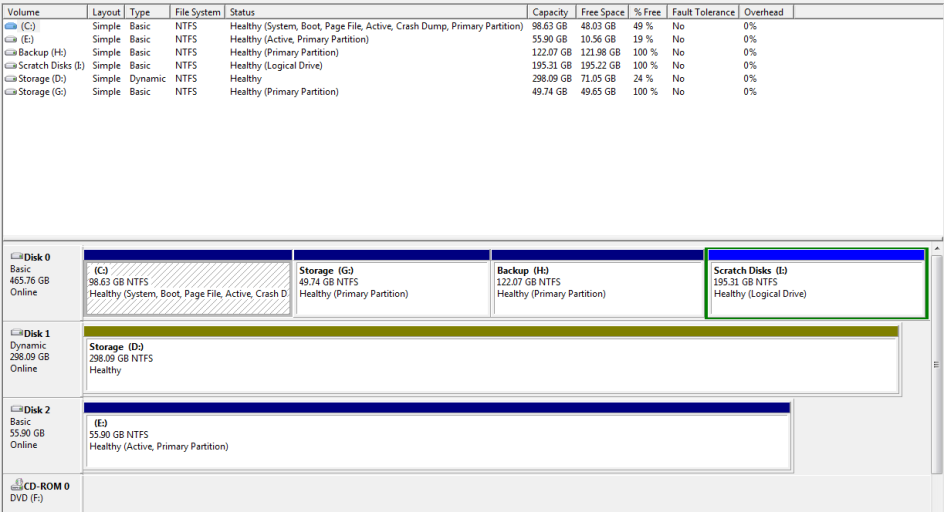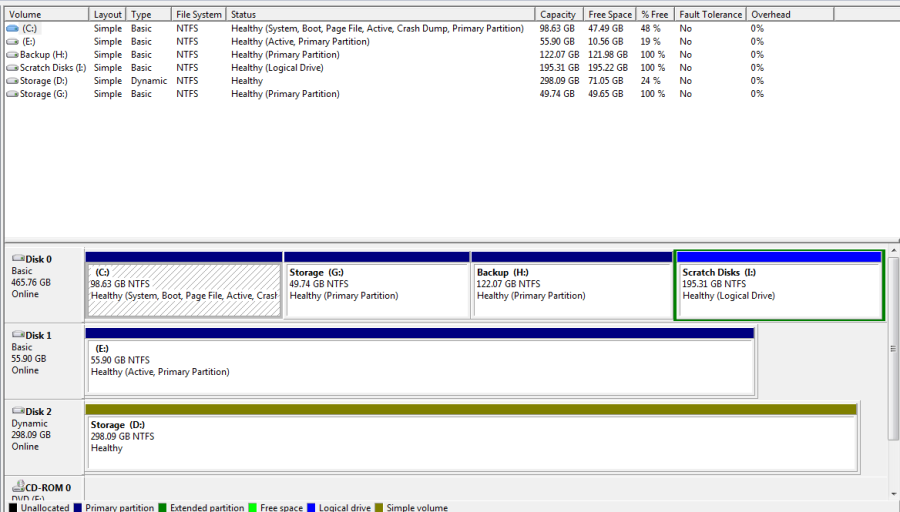craigconwater
Member
Here is my setup:
Was running XP on little 50GB HDD, cloned it to nice big'ol 500GB. Pulled the 50GB and set it aside. Installed the 500GB cloned XP, made sure it worked perfectly and it does. So I then upgraded to WIN7 Home Premium. Got WIN7 up and running just great. At this point my boot loader looked like this:
Previous Version of Windows
Windows 7
Recovery Console (I'll delete this later at some point, but it doesn't bother me one bit for now)
So everything has been going great for a couple days. Of course, now I get greedy and I added back the 50GB XP HDD to the computer (as a slave - master is the 500gb). Installed EasyBCD 1.7.2 (I realize now the beta exists now that I am a newbie member), added an entry for Windows XP, pointed to my 50GB drive letter ( E: ) and rebooted.
All I am getting is the error: "A Disk Read Error Has Occurred... cntrl-alt-delete to reboot"
What do I do? I think I need to point to a more exact point instead of just the drive letter ( E: ). Do I need to use the Boot Editor to edit the path? Is this right? What should I be point to in the drive? What exactly?
Many thanks for the help.... Here is a copy of my BCDEDIT if it helps below:
Microsoft Windows [Version 6.1.7600]
Copyright (c) 2009 Microsoft Corporation. All rights reserved.
C:\Windows\system32>bcdedit
Windows Boot Manager
--------------------
identifier {bootmgr}
device partition=C:
description Windows Boot Manager
locale en-US
inherit {globalsettings}
default {current}
resumeobject {fc9435e2-c123-11de-a8a2-a09f45c8592c}
displayorder {ntldr}
{current}
{fc9435e6-c123-11de-a8a2-a09f45c8592c}
toolsdisplayorder {memdiag}
timeout 30
Windows Legacy OS Loader
------------------------
identifier {ntldr}
device partition=C:
path \ntldr
description Previous Version of Windows
Windows Boot Loader
-------------------
identifier {current}
device partition=C:
path \Windows\system32\winload.exe
description Windows 7
locale en-US
inherit {bootloadersettings}
recoverysequence {fc9435e4-c123-11de-a8a2-a09f45c8592c}
recoveryenabled Yes
osdevice partition=C:
systemroot \Windows
resumeobject {fc9435e2-c123-11de-a8a2-a09f45c8592c}
nx OptIn
Real-mode Boot Sector
---------------------
identifier {fc9435e6-c123-11de-a8a2-a09f45c8592c}
device partition=E:
path \NTLDR
description Windows XP
Addendum:
Done some good reading. Went ahead and downloaded EasyBCD 2.0 latest build. (uninstalled 1.7.2)
Deleted the XP entry (that I added) from the BCD
Added it again
Let Easy2 auto-configure the XP boot when it offers (couldn't help notice it automatically determines that my XP is on my C drive, but mine is on E - Could it be auto finding the previous windows - I didnt delete that).
Hoping it will fix my boot.ini for me, I changed the settings under Entry-Based Settings to my E Drive.
Rebooted and picked Windows XP to boot and got same error:
"A Disk Read Error Has Occurred... cntrl-alt-delete to reboot"
Addendum:
Reading some more: Maybe has to due with Disk Management, but I don't want to start messing around with settings until I get some opinions, help, ideas, etc.... going to bed!
Was running XP on little 50GB HDD, cloned it to nice big'ol 500GB. Pulled the 50GB and set it aside. Installed the 500GB cloned XP, made sure it worked perfectly and it does. So I then upgraded to WIN7 Home Premium. Got WIN7 up and running just great. At this point my boot loader looked like this:
Previous Version of Windows
Windows 7
Recovery Console (I'll delete this later at some point, but it doesn't bother me one bit for now)
So everything has been going great for a couple days. Of course, now I get greedy and I added back the 50GB XP HDD to the computer (as a slave - master is the 500gb). Installed EasyBCD 1.7.2 (I realize now the beta exists now that I am a newbie member), added an entry for Windows XP, pointed to my 50GB drive letter ( E: ) and rebooted.
All I am getting is the error: "A Disk Read Error Has Occurred... cntrl-alt-delete to reboot"
What do I do? I think I need to point to a more exact point instead of just the drive letter ( E: ). Do I need to use the Boot Editor to edit the path? Is this right? What should I be point to in the drive? What exactly?
Many thanks for the help.... Here is a copy of my BCDEDIT if it helps below:
Microsoft Windows [Version 6.1.7600]
Copyright (c) 2009 Microsoft Corporation. All rights reserved.
C:\Windows\system32>bcdedit
Windows Boot Manager
--------------------
identifier {bootmgr}
device partition=C:
description Windows Boot Manager
locale en-US
inherit {globalsettings}
default {current}
resumeobject {fc9435e2-c123-11de-a8a2-a09f45c8592c}
displayorder {ntldr}
{current}
{fc9435e6-c123-11de-a8a2-a09f45c8592c}
toolsdisplayorder {memdiag}
timeout 30
Windows Legacy OS Loader
------------------------
identifier {ntldr}
device partition=C:
path \ntldr
description Previous Version of Windows
Windows Boot Loader
-------------------
identifier {current}
device partition=C:
path \Windows\system32\winload.exe
description Windows 7
locale en-US
inherit {bootloadersettings}
recoverysequence {fc9435e4-c123-11de-a8a2-a09f45c8592c}
recoveryenabled Yes
osdevice partition=C:
systemroot \Windows
resumeobject {fc9435e2-c123-11de-a8a2-a09f45c8592c}
nx OptIn
Real-mode Boot Sector
---------------------
identifier {fc9435e6-c123-11de-a8a2-a09f45c8592c}
device partition=E:
path \NTLDR
description Windows XP
Addendum:
Done some good reading. Went ahead and downloaded EasyBCD 2.0 latest build. (uninstalled 1.7.2)
Deleted the XP entry (that I added) from the BCD
Added it again
Let Easy2 auto-configure the XP boot when it offers (couldn't help notice it automatically determines that my XP is on my C drive, but mine is on E - Could it be auto finding the previous windows - I didnt delete that).
Hoping it will fix my boot.ini for me, I changed the settings under Entry-Based Settings to my E Drive.
Rebooted and picked Windows XP to boot and got same error:
"A Disk Read Error Has Occurred... cntrl-alt-delete to reboot"
Addendum:
Reading some more: Maybe has to due with Disk Management, but I don't want to start messing around with settings until I get some opinions, help, ideas, etc.... going to bed!
Last edited: