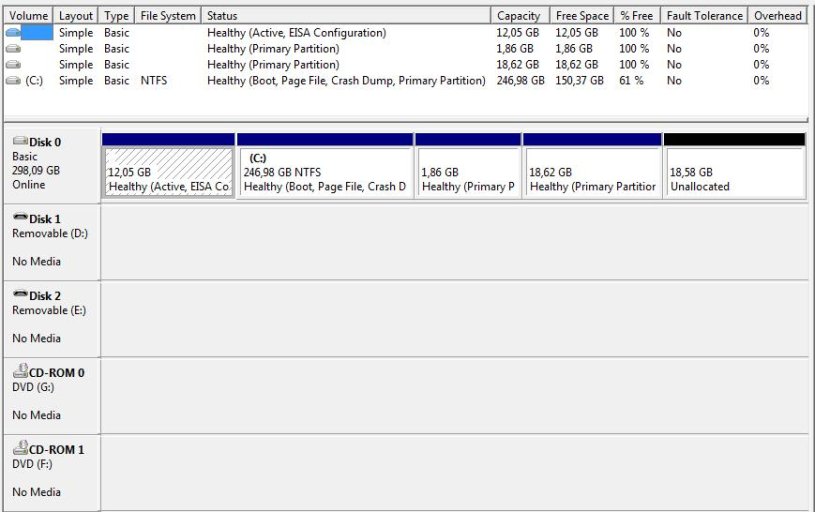Hi
My setup is this:
hd0,1 - vista recovery partition, 12gb
hd0,2 - vista x64, 200gb
hd0,3 - linux swap, 2gb
hd0,4 - ubuntu 8.10 x64, 20gb
hd0,? - about 20gb empty space (will be used to install other os later)
I have installed grub explicitly to hd0,4 using /dev/sda4 as shown in partition program. I did this by using advanced button during installation. After installing I tried adding the Linux partition it using latest EasyBCD in Vista but when I boot the boot manager said it couldn't find Ubuntu. So I re-installed grub manually by booting in with Ubuntu LIVE CD to /dev/sda4 (this is my linux partition). Installation says it finished ok.
Removed the old entry from EasyBCD and re-added a new entry but still nothing when I try to boot.
After reading some posts I downloaded EasyBCD 2 beta but this version doesn't even allow me to list devices in linux mode. It actually hangs the application and I need to kill it.
I could use some help with this.
My setup is this:
hd0,1 - vista recovery partition, 12gb
hd0,2 - vista x64, 200gb
hd0,3 - linux swap, 2gb
hd0,4 - ubuntu 8.10 x64, 20gb
hd0,? - about 20gb empty space (will be used to install other os later)
I have installed grub explicitly to hd0,4 using /dev/sda4 as shown in partition program. I did this by using advanced button during installation. After installing I tried adding the Linux partition it using latest EasyBCD in Vista but when I boot the boot manager said it couldn't find Ubuntu. So I re-installed grub manually by booting in with Ubuntu LIVE CD to /dev/sda4 (this is my linux partition). Installation says it finished ok.
Removed the old entry from EasyBCD and re-added a new entry but still nothing when I try to boot.
After reading some posts I downloaded EasyBCD 2 beta but this version doesn't even allow me to list devices in linux mode. It actually hangs the application and I need to kill it.
I could use some help with this.