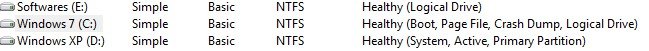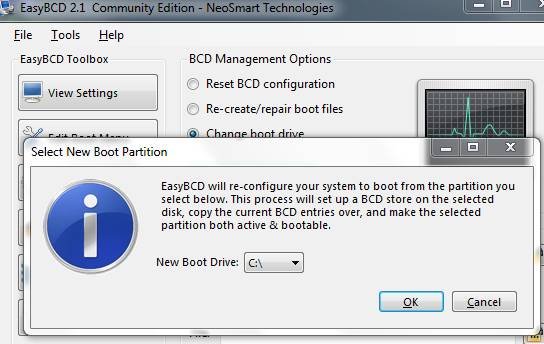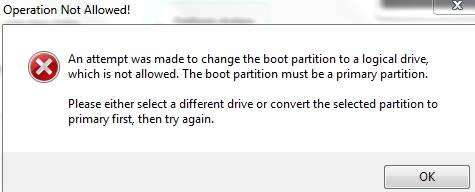mannuforall
Member
I've installed XP and Windows 7 in single HDD on my notebook. XP was instlled first in C and later I installed 7 on D. while in 7, it showing 7 in C and XP in D. The XP, D: is system, active and primary partition. Refer to screen shoot. I wants to del XP. When I used the latest EasyBCD v2.1.0.146 and used the BCD backup/repair and Change boot dirve option. Clicked on perform action and select my Windows 7 C: as new boot drive. But it showing me error that boot partition must be a primary prtition. See screen shoot. Plz tell me the soluion to delete XP and detailed all process.