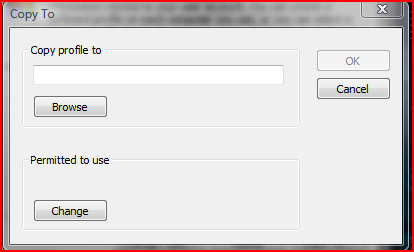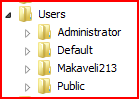OldGurkhaChap
Member
I have windows Vista and my profile seems to have become corrupted. I created a
new one and everything is working fine. I need to figure out how to move
files, documents and settings from my old profile to my new one. They both have full
administrator rights. Thank you.
new one and everything is working fine. I need to figure out how to move
files, documents and settings from my old profile to my new one. They both have full
administrator rights. Thank you.