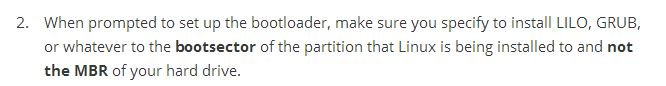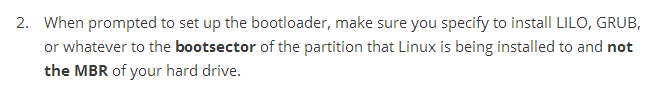Hi Henkbart,
easybcd is a great answer. It will not install on Linux, but can certainly handle it. I am not a computer tech. but have
been helped here to multiboot several Windows systems and Linux
What I would do is
Install Windows 10 and Linux on separate HDDs with only one connected at a time, so each is self-contained.
Connect both HDDs, enter the BIOS and make the Windows 10 drive the first to boot.
In Windows 10, install easyBCD and add the Linux drive to it's Boot Menu via the "Add new entry" page - I chose the
"GRUB2" option and let easyBCD do the rest. In the "Edit boot menu" page, select Windows 10 as the default drive,
then click the "Save settings" button.
The next start-up should show the O/S selection window.
CAVEATS:-
1. easyBCD must be installed in the newest version of Windows that you have on your computer, because it will not
recognise later system versions than the one in which it is installed. Also, in easyBCD, make this the "Default System".
2. I find major Windows 10 updates can sabotage the arrangement and start Windows 10 exclusively. But, with
easyBCD being installed in Windows 10, it is simple to open easyBCD, confirm all the settings are still correct, then hit the
"Save Settings" button again. Upon restarting the computer, the easyBCD selection menu will be back to normal again.
3. easyBCD will install folders in a NST folder in Windows 10 Root, for additional systems. I think they contain the
actual starting data for systems selected. My Ubuntu folder is labelled "AutoNeoGrub3.mbr"
ADDITIONAL TIP:-
To quote Terry60's great reply to my plea for help (Multibooting Ubuntu with easyBCD);-
"Don't use "write MBR" when doing routine BCD tasks.
It's an advanced function for repairing broken-boot systems to which you still have access.
Just add entries and click the "add entry" button. That's it.
Writing the MBR undoes everything else you just did. "