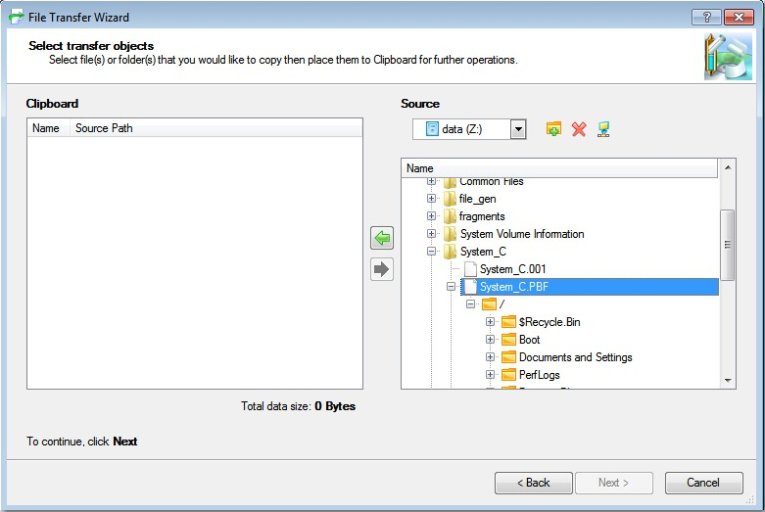came across this site on accident while looking for some answers, and it may be a life saver. i have a toshiba satellite a215 laptop, that came with vista home premium. i had a power jack fail a while back, and sent it back for repair, got it back with a clean install on my hd...i was upset. lost everything. anyway, got it back, started putting some of my work on it, and got as far as downloading service pack 1. the next day while at work, my 10 year old said that it quit responding, so she powered it down via the power button. upon start up, i got the bsod with error message stop:c0000218 {registry file failure}
the registry cannot load the hive (file):
\system root\system32\config\components
or its log or alternate.
it is corrupt, absent, or not writable
then proceeded through the crash dump process...
i downloaded the vista 32 bit recovery disk (not sure if this one was correct, or if i should have downloaded the 64 bit version), and burned it with all the programs you instructed on other posts, and whalla.... ran the disc through my comp, and everything checked out good, exept for my registry..... says it is corrupt. ran the program a few times, same prob, same blue screen. tried the system restore in the advanced options, says i didnt have a restore point....
so here is my question. should i try the 64 bit recov. disk? did toshiba have a hidden recovery partition??? or is there any other way to fix the registry? trying to avoid having to send this back to the goon squad at rac since it is still under warrenty. any help would be appreciated. thanks -tony (taz)
the registry cannot load the hive (file):
\system root\system32\config\components
or its log or alternate.
it is corrupt, absent, or not writable
then proceeded through the crash dump process...
i downloaded the vista 32 bit recovery disk (not sure if this one was correct, or if i should have downloaded the 64 bit version), and burned it with all the programs you instructed on other posts, and whalla.... ran the disc through my comp, and everything checked out good, exept for my registry..... says it is corrupt. ran the program a few times, same prob, same blue screen. tried the system restore in the advanced options, says i didnt have a restore point....
so here is my question. should i try the 64 bit recov. disk? did toshiba have a hidden recovery partition??? or is there any other way to fix the registry? trying to avoid having to send this back to the goon squad at rac since it is still under warrenty. any help would be appreciated. thanks -tony (taz)