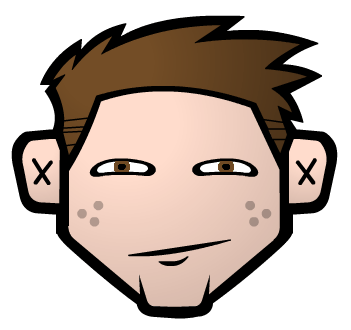BillyJoCruiser
Member
hokay,
It would be awesome if the Bootloader configuration file had a GUI.
I have tried every possible combination of hard drives and bootloader values with no success.
I really just want to boot into XP with the Vista partition hidden, and boot into Vista with the XP partition hidden.
Can anybody help me out?
Both Vista and XP are loaded fine, and I can boot into both of them, but how do I hide the other partition?
XP is on disk 0 partition 1
Vista is on disk 0 partiton 2
Top
It would be awesome if the Bootloader configuration file had a GUI.
I have tried every possible combination of hard drives and bootloader values with no success.
I really just want to boot into XP with the Vista partition hidden, and boot into Vista with the XP partition hidden.
Can anybody help me out?
Both Vista and XP are loaded fine, and I can boot into both of them, but how do I hide the other partition?
XP is on disk 0 partition 1
Vista is on disk 0 partiton 2
Code:
# NeoSmart NeoGrub Bootloader Configuration File
#
# This is the NeoGrub menu.lst file, and should be located at C:\menu.lst
# Please see the EasyBCD Documentation for information on how to create/modify entries
# [url]http://neosmart.net/wiki/display/EBCD[/url]
default 0
timeout 0
title Boot XP - Hide Vista
hide (hd0,2) # SET THIS TO THE VISTA DRIVE
# Optionally repeat the above entry for all the Vista drives
chainloader (hd0,1)/ntldr # SET THIS TO THE BOOT PARTITION
bootTop