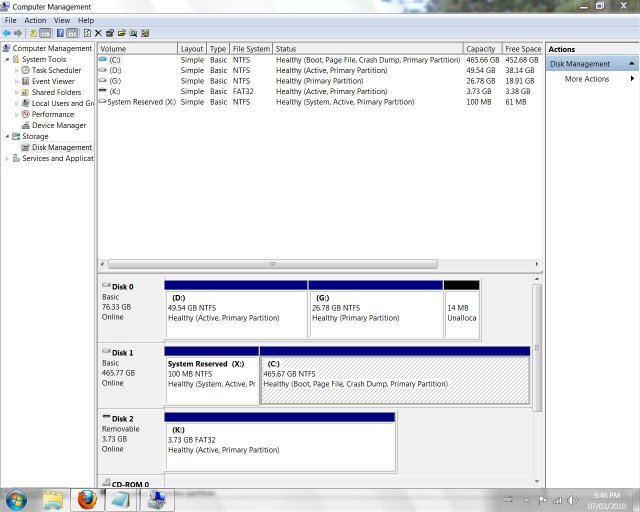I have a situation where both xp entries in hns lead to the same xp. If I use easybcd I am able to boot into the second xp (through a second boot manager screen which why I wanted to try hns). A while after installing hns I plugged in more drives (all storage) I didn't change anything in hns at that point but I then realized that I couldn't get into the other xp. I uninstalled and reinstalled a few times and I don't know if I messed anything else up in the process. Also when hns is uninstalled there are no boot files in in the second xp. There are two partitions on one drive for xp and windows 7 on another drive. Any help would be appreciated.
You are using an out of date browser. It may not display this or other websites correctly.
You should upgrade or use an alternative browser.
You should upgrade or use an alternative browser.
HnS 2nd xp no boot
- Thread starter gwiddles
- Start date
Thanks Terry,
---------------------------------------------------------------------------------
# DO NOT MODIFY!!! YOU HAVE BEEN WARNED!
timeout 30
default 0
splashimage=/vhns.xpm.gz
foreground 000000
background ffffff
title Microsoft Windows 7
find --unhide /Vista.C.HnS
find --unhide /Vista.X.HnS
find --set-root /BOOTMGR.HNS
makeactive
chainloader /BOOTMGR.HNS
boot
title Windows XP 2
find --hide /Vista.C.HnS
find --hide /Vista.X.HnS
find --remap-root /XP.G.HnS
find --set-root /XP.G.HnS
makeactive
chainloader /ntldr
boot
title Windows XP 1
find --hide /Vista.C.HnS
find --hide /Vista.X.HnS
find --remap-root /XP.D.HnS
find --set-root /XP.D.HnS
makeactive
chainloader /ntldr
boot
# All your boot are belong to NeoSmart!
---------------------------------------------------------------------------------------------
NeoSmart intelliLogger 1.0
Logging started on 05/03/2010 at 10:43 PM using log level Debug
10:43 PM Vista Hide 'n Seek 0.5.0.61
10:43 PM Boot drive: X:\
10:43 PM Listing drives involved in the procedure.
10:43 PM X as Vista
10:43 PM G as XP
10:43 PM D as XP
10:43 PM C as Vista
10:43 PM Beginning Install process.
10:43 PM Attempting to rename X:\boot.ini to X:\boot.ini.hns
10:43 PM Copying NTLDR and NTDETECT.COM to G:\
10:43 PM Copying NTLDR and NTDETECT.COM to D:\
10:43 PM Creating boot.ini on G as partition(2)
10:43 PM Creating boot.ini on D as partition(1)
10:43 PM Creating Vista entry in menu.lst.
10:43 PM Adding XP entry G to menu.lst
10:43 PM Adding XP entry D to menu.lst
10:43 PM Renaming BOOTMGR, creating GRLDR on X:\
10:43 PM Renaming BOOTMGR, creating GRLDR on G:\
10:43 PM Renaming BOOTMGR, creating GRLDR on D:\
10:43 PM Updating the bootsector on all partitions.
10:43 PM HnS installation successfully completed. Happy dual-booting!
NeoSmart intelliLogger 1.0
Logging started on 06/03/2010 at 3:20 AM using log level Debug
3:20 AM Vista Hide 'n Seek 0.5.0.61
3:20 AM Boot drive: X:\
3:20 AM Listing drives involved in the procedure.
3:20 AM Beginning Uninstall process.
3:20 AM Reverting BOOTMGR on C:\
3:20 AM Reverting BOOTMGR on D:\
3:20 AM Reverting BOOTMGR on G:\
3:20 AM Reverting BOOTMGR on H:\
3:20 AM Reverting BOOTMGR on I:\
3:20 AM Reverting BOOTMGR on J:\
3:20 AM Reverting BOOTMGR on X:\
3:20 AM Removing menu.lst from X:\
3:20 AM Attempting to revert boot.ini.hns, XP.ID.HnS, & Vista.ID.HnS on C:\
3:20 AM Attempting to revert boot.ini.hns, XP.ID.HnS, & Vista.ID.HnS on D:\
3:20 AM Attempting to revert boot.ini.hns, XP.ID.HnS, & Vista.ID.HnS on G:\
3:20 AM Attempting to revert boot.ini.hns, XP.ID.HnS, & Vista.ID.HnS on H:\
3:20 AM Attempting to revert boot.ini.hns, XP.ID.HnS, & Vista.ID.HnS on I:\
3:20 AM Attempting to revert boot.ini.hns, XP.ID.HnS, & Vista.ID.HnS on J:\
3:20 AM Attempting to revert boot.ini.hns, XP.ID.HnS, & Vista.ID.HnS on X:\
3:20 AM Access to the path 'X:\boot.ini' is denied.
3:20 AM Cannot create a file when that file already exists.
3:20 AM Deleting NTLDR and NTDETECT from C:\
3:20 AM Deleting NTLDR and NTDETECT from D:\
3:20 AM Deleting NTLDR and NTDETECT from G:\
3:20 AM Deleting NTLDR and NTDETECT from H:\
3:20 AM Deleting NTLDR and NTDETECT from I:\
3:20 AM Deleting NTLDR and NTDETECT from J:\
3:20 AM Deleting NTLDR and NTDETECT from X:\
3:20 AM Access to the path 'X:\NTLDR' is denied.
3:20 AM Access to the path 'X:\NTDETECT.COM' is denied.
3:20 AM Re-creating NTLDR and NTDETECT on X:\
3:20 AM HnS has been successfully uninstalled.
NeoSmart intelliLogger 1.0
Logging started on 06/03/2010 at 3:30 AM using log level Debug
3:30 AM Vista Hide 'n Seek 0.5.0.61
3:30 AM Boot drive: X:\
3:30 AM Listing drives involved in the procedure.
3:30 AM X as Vista
3:30 AM J as Unknown
3:30 AM I as Unknown
3:30 AM H as Unknown
3:30 AM G as XP
3:30 AM D as XP
3:30 AM C as Vista
3:31 AM Beginning Install process.
3:31 AM Attempting to rename X:\boot.ini to X:\boot.ini.hns
3:31 AM Cannot create a file when that file already exists.
3:31 AM Copying NTLDR and NTDETECT.COM to G:\
3:31 AM Copying NTLDR and NTDETECT.COM to D:\
3:31 AM Creating boot.ini on G as partition(2)
3:31 AM Creating boot.ini on D as partition(1)
3:31 AM Creating Vista entry in menu.lst.
3:31 AM Adding XP entry G to menu.lst
3:31 AM Adding XP entry D to menu.lst
3:31 AM Renaming BOOTMGR, creating GRLDR on X:\
3:31 AM Renaming BOOTMGR, creating GRLDR on G:\
3:31 AM Renaming BOOTMGR, creating GRLDR on D:\
3:31 AM Updating the bootsector on all partitions.
3:31 AM HnS installation successfully completed. Happy dual-booting!
NeoSmart intelliLogger 1.0
Logging started on 06/03/2010 at 1:54 PM using log level Debug
1:54 PM Vista Hide 'n Seek 0.5.0.61
1:54 PM Boot drive: X:\
1:54 PM Listing drives involved in the procedure.
1:54 PM Beginning Uninstall process.
1:54 PM Reverting BOOTMGR on C:\
1:54 PM Reverting BOOTMGR on D:\
1:54 PM Reverting BOOTMGR on G:\
1:54 PM Reverting BOOTMGR on H:\
1:54 PM Reverting BOOTMGR on I:\
1:54 PM Reverting BOOTMGR on J:\
1:54 PM Reverting BOOTMGR on X:\
1:54 PM Removing menu.lst from X:\
1:54 PM Attempting to revert boot.ini.hns, XP.ID.HnS, & Vista.ID.HnS on C:\
1:54 PM Attempting to revert boot.ini.hns, XP.ID.HnS, & Vista.ID.HnS on D:\
1:54 PM Attempting to revert boot.ini.hns, XP.ID.HnS, & Vista.ID.HnS on G:\
1:54 PM Attempting to revert boot.ini.hns, XP.ID.HnS, & Vista.ID.HnS on H:\
1:54 PM Attempting to revert boot.ini.hns, XP.ID.HnS, & Vista.ID.HnS on I:\
1:54 PM Attempting to revert boot.ini.hns, XP.ID.HnS, & Vista.ID.HnS on J:\
1:54 PM Attempting to revert boot.ini.hns, XP.ID.HnS, & Vista.ID.HnS on X:\
1:54 PM Access to the path 'X:\boot.ini' is denied.
1:54 PM Cannot create a file when that file already exists.
1:54 PM Deleting NTLDR and NTDETECT from C:\
1:54 PM Deleting NTLDR and NTDETECT from D:\
1:54 PM Deleting NTLDR and NTDETECT from G:\
1:54 PM Deleting NTLDR and NTDETECT from H:\
1:54 PM Deleting NTLDR and NTDETECT from I:\
1:54 PM Deleting NTLDR and NTDETECT from J:\
1:54 PM Deleting NTLDR and NTDETECT from X:\
1:54 PM Access to the path 'X:\NTLDR' is denied.
1:54 PM Access to the path 'X:\NTDETECT.COM' is denied.
1:54 PM Re-creating NTLDR and NTDETECT on X:\
1:54 PM HnS has been successfully uninstalled.
NeoSmart intelliLogger 1.0
Logging started on 06/03/2010 at 1:55 PM using log level Debug
1:55 PM Vista Hide 'n Seek 0.5.0.61
1:55 PM Boot drive: X:\
1:55 PM Listing drives involved in the procedure.
1:55 PM X as Vista
1:55 PM J as Unknown
1:55 PM I as Unknown
1:55 PM H as Unknown
1:55 PM G as XP
1:55 PM D as XP
1:55 PM C as Vista
1:55 PM Beginning Install process.
1:55 PM Attempting to rename X:\boot.ini to X:\boot.ini.hns
1:55 PM Cannot create a file when that file already exists.
1:55 PM Copying NTLDR and NTDETECT.COM to G:\
1:55 PM Copying NTLDR and NTDETECT.COM to D:\
1:55 PM Creating boot.ini on G as partition(2)
1:55 PM Creating boot.ini on D as partition(1)
1:55 PM Creating Vista entry in menu.lst.
1:55 PM Adding XP entry G to menu.lst
1:55 PM Adding XP entry D to menu.lst
1:55 PM Renaming BOOTMGR, creating GRLDR on X:\
1:55 PM Renaming BOOTMGR, creating GRLDR on G:\
1:55 PM Renaming BOOTMGR, creating GRLDR on D:\
1:55 PM Updating the bootsector on all partitions.
1:55 PM HnS installation successfully completed. Happy dual-booting!
NeoSmart intelliLogger 1.0
Logging started on 06/03/2010 at 3:29 PM using log level Debug
3:29 PM Vista Hide 'n Seek 0.5.0.61
3:29 PM Boot drive: X:\
3:29 PM Listing drives involved in the procedure.
3:29 PM Beginning Uninstall process.
3:29 PM Reverting BOOTMGR on C:\
3:29 PM Reverting BOOTMGR on D:\
3:29 PM Reverting BOOTMGR on G:\
3:29 PM Reverting BOOTMGR on X:\
3:29 PM Removing menu.lst from X:\
3:29 PM Attempting to revert boot.ini.hns, XP.ID.HnS, & Vista.ID.HnS on C:\
3:29 PM Attempting to revert boot.ini.hns, XP.ID.HnS, & Vista.ID.HnS on D:\
3:29 PM Attempting to revert boot.ini.hns, XP.ID.HnS, & Vista.ID.HnS on G:\
3:29 PM Attempting to revert boot.ini.hns, XP.ID.HnS, & Vista.ID.HnS on X:\
3:29 PM Access to the path 'X:\boot.ini' is denied.
3:29 PM Cannot create a file when that file already exists.
3:29 PM Deleting NTLDR and NTDETECT from C:\
3:29 PM Deleting NTLDR and NTDETECT from D:\
3:29 PM Deleting NTLDR and NTDETECT from G:\
3:29 PM Deleting NTLDR and NTDETECT from X:\
3:29 PM Access to the path 'X:\NTLDR' is denied.
3:29 PM Access to the path 'X:\NTDETECT.COM' is denied.
3:29 PM Re-creating NTLDR and NTDETECT on X:\
3:29 PM HnS has been successfully uninstalled.
NeoSmart intelliLogger 1.0
Logging started on 07/03/2010 at 1:47 PM using log level Debug
1:47 PM Vista Hide 'n Seek 0.5.0.61
1:47 PM Boot drive: X:\
1:47 PM Listing drives involved in the procedure.
1:47 PM X as Vista
1:47 PM G as XP
1:47 PM D as XP
1:47 PM C as Vista
1:47 PM Beginning Install process.
1:47 PM Attempting to rename X:\boot.ini to X:\boot.ini.hns
1:47 PM Copying NTLDR and NTDETECT.COM to G:\
1:47 PM Copying NTLDR and NTDETECT.COM to D:\
1:47 PM Creating boot.ini on G as partition(2)
1:47 PM Creating boot.ini on D as partition(1)
1:47 PM Creating Vista entry in menu.lst.
1:47 PM Adding XP entry G to menu.lst
1:47 PM Adding XP entry D to menu.lst
1:47 PM Renaming BOOTMGR, creating GRLDR on X:\
1:47 PM Renaming BOOTMGR, creating GRLDR on G:\
1:47 PM Renaming BOOTMGR, creating GRLDR on D:\
1:47 PM Updating the bootsector on all partitions.
1:48 PM HnS installation successfully completed. Happy dual-booting!
NeoSmart intelliLogger 1.0
Logging started on 07/03/2010 at 2:02 PM using log level Debug
2:02 PM Vista Hide 'n Seek 0.5.0.61
2:02 PM Boot drive: X:\
2:02 PM Listing drives involved in the procedure.
2:02 PM Beginning Uninstall process.
2:02 PM Reverting BOOTMGR on C:\
2:02 PM Reverting BOOTMGR on D:\
2:02 PM Reverting BOOTMGR on G:\
2:02 PM Reverting BOOTMGR on X:\
2:02 PM Removing menu.lst from X:\
2:02 PM Attempting to revert boot.ini.hns, XP.ID.HnS, & Vista.ID.HnS on C:\
2:02 PM Attempting to revert boot.ini.hns, XP.ID.HnS, & Vista.ID.HnS on D:\
2:02 PM Attempting to revert boot.ini.hns, XP.ID.HnS, & Vista.ID.HnS on G:\
2:02 PM Attempting to revert boot.ini.hns, XP.ID.HnS, & Vista.ID.HnS on X:\
2:02 PM Deleting NTLDR and NTDETECT from C:\
2:02 PM Deleting NTLDR and NTDETECT from D:\
2:02 PM Access to the path 'D:\NTLDR' is denied.
2:02 PM Access to the path 'D:\NTDETECT.COM' is denied.
2:02 PM Deleting NTLDR and NTDETECT from G:\
2:02 PM Deleting NTLDR and NTDETECT from X:\
2:02 PM Re-creating NTLDR and NTDETECT on X:\
2:02 PM HnS has been successfully uninstalled.
NeoSmart intelliLogger 1.0
Logging started on 07/03/2010 at 2:04 PM using log level Debug
2:04 PM Vista Hide 'n Seek 0.5.0.61
2:04 PM Boot drive: X:\
2:04 PM Listing drives involved in the procedure.
2:04 PM X as Vista
2:04 PM G as XP
2:04 PM D as XP
2:04 PM C as Vista
2:04 PM Beginning Install process.
2:04 PM Attempting to rename X:\boot.ini to X:\boot.ini.hns
2:04 PM Copying NTLDR and NTDETECT.COM to G:\
2:04 PM Copying NTLDR and NTDETECT.COM to D:\
2:04 PM Creating boot.ini on G as partition(2)
2:04 PM Creating boot.ini on D as partition(1)
2:04 PM Creating Vista entry in menu.lst.
2:04 PM Adding XP entry G to menu.lst
2:04 PM Adding XP entry D to menu.lst
2:04 PM Renaming BOOTMGR, creating GRLDR on X:\
2:04 PM Renaming BOOTMGR, creating GRLDR on G:\
2:04 PM Renaming BOOTMGR, creating GRLDR on D:\
2:04 PM Updating the bootsector on all partitions.
2:04 PM HnS installation successfully completed. Happy dual-booting!
NeoSmart intelliLogger 1.0
Logging started on 07/03/2010 at 2:22 PM using log level Debug
2:22 PM Vista Hide 'n Seek 0.5.0.61
2:22 PM Boot drive: X:\
2:22 PM Listing drives involved in the procedure.
2:22 PM Beginning Uninstall process.
2:22 PM Reverting BOOTMGR on C:\
2:22 PM Reverting BOOTMGR on D:\
2:22 PM Reverting BOOTMGR on G:\
2:22 PM Reverting BOOTMGR on X:\
2:22 PM Removing menu.lst from X:\
2:22 PM Attempting to revert boot.ini.hns, XP.ID.HnS, & Vista.ID.HnS on C:\
2:22 PM Attempting to revert boot.ini.hns, XP.ID.HnS, & Vista.ID.HnS on D:\
2:22 PM Attempting to revert boot.ini.hns, XP.ID.HnS, & Vista.ID.HnS on G:\
2:22 PM Attempting to revert boot.ini.hns, XP.ID.HnS, & Vista.ID.HnS on X:\
2:22 PM Deleting NTLDR and NTDETECT from C:\
2:22 PM Deleting NTLDR and NTDETECT from D:\
2:22 PM Access to the path 'D:\NTLDR' is denied.
2:22 PM Access to the path 'D:\NTDETECT.COM' is denied.
2:22 PM Deleting NTLDR and NTDETECT from G:\
2:22 PM Deleting NTLDR and NTDETECT from X:\
2:22 PM Re-creating NTLDR and NTDETECT on X:\
2:22 PM HnS has been successfully uninstalled.
NeoSmart intelliLogger 1.0
Logging started on 07/03/2010 at 2:24 PM using log level Debug
2:24 PM Vista Hide 'n Seek 0.5.0.61
2:24 PM Boot drive: X:\
2:24 PM Listing drives involved in the procedure.
2:24 PM X as Vista
2:24 PM G as XP
2:24 PM D as XP
2:24 PM C as Vista
2:24 PM Beginning Install process.
2:24 PM Attempting to rename X:\boot.ini to X:\boot.ini.hns
2:24 PM Copying NTLDR and NTDETECT.COM to G:\
2:24 PM Copying NTLDR and NTDETECT.COM to D:\
2:24 PM Creating boot.ini on G as partition(2)
2:24 PM Creating boot.ini on D as partition(1)
2:24 PM Creating Vista entry in menu.lst.
2:24 PM Adding XP entry G to menu.lst
2:24 PM Adding XP entry D to menu.lst
2:24 PM Renaming BOOTMGR, creating GRLDR on X:\
2:24 PM Renaming BOOTMGR, creating GRLDR on G:\
2:24 PM Renaming BOOTMGR, creating GRLDR on D:\
2:24 PM Updating the bootsector on all partitions.
2:24 PM HnS installation successfully completed. Happy dual-booting!
NeoSmart intelliLogger 1.0
Logging started on 07/03/2010 at 2:34 PM using log level Debug
2:34 PM Vista Hide 'n Seek 0.5.0.61
2:34 PM Boot drive: X:\
2:34 PM Listing drives involved in the procedure.
2:34 PM Beginning Uninstall process.
2:34 PM Reverting BOOTMGR on C:\
2:34 PM Reverting BOOTMGR on D:\
2:34 PM Reverting BOOTMGR on G:\
2:34 PM Reverting BOOTMGR on X:\
2:34 PM Removing menu.lst from X:\
2:34 PM Attempting to revert boot.ini.hns, XP.ID.HnS, & Vista.ID.HnS on C:\
2:34 PM Attempting to revert boot.ini.hns, XP.ID.HnS, & Vista.ID.HnS on D:\
2:34 PM Attempting to revert boot.ini.hns, XP.ID.HnS, & Vista.ID.HnS on G:\
2:34 PM Attempting to revert boot.ini.hns, XP.ID.HnS, & Vista.ID.HnS on X:\
2:34 PM Deleting NTLDR and NTDETECT from C:\
2:34 PM Deleting NTLDR and NTDETECT from D:\
2:34 PM Access to the path 'D:\NTLDR' is denied.
2:34 PM Access to the path 'D:\NTDETECT.COM' is denied.
2:34 PM Deleting NTLDR and NTDETECT from G:\
2:34 PM Deleting NTLDR and NTDETECT from X:\
2:34 PM Re-creating NTLDR and NTDETECT on X:\
2:34 PM HnS has been successfully uninstalled.
NeoSmart intelliLogger 1.0
Logging started on 07/03/2010 at 3:57 PM using log level Debug
3:57 PM Vista Hide 'n Seek 0.5.0.61
3:57 PM Boot drive: X:\
3:57 PM Listing drives involved in the procedure.
3:57 PM X as Vista
3:57 PM G as XP
3:57 PM D as XP
3:57 PM C as Vista
3:57 PM Beginning Install process.
3:57 PM Attempting to rename X:\boot.ini to X:\boot.ini.hns
3:57 PM Copying NTLDR and NTDETECT.COM to G:\
3:57 PM Copying NTLDR and NTDETECT.COM to D:\
3:57 PM Creating boot.ini on G as partition(2)
3:57 PM Creating boot.ini on D as partition(1)
3:57 PM Creating Vista entry in menu.lst.
3:57 PM Adding XP entry G to menu.lst
3:57 PM Adding XP entry D to menu.lst
3:57 PM Renaming BOOTMGR, creating GRLDR on X:\
3:57 PM Renaming BOOTMGR, creating GRLDR on G:\
3:57 PM Renaming BOOTMGR, creating GRLDR on D:\
3:57 PM Updating the bootsector on all partitions.
3:57 PM HnS installation successfully completed. Happy dual-booting!
I'm sorry that the log is so long but there it is
---------------------------------------------------------------------------------
# DO NOT MODIFY!!! YOU HAVE BEEN WARNED!
timeout 30
default 0
splashimage=/vhns.xpm.gz
foreground 000000
background ffffff
title Microsoft Windows 7
find --unhide /Vista.C.HnS
find --unhide /Vista.X.HnS
find --set-root /BOOTMGR.HNS
makeactive
chainloader /BOOTMGR.HNS
boot
title Windows XP 2
find --hide /Vista.C.HnS
find --hide /Vista.X.HnS
find --remap-root /XP.G.HnS
find --set-root /XP.G.HnS
makeactive
chainloader /ntldr
boot
title Windows XP 1
find --hide /Vista.C.HnS
find --hide /Vista.X.HnS
find --remap-root /XP.D.HnS
find --set-root /XP.D.HnS
makeactive
chainloader /ntldr
boot
# All your boot are belong to NeoSmart!
---------------------------------------------------------------------------------------------
NeoSmart intelliLogger 1.0
Logging started on 05/03/2010 at 10:43 PM using log level Debug
10:43 PM Vista Hide 'n Seek 0.5.0.61
10:43 PM Boot drive: X:\
10:43 PM Listing drives involved in the procedure.
10:43 PM X as Vista
10:43 PM G as XP
10:43 PM D as XP
10:43 PM C as Vista
10:43 PM Beginning Install process.
10:43 PM Attempting to rename X:\boot.ini to X:\boot.ini.hns
10:43 PM Copying NTLDR and NTDETECT.COM to G:\
10:43 PM Copying NTLDR and NTDETECT.COM to D:\
10:43 PM Creating boot.ini on G as partition(2)
10:43 PM Creating boot.ini on D as partition(1)
10:43 PM Creating Vista entry in menu.lst.
10:43 PM Adding XP entry G to menu.lst
10:43 PM Adding XP entry D to menu.lst
10:43 PM Renaming BOOTMGR, creating GRLDR on X:\
10:43 PM Renaming BOOTMGR, creating GRLDR on G:\
10:43 PM Renaming BOOTMGR, creating GRLDR on D:\
10:43 PM Updating the bootsector on all partitions.
10:43 PM HnS installation successfully completed. Happy dual-booting!
NeoSmart intelliLogger 1.0
Logging started on 06/03/2010 at 3:20 AM using log level Debug
3:20 AM Vista Hide 'n Seek 0.5.0.61
3:20 AM Boot drive: X:\
3:20 AM Listing drives involved in the procedure.
3:20 AM Beginning Uninstall process.
3:20 AM Reverting BOOTMGR on C:\
3:20 AM Reverting BOOTMGR on D:\
3:20 AM Reverting BOOTMGR on G:\
3:20 AM Reverting BOOTMGR on H:\
3:20 AM Reverting BOOTMGR on I:\
3:20 AM Reverting BOOTMGR on J:\
3:20 AM Reverting BOOTMGR on X:\
3:20 AM Removing menu.lst from X:\
3:20 AM Attempting to revert boot.ini.hns, XP.ID.HnS, & Vista.ID.HnS on C:\
3:20 AM Attempting to revert boot.ini.hns, XP.ID.HnS, & Vista.ID.HnS on D:\
3:20 AM Attempting to revert boot.ini.hns, XP.ID.HnS, & Vista.ID.HnS on G:\
3:20 AM Attempting to revert boot.ini.hns, XP.ID.HnS, & Vista.ID.HnS on H:\
3:20 AM Attempting to revert boot.ini.hns, XP.ID.HnS, & Vista.ID.HnS on I:\
3:20 AM Attempting to revert boot.ini.hns, XP.ID.HnS, & Vista.ID.HnS on J:\
3:20 AM Attempting to revert boot.ini.hns, XP.ID.HnS, & Vista.ID.HnS on X:\
3:20 AM Access to the path 'X:\boot.ini' is denied.
3:20 AM Cannot create a file when that file already exists.
3:20 AM Deleting NTLDR and NTDETECT from C:\
3:20 AM Deleting NTLDR and NTDETECT from D:\
3:20 AM Deleting NTLDR and NTDETECT from G:\
3:20 AM Deleting NTLDR and NTDETECT from H:\
3:20 AM Deleting NTLDR and NTDETECT from I:\
3:20 AM Deleting NTLDR and NTDETECT from J:\
3:20 AM Deleting NTLDR and NTDETECT from X:\
3:20 AM Access to the path 'X:\NTLDR' is denied.
3:20 AM Access to the path 'X:\NTDETECT.COM' is denied.
3:20 AM Re-creating NTLDR and NTDETECT on X:\
3:20 AM HnS has been successfully uninstalled.
NeoSmart intelliLogger 1.0
Logging started on 06/03/2010 at 3:30 AM using log level Debug
3:30 AM Vista Hide 'n Seek 0.5.0.61
3:30 AM Boot drive: X:\
3:30 AM Listing drives involved in the procedure.
3:30 AM X as Vista
3:30 AM J as Unknown
3:30 AM I as Unknown
3:30 AM H as Unknown
3:30 AM G as XP
3:30 AM D as XP
3:30 AM C as Vista
3:31 AM Beginning Install process.
3:31 AM Attempting to rename X:\boot.ini to X:\boot.ini.hns
3:31 AM Cannot create a file when that file already exists.
3:31 AM Copying NTLDR and NTDETECT.COM to G:\
3:31 AM Copying NTLDR and NTDETECT.COM to D:\
3:31 AM Creating boot.ini on G as partition(2)
3:31 AM Creating boot.ini on D as partition(1)
3:31 AM Creating Vista entry in menu.lst.
3:31 AM Adding XP entry G to menu.lst
3:31 AM Adding XP entry D to menu.lst
3:31 AM Renaming BOOTMGR, creating GRLDR on X:\
3:31 AM Renaming BOOTMGR, creating GRLDR on G:\
3:31 AM Renaming BOOTMGR, creating GRLDR on D:\
3:31 AM Updating the bootsector on all partitions.
3:31 AM HnS installation successfully completed. Happy dual-booting!
NeoSmart intelliLogger 1.0
Logging started on 06/03/2010 at 1:54 PM using log level Debug
1:54 PM Vista Hide 'n Seek 0.5.0.61
1:54 PM Boot drive: X:\
1:54 PM Listing drives involved in the procedure.
1:54 PM Beginning Uninstall process.
1:54 PM Reverting BOOTMGR on C:\
1:54 PM Reverting BOOTMGR on D:\
1:54 PM Reverting BOOTMGR on G:\
1:54 PM Reverting BOOTMGR on H:\
1:54 PM Reverting BOOTMGR on I:\
1:54 PM Reverting BOOTMGR on J:\
1:54 PM Reverting BOOTMGR on X:\
1:54 PM Removing menu.lst from X:\
1:54 PM Attempting to revert boot.ini.hns, XP.ID.HnS, & Vista.ID.HnS on C:\
1:54 PM Attempting to revert boot.ini.hns, XP.ID.HnS, & Vista.ID.HnS on D:\
1:54 PM Attempting to revert boot.ini.hns, XP.ID.HnS, & Vista.ID.HnS on G:\
1:54 PM Attempting to revert boot.ini.hns, XP.ID.HnS, & Vista.ID.HnS on H:\
1:54 PM Attempting to revert boot.ini.hns, XP.ID.HnS, & Vista.ID.HnS on I:\
1:54 PM Attempting to revert boot.ini.hns, XP.ID.HnS, & Vista.ID.HnS on J:\
1:54 PM Attempting to revert boot.ini.hns, XP.ID.HnS, & Vista.ID.HnS on X:\
1:54 PM Access to the path 'X:\boot.ini' is denied.
1:54 PM Cannot create a file when that file already exists.
1:54 PM Deleting NTLDR and NTDETECT from C:\
1:54 PM Deleting NTLDR and NTDETECT from D:\
1:54 PM Deleting NTLDR and NTDETECT from G:\
1:54 PM Deleting NTLDR and NTDETECT from H:\
1:54 PM Deleting NTLDR and NTDETECT from I:\
1:54 PM Deleting NTLDR and NTDETECT from J:\
1:54 PM Deleting NTLDR and NTDETECT from X:\
1:54 PM Access to the path 'X:\NTLDR' is denied.
1:54 PM Access to the path 'X:\NTDETECT.COM' is denied.
1:54 PM Re-creating NTLDR and NTDETECT on X:\
1:54 PM HnS has been successfully uninstalled.
NeoSmart intelliLogger 1.0
Logging started on 06/03/2010 at 1:55 PM using log level Debug
1:55 PM Vista Hide 'n Seek 0.5.0.61
1:55 PM Boot drive: X:\
1:55 PM Listing drives involved in the procedure.
1:55 PM X as Vista
1:55 PM J as Unknown
1:55 PM I as Unknown
1:55 PM H as Unknown
1:55 PM G as XP
1:55 PM D as XP
1:55 PM C as Vista
1:55 PM Beginning Install process.
1:55 PM Attempting to rename X:\boot.ini to X:\boot.ini.hns
1:55 PM Cannot create a file when that file already exists.
1:55 PM Copying NTLDR and NTDETECT.COM to G:\
1:55 PM Copying NTLDR and NTDETECT.COM to D:\
1:55 PM Creating boot.ini on G as partition(2)
1:55 PM Creating boot.ini on D as partition(1)
1:55 PM Creating Vista entry in menu.lst.
1:55 PM Adding XP entry G to menu.lst
1:55 PM Adding XP entry D to menu.lst
1:55 PM Renaming BOOTMGR, creating GRLDR on X:\
1:55 PM Renaming BOOTMGR, creating GRLDR on G:\
1:55 PM Renaming BOOTMGR, creating GRLDR on D:\
1:55 PM Updating the bootsector on all partitions.
1:55 PM HnS installation successfully completed. Happy dual-booting!
NeoSmart intelliLogger 1.0
Logging started on 06/03/2010 at 3:29 PM using log level Debug
3:29 PM Vista Hide 'n Seek 0.5.0.61
3:29 PM Boot drive: X:\
3:29 PM Listing drives involved in the procedure.
3:29 PM Beginning Uninstall process.
3:29 PM Reverting BOOTMGR on C:\
3:29 PM Reverting BOOTMGR on D:\
3:29 PM Reverting BOOTMGR on G:\
3:29 PM Reverting BOOTMGR on X:\
3:29 PM Removing menu.lst from X:\
3:29 PM Attempting to revert boot.ini.hns, XP.ID.HnS, & Vista.ID.HnS on C:\
3:29 PM Attempting to revert boot.ini.hns, XP.ID.HnS, & Vista.ID.HnS on D:\
3:29 PM Attempting to revert boot.ini.hns, XP.ID.HnS, & Vista.ID.HnS on G:\
3:29 PM Attempting to revert boot.ini.hns, XP.ID.HnS, & Vista.ID.HnS on X:\
3:29 PM Access to the path 'X:\boot.ini' is denied.
3:29 PM Cannot create a file when that file already exists.
3:29 PM Deleting NTLDR and NTDETECT from C:\
3:29 PM Deleting NTLDR and NTDETECT from D:\
3:29 PM Deleting NTLDR and NTDETECT from G:\
3:29 PM Deleting NTLDR and NTDETECT from X:\
3:29 PM Access to the path 'X:\NTLDR' is denied.
3:29 PM Access to the path 'X:\NTDETECT.COM' is denied.
3:29 PM Re-creating NTLDR and NTDETECT on X:\
3:29 PM HnS has been successfully uninstalled.
NeoSmart intelliLogger 1.0
Logging started on 07/03/2010 at 1:47 PM using log level Debug
1:47 PM Vista Hide 'n Seek 0.5.0.61
1:47 PM Boot drive: X:\
1:47 PM Listing drives involved in the procedure.
1:47 PM X as Vista
1:47 PM G as XP
1:47 PM D as XP
1:47 PM C as Vista
1:47 PM Beginning Install process.
1:47 PM Attempting to rename X:\boot.ini to X:\boot.ini.hns
1:47 PM Copying NTLDR and NTDETECT.COM to G:\
1:47 PM Copying NTLDR and NTDETECT.COM to D:\
1:47 PM Creating boot.ini on G as partition(2)
1:47 PM Creating boot.ini on D as partition(1)
1:47 PM Creating Vista entry in menu.lst.
1:47 PM Adding XP entry G to menu.lst
1:47 PM Adding XP entry D to menu.lst
1:47 PM Renaming BOOTMGR, creating GRLDR on X:\
1:47 PM Renaming BOOTMGR, creating GRLDR on G:\
1:47 PM Renaming BOOTMGR, creating GRLDR on D:\
1:47 PM Updating the bootsector on all partitions.
1:48 PM HnS installation successfully completed. Happy dual-booting!
NeoSmart intelliLogger 1.0
Logging started on 07/03/2010 at 2:02 PM using log level Debug
2:02 PM Vista Hide 'n Seek 0.5.0.61
2:02 PM Boot drive: X:\
2:02 PM Listing drives involved in the procedure.
2:02 PM Beginning Uninstall process.
2:02 PM Reverting BOOTMGR on C:\
2:02 PM Reverting BOOTMGR on D:\
2:02 PM Reverting BOOTMGR on G:\
2:02 PM Reverting BOOTMGR on X:\
2:02 PM Removing menu.lst from X:\
2:02 PM Attempting to revert boot.ini.hns, XP.ID.HnS, & Vista.ID.HnS on C:\
2:02 PM Attempting to revert boot.ini.hns, XP.ID.HnS, & Vista.ID.HnS on D:\
2:02 PM Attempting to revert boot.ini.hns, XP.ID.HnS, & Vista.ID.HnS on G:\
2:02 PM Attempting to revert boot.ini.hns, XP.ID.HnS, & Vista.ID.HnS on X:\
2:02 PM Deleting NTLDR and NTDETECT from C:\
2:02 PM Deleting NTLDR and NTDETECT from D:\
2:02 PM Access to the path 'D:\NTLDR' is denied.
2:02 PM Access to the path 'D:\NTDETECT.COM' is denied.
2:02 PM Deleting NTLDR and NTDETECT from G:\
2:02 PM Deleting NTLDR and NTDETECT from X:\
2:02 PM Re-creating NTLDR and NTDETECT on X:\
2:02 PM HnS has been successfully uninstalled.
NeoSmart intelliLogger 1.0
Logging started on 07/03/2010 at 2:04 PM using log level Debug
2:04 PM Vista Hide 'n Seek 0.5.0.61
2:04 PM Boot drive: X:\
2:04 PM Listing drives involved in the procedure.
2:04 PM X as Vista
2:04 PM G as XP
2:04 PM D as XP
2:04 PM C as Vista
2:04 PM Beginning Install process.
2:04 PM Attempting to rename X:\boot.ini to X:\boot.ini.hns
2:04 PM Copying NTLDR and NTDETECT.COM to G:\
2:04 PM Copying NTLDR and NTDETECT.COM to D:\
2:04 PM Creating boot.ini on G as partition(2)
2:04 PM Creating boot.ini on D as partition(1)
2:04 PM Creating Vista entry in menu.lst.
2:04 PM Adding XP entry G to menu.lst
2:04 PM Adding XP entry D to menu.lst
2:04 PM Renaming BOOTMGR, creating GRLDR on X:\
2:04 PM Renaming BOOTMGR, creating GRLDR on G:\
2:04 PM Renaming BOOTMGR, creating GRLDR on D:\
2:04 PM Updating the bootsector on all partitions.
2:04 PM HnS installation successfully completed. Happy dual-booting!
NeoSmart intelliLogger 1.0
Logging started on 07/03/2010 at 2:22 PM using log level Debug
2:22 PM Vista Hide 'n Seek 0.5.0.61
2:22 PM Boot drive: X:\
2:22 PM Listing drives involved in the procedure.
2:22 PM Beginning Uninstall process.
2:22 PM Reverting BOOTMGR on C:\
2:22 PM Reverting BOOTMGR on D:\
2:22 PM Reverting BOOTMGR on G:\
2:22 PM Reverting BOOTMGR on X:\
2:22 PM Removing menu.lst from X:\
2:22 PM Attempting to revert boot.ini.hns, XP.ID.HnS, & Vista.ID.HnS on C:\
2:22 PM Attempting to revert boot.ini.hns, XP.ID.HnS, & Vista.ID.HnS on D:\
2:22 PM Attempting to revert boot.ini.hns, XP.ID.HnS, & Vista.ID.HnS on G:\
2:22 PM Attempting to revert boot.ini.hns, XP.ID.HnS, & Vista.ID.HnS on X:\
2:22 PM Deleting NTLDR and NTDETECT from C:\
2:22 PM Deleting NTLDR and NTDETECT from D:\
2:22 PM Access to the path 'D:\NTLDR' is denied.
2:22 PM Access to the path 'D:\NTDETECT.COM' is denied.
2:22 PM Deleting NTLDR and NTDETECT from G:\
2:22 PM Deleting NTLDR and NTDETECT from X:\
2:22 PM Re-creating NTLDR and NTDETECT on X:\
2:22 PM HnS has been successfully uninstalled.
NeoSmart intelliLogger 1.0
Logging started on 07/03/2010 at 2:24 PM using log level Debug
2:24 PM Vista Hide 'n Seek 0.5.0.61
2:24 PM Boot drive: X:\
2:24 PM Listing drives involved in the procedure.
2:24 PM X as Vista
2:24 PM G as XP
2:24 PM D as XP
2:24 PM C as Vista
2:24 PM Beginning Install process.
2:24 PM Attempting to rename X:\boot.ini to X:\boot.ini.hns
2:24 PM Copying NTLDR and NTDETECT.COM to G:\
2:24 PM Copying NTLDR and NTDETECT.COM to D:\
2:24 PM Creating boot.ini on G as partition(2)
2:24 PM Creating boot.ini on D as partition(1)
2:24 PM Creating Vista entry in menu.lst.
2:24 PM Adding XP entry G to menu.lst
2:24 PM Adding XP entry D to menu.lst
2:24 PM Renaming BOOTMGR, creating GRLDR on X:\
2:24 PM Renaming BOOTMGR, creating GRLDR on G:\
2:24 PM Renaming BOOTMGR, creating GRLDR on D:\
2:24 PM Updating the bootsector on all partitions.
2:24 PM HnS installation successfully completed. Happy dual-booting!
NeoSmart intelliLogger 1.0
Logging started on 07/03/2010 at 2:34 PM using log level Debug
2:34 PM Vista Hide 'n Seek 0.5.0.61
2:34 PM Boot drive: X:\
2:34 PM Listing drives involved in the procedure.
2:34 PM Beginning Uninstall process.
2:34 PM Reverting BOOTMGR on C:\
2:34 PM Reverting BOOTMGR on D:\
2:34 PM Reverting BOOTMGR on G:\
2:34 PM Reverting BOOTMGR on X:\
2:34 PM Removing menu.lst from X:\
2:34 PM Attempting to revert boot.ini.hns, XP.ID.HnS, & Vista.ID.HnS on C:\
2:34 PM Attempting to revert boot.ini.hns, XP.ID.HnS, & Vista.ID.HnS on D:\
2:34 PM Attempting to revert boot.ini.hns, XP.ID.HnS, & Vista.ID.HnS on G:\
2:34 PM Attempting to revert boot.ini.hns, XP.ID.HnS, & Vista.ID.HnS on X:\
2:34 PM Deleting NTLDR and NTDETECT from C:\
2:34 PM Deleting NTLDR and NTDETECT from D:\
2:34 PM Access to the path 'D:\NTLDR' is denied.
2:34 PM Access to the path 'D:\NTDETECT.COM' is denied.
2:34 PM Deleting NTLDR and NTDETECT from G:\
2:34 PM Deleting NTLDR and NTDETECT from X:\
2:34 PM Re-creating NTLDR and NTDETECT on X:\
2:34 PM HnS has been successfully uninstalled.
NeoSmart intelliLogger 1.0
Logging started on 07/03/2010 at 3:57 PM using log level Debug
3:57 PM Vista Hide 'n Seek 0.5.0.61
3:57 PM Boot drive: X:\
3:57 PM Listing drives involved in the procedure.
3:57 PM X as Vista
3:57 PM G as XP
3:57 PM D as XP
3:57 PM C as Vista
3:57 PM Beginning Install process.
3:57 PM Attempting to rename X:\boot.ini to X:\boot.ini.hns
3:57 PM Copying NTLDR and NTDETECT.COM to G:\
3:57 PM Copying NTLDR and NTDETECT.COM to D:\
3:57 PM Creating boot.ini on G as partition(2)
3:57 PM Creating boot.ini on D as partition(1)
3:57 PM Creating Vista entry in menu.lst.
3:57 PM Adding XP entry G to menu.lst
3:57 PM Adding XP entry D to menu.lst
3:57 PM Renaming BOOTMGR, creating GRLDR on X:\
3:57 PM Renaming BOOTMGR, creating GRLDR on G:\
3:57 PM Renaming BOOTMGR, creating GRLDR on D:\
3:57 PM Updating the bootsector on all partitions.
3:57 PM HnS installation successfully completed. Happy dual-booting!
I'm sorry that the log is so long but there it is
Attachments
According to the log, it installed perfectly.
Likewise, the menu.lst is doing exactly what it should, locating each individual XP partition, then chaining to it.
Can you boot each XP entry in the HnS menu, and then post a DM screenshot taken from the OS you end up in.
Likewise, the menu.lst is doing exactly what it should, locating each individual XP partition, then chaining to it.
Can you boot each XP entry in the HnS menu, and then post a DM screenshot taken from the OS you end up in.
Thanks for your help Terry but I went ahead and reinstalled xp and have it working properly now. I know I messed it up when I added the extra drives and tried to hide drives from each other. Before I screw it up again, do you have any suggestions for protecting drives from each OS? The windows 7 drives are already hidden from xp but I would like to keep each one completely separate. Hiding drive letters from explorer is easy enough but some programs can still access these drives. Can I stop one OS from reading or writing on another without breaking anything? Thanks for your help so far and if I should just post this question in a different area I'll do that. Thanks again.
As long as XP cannot see any partition with a longhorn restore folder (turn off SR for all drives except the OS and apps installed on the OS), then it won't harm them.
As long as any OS calls itself C:\ it won't harm other OSs it can see (subject to the previous proviso).
The only other source of confict (disregarding user stupidity of course), is an OS which calls itself notC:\ which can see another OS it calls C:\
Windows doesn't mind, but a number of 3rd party apps will insist on placing some of their files in C:\Program Files\Common Files (if there is one) even when instructed to install in X:\My Programs.
The uniquitous Adobe plug-ins are guilty, so you can see the potential confusion and unpredicability when the same program also gets installed on the C: system.
This can be avoided by making sure that any notC: OS can never access a C:\ partition.
You can do that with this hack and taking C: offline.
As long as any OS calls itself C:\ it won't harm other OSs it can see (subject to the previous proviso).
The only other source of confict (disregarding user stupidity of course), is an OS which calls itself notC:\ which can see another OS it calls C:\
Windows doesn't mind, but a number of 3rd party apps will insist on placing some of their files in C:\Program Files\Common Files (if there is one) even when instructed to install in X:\My Programs.
The uniquitous Adobe plug-ins are guilty, so you can see the potential confusion and unpredicability when the same program also gets installed on the C: system.
This can be avoided by making sure that any notC: OS can never access a C:\ partition.
You can do that with this hack and taking C: offline.