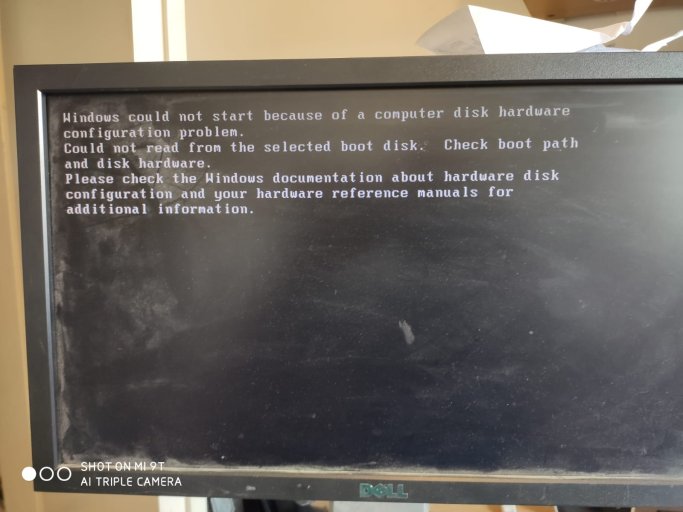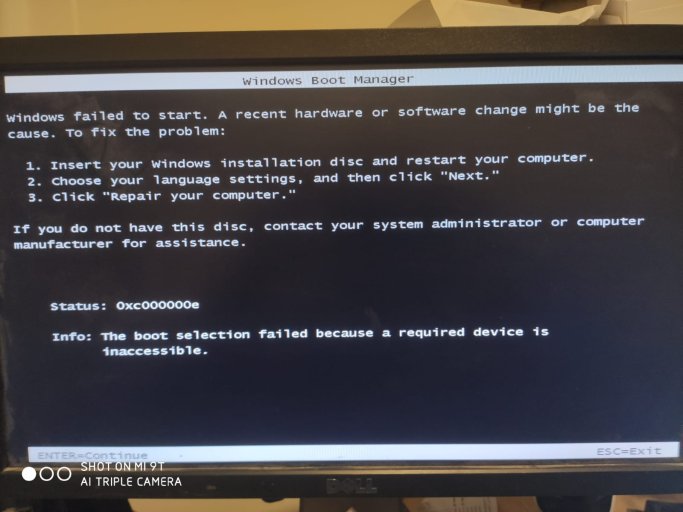hi,
i got an xp machine... now installed linux hoping it will work faster but it doest. anyways..
i installed easybcd so i can choose the OS to start the machine with.
I copied from the boot ini , the path for the first os. (in the menu it says windowzs 7)
and added two other linux paths.
the Linux (ubuntu) starts ok. from the easybcd menu i made.
the problem is with the xp.
when choosing it from the menu (even thou in the menu it is written - windows 7) in the manu says that
i atttached the menu and the message i get when choosing the windows 7 (which should start xp//)
i treid to fix the boot with xp disc, bootcfg /rebiuld - but it continues with the same menu and same behaviuor.
how do i remove the whole easybcd menu ? i dont have access to the easybcd gui... i can access the files thou with the xp disc or from the ubuntu.
i want to go back to windows and remove linux.
thnx.
i got an xp machine... now installed linux hoping it will work faster but it doest. anyways..
i installed easybcd so i can choose the OS to start the machine with.
I copied from the boot ini , the path for the first os. (in the menu it says windowzs 7)
and added two other linux paths.
the Linux (ubuntu) starts ok. from the easybcd menu i made.
the problem is with the xp.
when choosing it from the menu (even thou in the menu it is written - windows 7) in the manu says that
i atttached the menu and the message i get when choosing the windows 7 (which should start xp//)
i treid to fix the boot with xp disc, bootcfg /rebiuld - but it continues with the same menu and same behaviuor.
how do i remove the whole easybcd menu ? i dont have access to the easybcd gui... i can access the files thou with the xp disc or from the ubuntu.
i want to go back to windows and remove linux.
thnx.