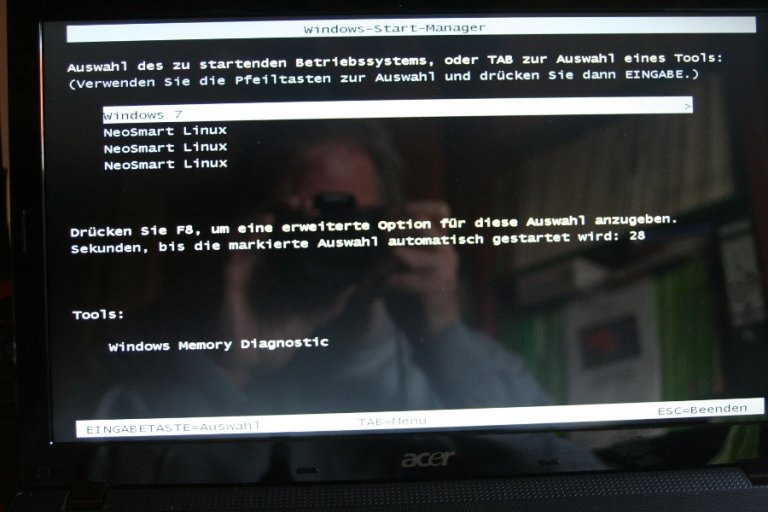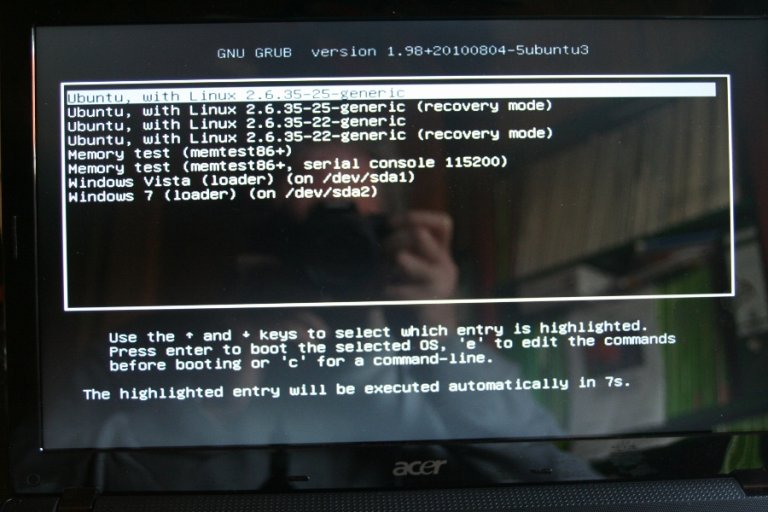seabaer2011
New Member
Easy BCD was recently installed for making accessible Ubuntu 10.10 that is in a partition in the hard disk drive of my laptop. I followed the instructions of Easy BCD for getting Ubuntu again. I managed to access to Ubuntu but while booting the screen shown in the attachment 1 appears. How can I avoid the appearance of this screen, in oder to get the "normal" multi booting screen shown in the Attachment 2?
Thanks a lot in advance for your support!
( I confess that I am not a specialist und I have problems to understand the "IT Chinese"!)
Thanks a lot in advance for your support!
( I confess that I am not a specialist und I have problems to understand the "IT Chinese"!)