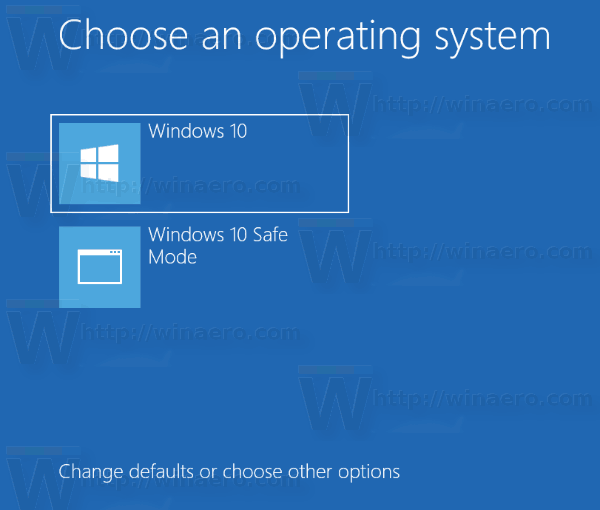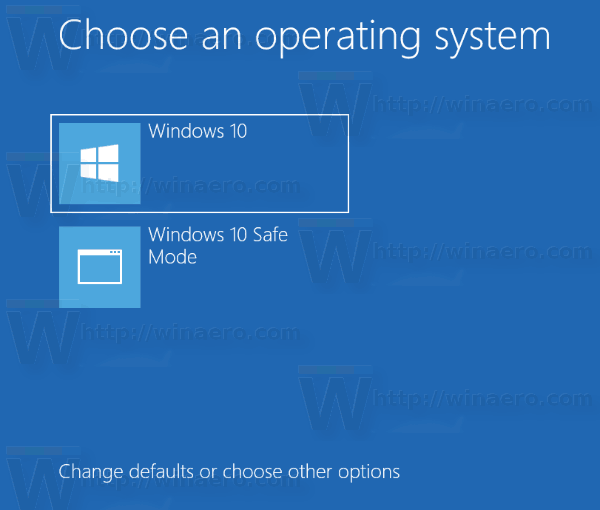The "metro" boot menu (as the GUI version was originally called) is presented by the MS bootmgr program. As you can see from the following synopsis of the boot process this occurs in step 2 early on.
1.After pressing the power button, the PC’s firmware initiates a Power-On Self Test (POST) and loads firmware settings. This pre-boot process ends when a valid system disk is detected.
2.Firmware reads the master boot record (MBR), and then starts bootmgr. Bootmgr finds and starts the Windows loader (Winload.exe) on the Windows boot partition.
3.Essential drivers required to start the Windows kernel are loaded and the kernel starts to run, loading into memory the system registry hive and additional drivers that are marked as BOOT_START.
4.The kernel passes control to the session manager process (Smss.exe) which initializes the system session, and loads and starts the devices and drivers that are not marked BOOT_START.
5.Winlogon.exe starts, the user logon screen appears, the service control manager starts services, and any Group Policy scripts are run. When the user logs in, Windows creates a session for that user.
6.Explorer.exe starts, the system creates the desktop window manager (DWM) process, which initializes the desktop and displays it.
It's not until steps 5&6 that your Windows initiates and any customization you've applied will become apparent, so I'd be surprised if you can affect the bootmgr colour at all, short of abandoning metro altogether and reverting to the W7 style command line menu which is indeed a very simple white on black menu with no GUI mouse interaction.