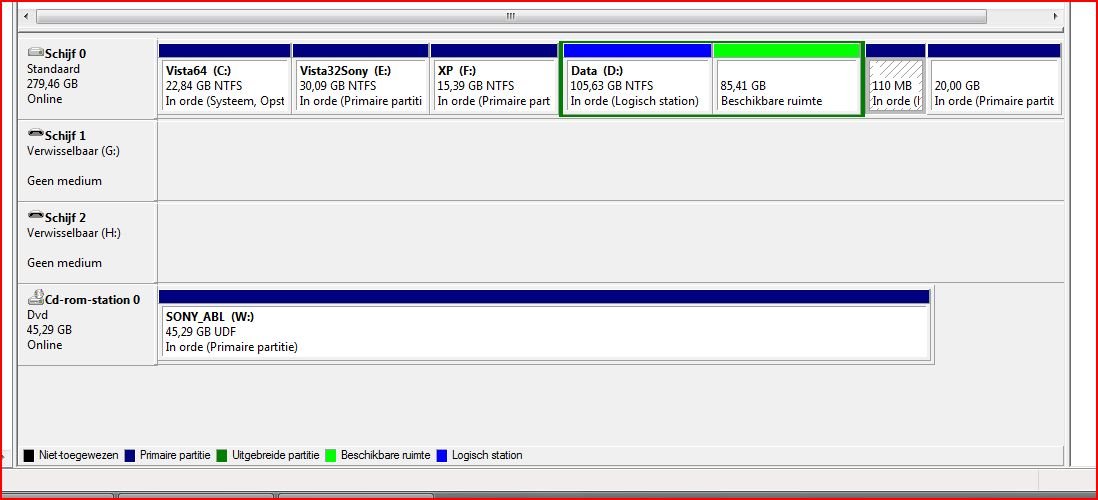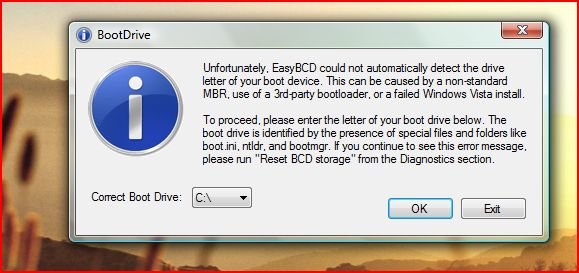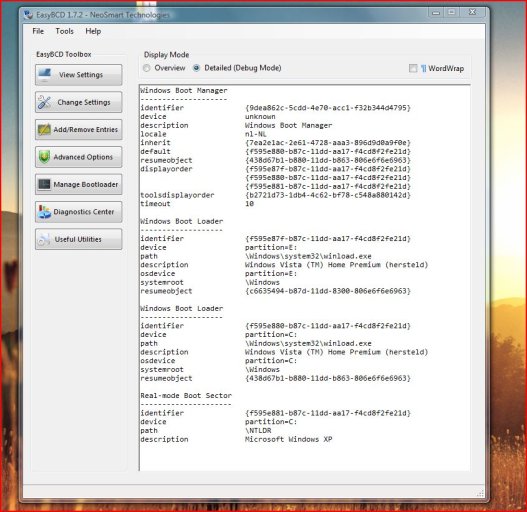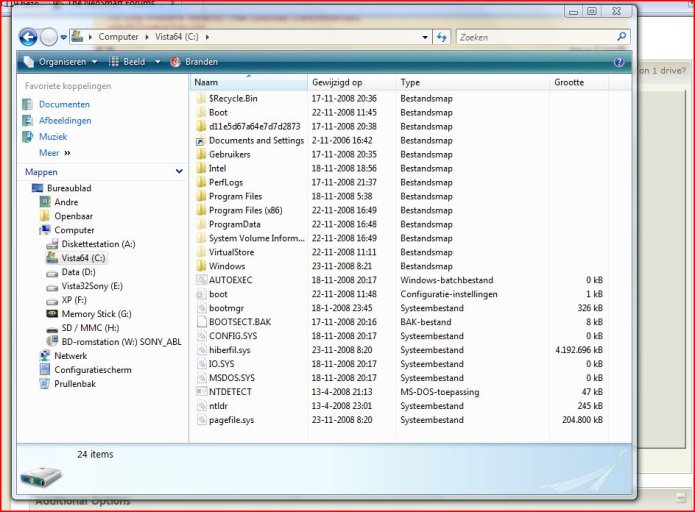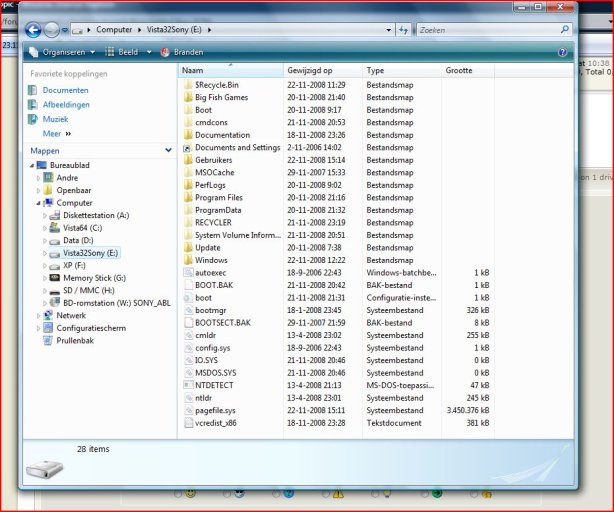I have a Sony Vaio which comes preinstalled with Vista 32-bit and a lot of Sony software I don't need. Like many others, I want to install Vista 64-bit. But for the moment I prefer to keep the Sony Vista 32-bit alongside, until I have worked out everything.
Now after a lot of trial and error I finally achieved the following layout on my single disk:
It took me me a long time to get there. The steps were (ignoring partition moving and resizing steps which I leave out for simplicity):
Now comes the interesting part. I used a 64-bit Vista Ultimate DVD to repair. As a consequence I was able to boot into Vista 64-bit. From there I installed EasyBCD, and I added XP as an entry. I had to correct XP's boot.ini file since it pointed to the wrong partition but after that I was able to dual-boot XP and Vista 64-bit.
What is now my problem? EasyBCD shows a third, correct entry for Vista 32-bit. However, when I boot into that, after the initial login screen, it just goes black, showing no more than a mouse pointer. Strangely, I can still bring back a screen with Ctrl+Alt+Del, but from there nothing helps. I can only reboot, all else brings back the black screen. This even happens when I press F8 at boot and select 640*480 mode, or even Safe Mode!
So my guess is that the boot process from the 64-bit environment somehow obstructs my (32-bit) video card driver. And there is no way I can think of replacing or re-installing that. Maybe I should repair from a 32-bit DVD but then, how about booting the other two?
Any help is appreciated.
Now after a lot of trial and error I finally achieved the following layout on my single disk:
- primary partition 1: Vista 64-bit (newly installed by me)
- primary partition 2: Vista 32-bit (Sony's work)
- primary partition 3: Windows XP (32-bit, also newly installed by me)
It took me me a long time to get there. The steps were (ignoring partition moving and resizing steps which I leave out for simplicity):
- Create a working Vista 64-bit installation and save as TrueImage image
- With Vista 32-bit installed, create space on the disk for XP
- Install XP (replacing the Vista boot process)
- from XP create space for Vista 64-bit
- restore the image created in step 1 in the space just created
Now comes the interesting part. I used a 64-bit Vista Ultimate DVD to repair. As a consequence I was able to boot into Vista 64-bit. From there I installed EasyBCD, and I added XP as an entry. I had to correct XP's boot.ini file since it pointed to the wrong partition but after that I was able to dual-boot XP and Vista 64-bit.
What is now my problem? EasyBCD shows a third, correct entry for Vista 32-bit. However, when I boot into that, after the initial login screen, it just goes black, showing no more than a mouse pointer. Strangely, I can still bring back a screen with Ctrl+Alt+Del, but from there nothing helps. I can only reboot, all else brings back the black screen. This even happens when I press F8 at boot and select 640*480 mode, or even Safe Mode!
So my guess is that the boot process from the 64-bit environment somehow obstructs my (32-bit) video card driver. And there is no way I can think of replacing or re-installing that. Maybe I should repair from a 32-bit DVD but then, how about booting the other two?
Any help is appreciated.
Last edited: