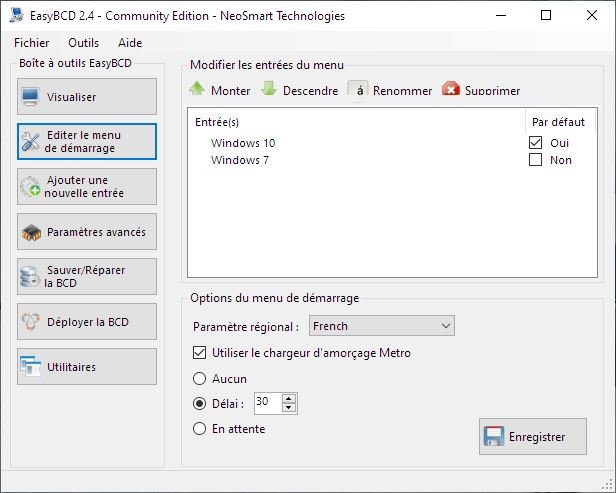Hello there,
I am very happy to join your community and I want to congratulate you for your very helpful software !
I have a question : I have installed EasyBCD 2.4.0.237 on my computer to boot either on a Windows 10 X64 or on a Windows 7 32bits and this works fine. My only problem is that at boot time the screen that appears is the black Windows Boot Manager and not the EasyBCD screen with the blue background...
I tried to look inside the advanced options and display options, but I was unable to find what was wrong.
I have anoher computer with EasyBCD installed running two Windows 10 and the boot menu is the right one.
Could you please help me on this?
Tks.
Guy.
I am very happy to join your community and I want to congratulate you for your very helpful software !
I have a question : I have installed EasyBCD 2.4.0.237 on my computer to boot either on a Windows 10 X64 or on a Windows 7 32bits and this works fine. My only problem is that at boot time the screen that appears is the black Windows Boot Manager and not the EasyBCD screen with the blue background...
I tried to look inside the advanced options and display options, but I was unable to find what was wrong.
I have anoher computer with EasyBCD installed running two Windows 10 and the boot menu is the right one.
Could you please help me on this?
Tks.
Guy.