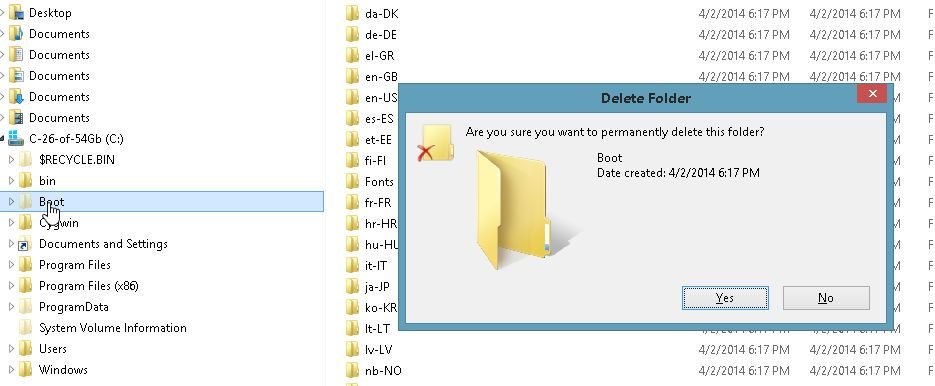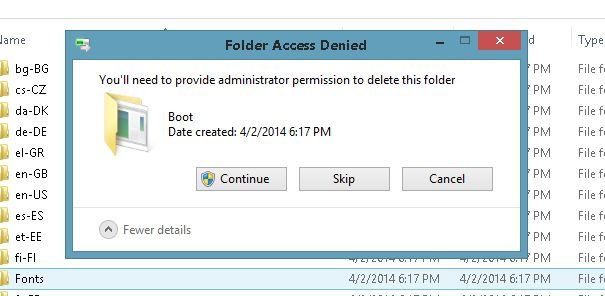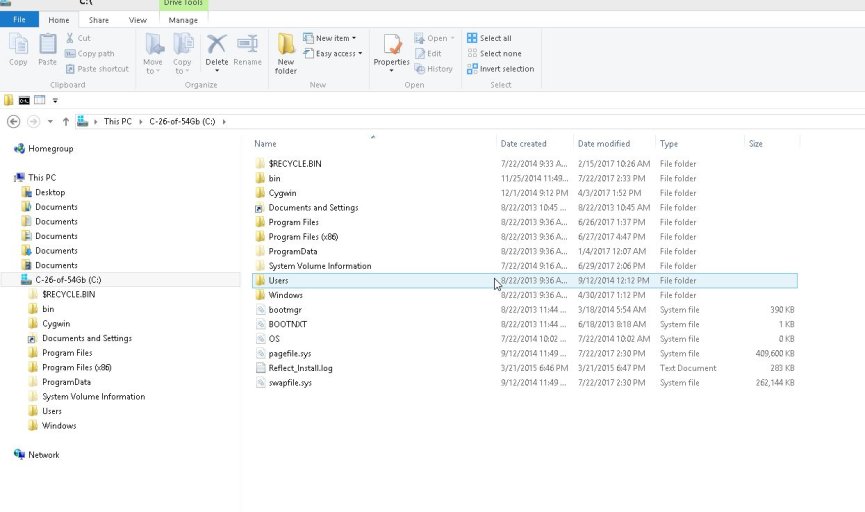You are using an out of date browser. It may not display this or other websites correctly.
You should upgrade or use an alternative browser.
You should upgrade or use an alternative browser.
How to remove boot folder
- Thread starter rembrandt
- Start date
- Status
- Not open for further replies.
Can you explain what you mean by this ?under system configuration/boot.
EasyBCD enables changing the OS name in the boot menu in the "edit boot menu" page (Rename button), and any change you make can be reversed by using the same function to change it back again.
Are you trying to delete the \boot folder ?
That's part of Windows, nothing to do with EasyBCD except of course that being the home of the BCD it's where EasyBCD makes the changes you request.
You cannot delete it. Your system won't boot.
Yes. I am trying to remove the boot folder on the C drive.Can you explain what you mean by this ?
EasyBCD enables changing the OS name in the boot menu in the "edit boot menu" page (Rename button), and any change you make can be reversed by using the same function to change it back again.
Are you trying to delete the \boot folder ?
That's part of Windows, nothing to do with EasyBCD except of course that being the home of the BCD it's where EasyBCD makes the changes you request.
You cannot delete it. Your system won't boot.
I never saw this folder until a a family member messed around with my PC one day.
My folder view (show all hidden and system files) has been the same since original install of Win 7
As before: These folders (show all hidden and system files) has been the same since original install of Win 7That folder is a mandatory (and essential) part of Windows.
It's "super hidden". Perhaps you didn't have both radio button and unticked box set as seen here previously.
This is one thing I do first install/reinstall.
I read what you said, but "show all hidden......" radio button is not sufficient to reveal the \boot folder and bootmgr module.
You also need to untick the recommended "hide protected...." box.
I imagine that you now meet both requirements to show the boot folder, but previously you had the latter option ticked.
Tick it again and you'll probably be back to the status quo ante.
You also need to untick the recommended "hide protected...." box.
I imagine that you now meet both requirements to show the boot folder, but previously you had the latter option ticked.
Tick it again and you'll probably be back to the status quo ante.
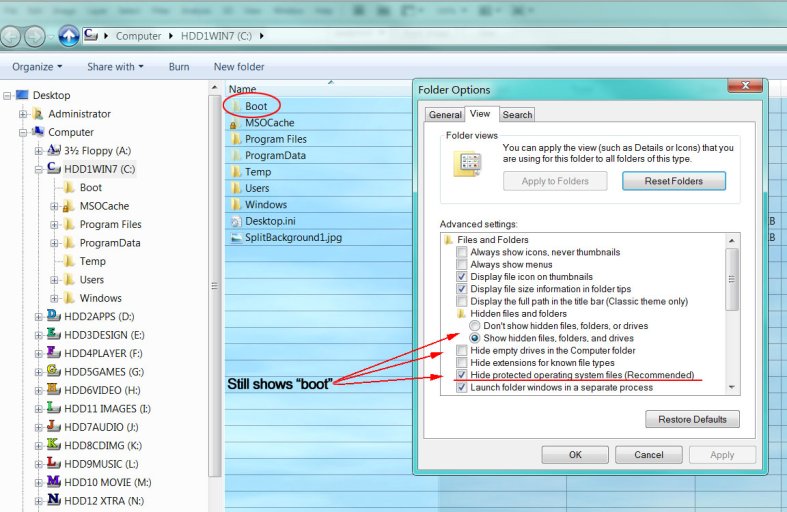
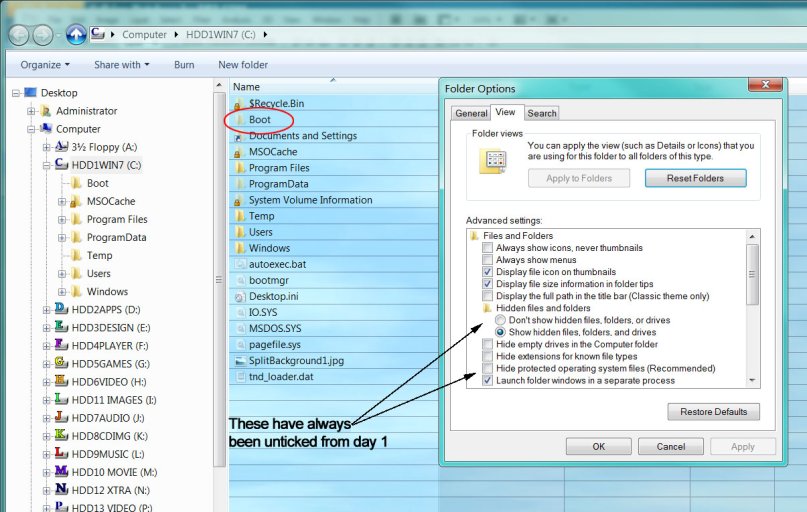
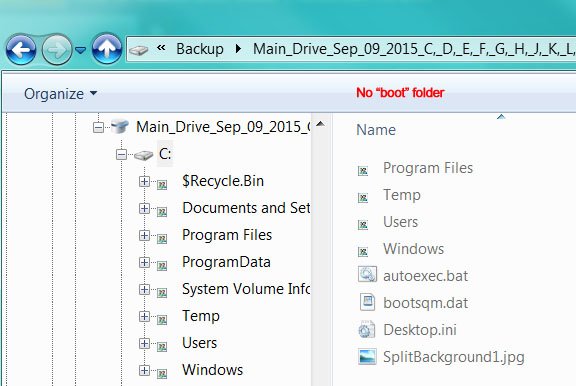 View attachment 3431 View attachment 3432 View attachment 3433 View attachment 3431 View attachment 3432 View attachment 3433
View attachment 3431 View attachment 3432 View attachment 3433 View attachment 3431 View attachment 3432 View attachment 3433
In all due respect,I read what you said, but "show all hidden......" radio button is not sufficient to reveal the \boot folder and bootmgr module.
You also need to untick the recommended "hide protected...." box.
I imagine that you now meet both requirements to show the boot folder, but previously you had the latter option ticked.
Tick it again and you'll probably be back to the status quo ante.
I have the appropriate buttons check or unchecked, including "hide protected"
I really don't want to bring up the fact that I have been working on windows machines since version 3.
I have an outdated backup of my Windows 7 that even shows that the "boot" folder is not shown there
I can only think then that your old backup W7 was not "system" if it didn't have the \boot folder
Disk Management flags have the following meanings
"boot" = "this is the system you're running"
"system" = "this is where I found the boot files for the currently running system"
"active" (on the first HDD in the BIOS boot sequence) = "this is where I started the search for the boot files"
"active" (on subsequent HDDs in the BIOS boot sequence) ="this is where I will look if I don't find something in the MBR on the first HDD"
and re-iterate that you cannot remove the \boot folder from any Windows system since Vista.
Experience of anything XP or earlier is no help in this instance. XP multi-booted using NTLDR and boot.ini in the place of bootmgr and \boot\BCD, and DOS through to ME were incapable of multi-booting without a third-party boot manager.
You can however put the boot folder elsewhere if its sharing space with Windows system files is not what you want.
Changing the Boot Partition
In fact, the default situation (since W7) is for install to create a small 500Mb partition named "System Reserved" to house the boot files, and you need to take special measures during Setup to get the boot files onto the Windows partition.
I cannot explain why your boot folder fails to disappear with other protected files and folders in the evidence you provide and am no longer able to verify or find otherwise from personal experiment.
I went UEFI/GPT some time ago and all those things (or the UEFI equivalents) are tucked away out of sight and mind in an invisible efi system partition.
I don't know whether MS has changed something about the status of that particular folder in the past couple of years, but I will keep it in mind when giving advice in future.
Don't know whether this is relevant or useful
https://support.microsoft.com/en-us...e-and-repair-windows-file-and-folder-problems
Disk Management flags have the following meanings
"boot" = "this is the system you're running"
"system" = "this is where I found the boot files for the currently running system"
"active" (on the first HDD in the BIOS boot sequence) = "this is where I started the search for the boot files"
"active" (on subsequent HDDs in the BIOS boot sequence) ="this is where I will look if I don't find something in the MBR on the first HDD"
and re-iterate that you cannot remove the \boot folder from any Windows system since Vista.
Experience of anything XP or earlier is no help in this instance. XP multi-booted using NTLDR and boot.ini in the place of bootmgr and \boot\BCD, and DOS through to ME were incapable of multi-booting without a third-party boot manager.
You can however put the boot folder elsewhere if its sharing space with Windows system files is not what you want.
Changing the Boot Partition
In fact, the default situation (since W7) is for install to create a small 500Mb partition named "System Reserved" to house the boot files, and you need to take special measures during Setup to get the boot files onto the Windows partition.
I cannot explain why your boot folder fails to disappear with other protected files and folders in the evidence you provide and am no longer able to verify or find otherwise from personal experiment.
I went UEFI/GPT some time ago and all those things (or the UEFI equivalents) are tucked away out of sight and mind in an invisible efi system partition.
I don't know whether MS has changed something about the status of that particular folder in the past couple of years, but I will keep it in mind when giving advice in future.
Don't know whether this is relevant or useful
https://support.microsoft.com/en-us...e-and-repair-windows-file-and-folder-problems
Last edited by a moderator:
I beg to differ with Terry60
Terry60 said:
Are you trying to delete the \boot folder ?
That's part of Windows...You cannot delete it. Your system won't boot
I found this thread while searching for information about the Boot folder, which I wanted to delete. Mr Terry60, I in fact, did delete this folder and my system still boots like it always did. I never heard of EasyBCD, and my system is not a dual boot, but Windows 8.1. I was just annoyed at all the garbage clutter that stupid Windows seems to create, and was curious what it was that I had removed. FYI, it was a MAJOR PAIN to delete, however, as I had to take ownership of the folder, and jump thru many hoops before it was finally gone. I did this several days ago, and have booted my system many times since then, so you are quite wrong. Where did you get your "facts", that I might read for myself why you assume this folder is required?
fyi, I just searched Microsoft's help system, and as usual it was completely worthless fodder.
Terry60 said:
Are you trying to delete the \boot folder ?
That's part of Windows...You cannot delete it. Your system won't boot
I found this thread while searching for information about the Boot folder, which I wanted to delete. Mr Terry60, I in fact, did delete this folder and my system still boots like it always did. I never heard of EasyBCD, and my system is not a dual boot, but Windows 8.1. I was just annoyed at all the garbage clutter that stupid Windows seems to create, and was curious what it was that I had removed. FYI, it was a MAJOR PAIN to delete, however, as I had to take ownership of the folder, and jump thru many hoops before it was finally gone. I did this several days ago, and have booted my system many times since then, so you are quite wrong. Where did you get your "facts", that I might read for myself why you assume this folder is required?
fyi, I just searched Microsoft's help system, and as usual it was completely worthless fodder.
Last edited by a moderator:
What makes you think it will die? You didnt bother to answer my question or give me any details. FYI, it is gone, period, and the system still boots. However, when I run macrium cloning software, it gets recreated for some reason, with nuttin in it but an empty macrium folder. But now it is simple to delete. If you are a "Staff Member", why arent you trying to help me understand what it is, and why you are giving me such dire warnings, as if you know something. Sounds like you DONT, or you would have explained it to me, like a knowledgible staff member would... I'm a retired systems developer as well, fyi. The fact that you insinuate that I dont know when something is deleted sounds like you're not as sharp as you come off. I suspect you are clueless about that folder, and just repeating some standard fear of the unknown.
Deleting something doesn't mean that it's gone.
Good luck when your system dies.
Last edited:
The C:\boot folder contains the system BCD. That's what bootmgr uses to locate your OS and its bootloader.
It's a fundamental part of the boot process for all Longhorn systems i.e Vista and onwards to W10, replacing the boot.ini file of the earlier NT systems like XP.
It's nothing to do with EasyBCD or whether you multi-boot.
It's a Windows system file.
Google it.
You shouldn't need anyone here to explain how the boot process works. The internet is replete with sites which do so.
Try Multibooters, Vista Dual and Multibooting - Home Page
Arriving on a site you've never visted and slagging off the residents is not likely to get you a warm welcome.
If you had a career in IT, (or even if you just watch CSI) you should be perfectly aware that everything deleted on your PC is still there until the space gets reused by something else, unless you use disk-wiping software to clean the space, which amounts to the same thing.
It's a fundamental part of the boot process for all Longhorn systems i.e Vista and onwards to W10, replacing the boot.ini file of the earlier NT systems like XP.
It's nothing to do with EasyBCD or whether you multi-boot.
It's a Windows system file.
Google it.
You shouldn't need anyone here to explain how the boot process works. The internet is replete with sites which do so.
Try Multibooters, Vista Dual and Multibooting - Home Page
Arriving on a site you've never visted and slagging off the residents is not likely to get you a warm welcome.
If you had a career in IT, (or even if you just watch CSI) you should be perfectly aware that everything deleted on your PC is still there until the space gets reused by something else, unless you use disk-wiping software to clean the space, which amounts to the same thing.
Thank you for giving me an actual response this time, instead of the empty put-down of your first response, to which I purposely insulted you. It will take some time to read all that. I do appreciate your response this time.
Yes, I am aware that deleted items are still on the hard drive until overwritten, so I presume that is why you assume my system will stop booting eventually.
I still beg to differ that my system is in any danger of failing. If, and only if, my system ever does fail to boot, then I will let you know.
enjoy your coastline designing!
Yes, I am aware that deleted items are still on the hard drive until overwritten, so I presume that is why you assume my system will stop booting eventually.
I still beg to differ that my system is in any danger of failing. If, and only if, my system ever does fail to boot, then I will let you know.
enjoy your coastline designing!
Since you seem disinclined to believe what you read here, and in case you feel the same about the 3rd party site I previously linked,
I refer you to Microsoft
Boot Configuration Data Editor Frequently Asked Questions
and this extract
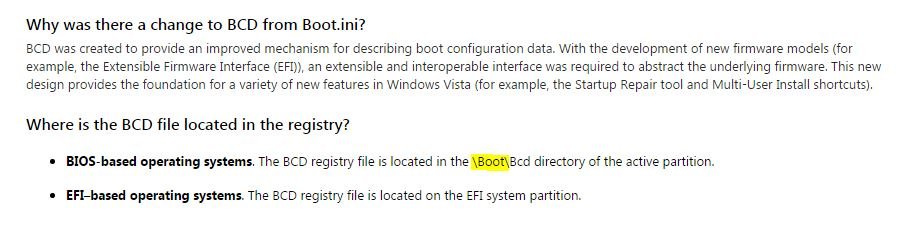
I refer you to Microsoft
Boot Configuration Data Editor Frequently Asked Questions
and this extract
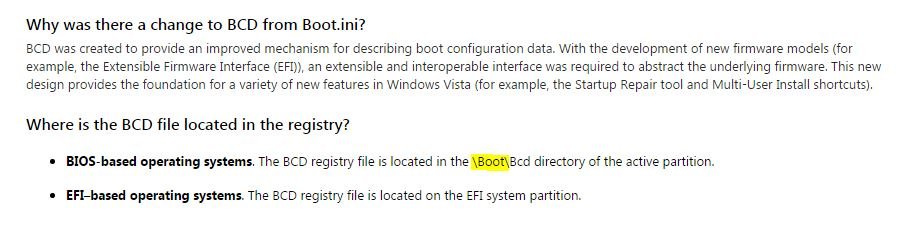
Well, okay, I appreciate your concern for my possible disaster, so let me give some more detail in case any others are listening and care. First of all, I'm in no danger of problem with doing this. Ever since I became aware of SSD (solid state drives), I have been set free from fear of Windows boogymonsters. I was concerned about what Windows actually needed, so I cloned my boot drive and did everything there as a test. As for my being disenclined to believe absolutist dogma and declarations, I have a long history of seeking out the truth of matters, and not just believing what I'm told. I didnt trust your declarations, but that UK website you mentioned looked very useful at getting more general info, and I will read and consider it when I have the time. I am less inclined to read the Microsoft one, as I have been using Dos and Windows since it began, and know it is full of convoluted bulloney, and their help system has NEVER been helpful in the many times I have wasted hours reading their crap. I have much to say about what a nasty, insecure system it is, by default, and each new version I get has all the same stupid issues, plus always a few new nasty behaviours and features to figure out, if possible... but that is beyond the scope here.
What I do believe and trust in, is the so-called scientific method, of trying things and observing what happens. Thus I blew the Boot folder away, and observed zero issues thus far. As I said, I am not doing any multi-boot stuff. I do use Cygwin, which I love, when I need some unix tools to get things done.
I just went thru the process again with another clone, and will let you see what I did, in case you or others want to try it at home. But of course, I strongly recommend doing it on a clone, just in case you do screw up. Attached below are some images showing how to get rid of the"Boot" folder. First, select the Boot folder and bring up the properties dialog. Select the Security tab, then click the Advanced button. Click the Change button for the Owner property, set it to Administrators. Check the Replace owner on subcontainer box and click Apply. You get a popup telling you to close the properties before continuing. Do that, and bring it back up. Now select the Administrators for the folder. Check the box to "Replace all child object perms" and click Enable Inheritance. You get a scary Security warning. Click Yes, and ok to close the dialog. Now you can delete the Boot folder, but only as Admin. At present, I have no idea what I actually changed inside Windows perms, but hope that UK website will better inform me just what that was all about.
What I do believe and trust in, is the so-called scientific method, of trying things and observing what happens. Thus I blew the Boot folder away, and observed zero issues thus far. As I said, I am not doing any multi-boot stuff. I do use Cygwin, which I love, when I need some unix tools to get things done.
I just went thru the process again with another clone, and will let you see what I did, in case you or others want to try it at home. But of course, I strongly recommend doing it on a clone, just in case you do screw up. Attached below are some images showing how to get rid of the"Boot" folder. First, select the Boot folder and bring up the properties dialog. Select the Security tab, then click the Advanced button. Click the Change button for the Owner property, set it to Administrators. Check the Replace owner on subcontainer box and click Apply. You get a popup telling you to close the properties before continuing. Do that, and bring it back up. Now select the Administrators for the folder. Check the box to "Replace all child object perms" and click Enable Inheritance. You get a scary Security warning. Click Yes, and ok to close the dialog. Now you can delete the Boot folder, but only as Admin. At present, I have no idea what I actually changed inside Windows perms, but hope that UK website will better inform me just what that was all about.
Attachments
-
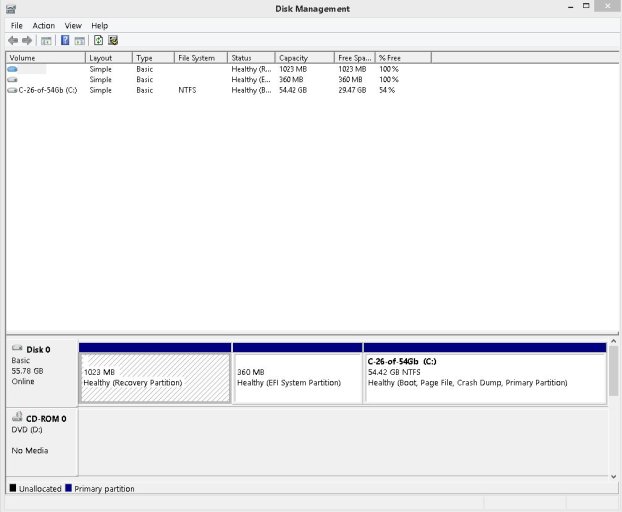 001--DiskManagerOutput.jpg67 KB · Views: 5
001--DiskManagerOutput.jpg67 KB · Views: 5 -
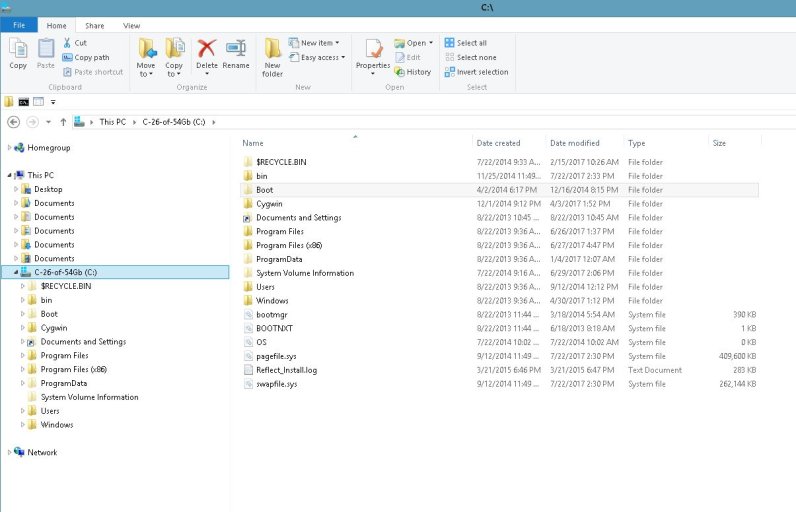 002--RootDirectoryFolder-Before.jpg107.8 KB · Views: 6
002--RootDirectoryFolder-Before.jpg107.8 KB · Views: 6 -
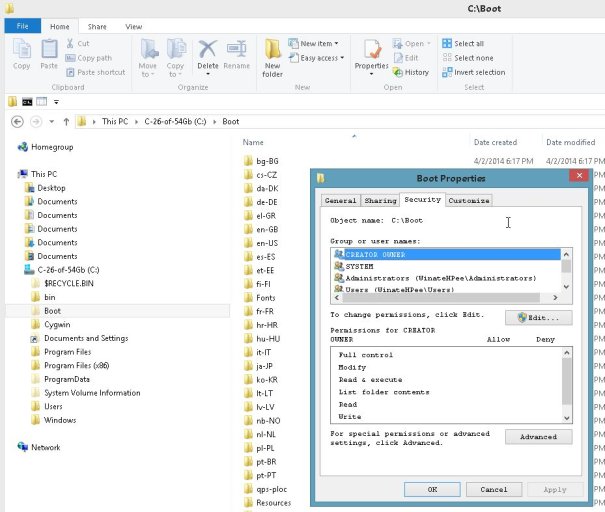 003--PropertiesOfBootFolder.jpg102.6 KB · Views: 6
003--PropertiesOfBootFolder.jpg102.6 KB · Views: 6 -
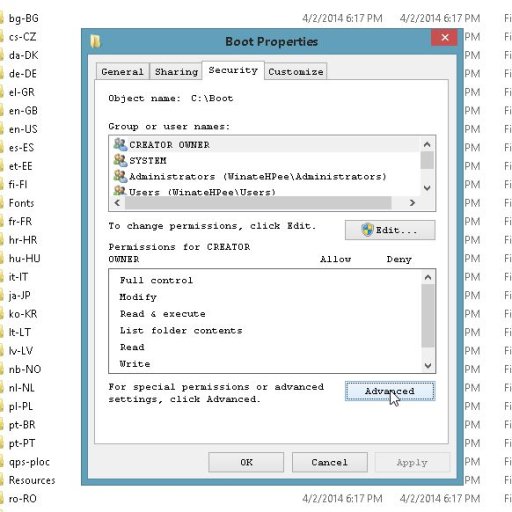 004--SelectAdvancedSecurity.jpg63.3 KB · Views: 6
004--SelectAdvancedSecurity.jpg63.3 KB · Views: 6 -
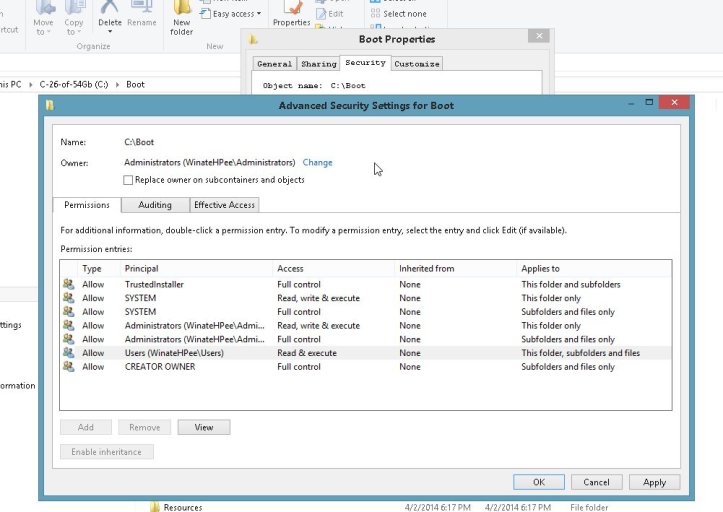 005--ChangeOwnerToAdministrators.jpg96 KB · Views: 5
005--ChangeOwnerToAdministrators.jpg96 KB · Views: 5 -
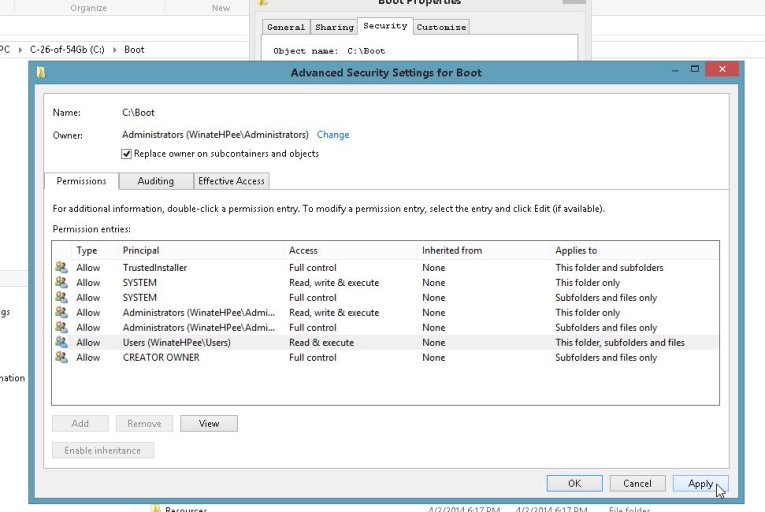 006--CheckTheReplaceOwnerOnSubcontainerBox.jpg84.2 KB · Views: 4
006--CheckTheReplaceOwnerOnSubcontainerBox.jpg84.2 KB · Views: 4 -
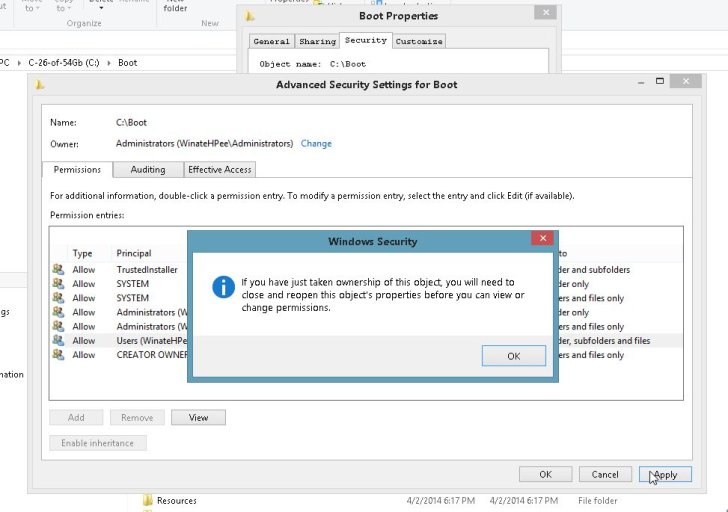 007--WarningToClosePropertiesDialog.jpg83.9 KB · Views: 5
007--WarningToClosePropertiesDialog.jpg83.9 KB · Views: 5 -
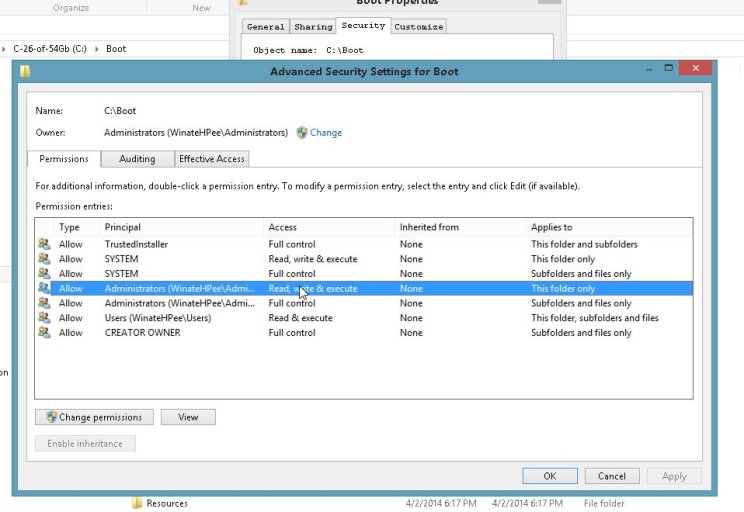 008--SelectAdministrators.jpg83.9 KB · Views: 4
008--SelectAdministrators.jpg83.9 KB · Views: 4 -
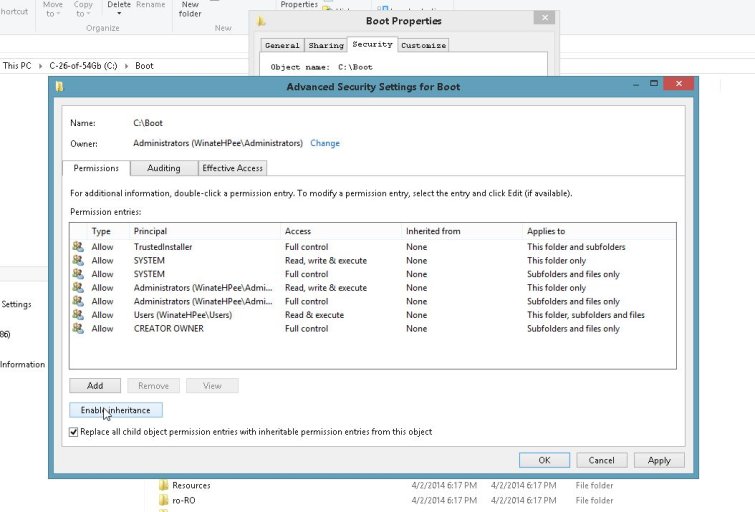 009--EnableInheritanceWithCheckedBox.jpg96.1 KB · Views: 4
009--EnableInheritanceWithCheckedBox.jpg96.1 KB · Views: 4 -
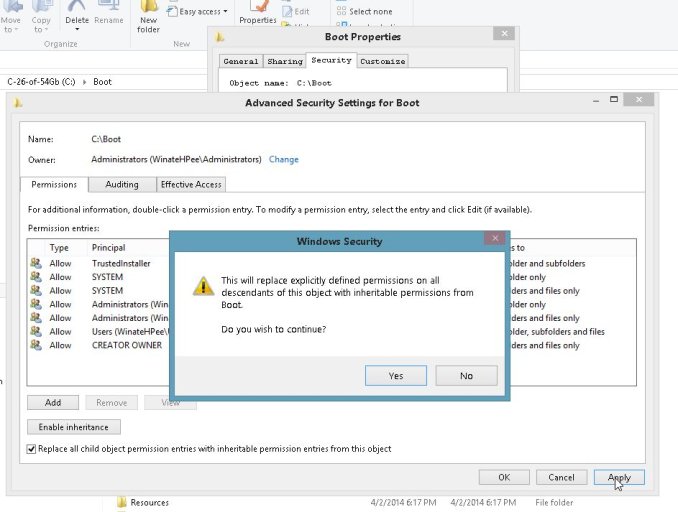 010--WarningMessage-ClickYes-IfYouDare!.jpg89.9 KB · Views: 5
010--WarningMessage-ClickYes-IfYouDare!.jpg89.9 KB · Views: 5
I assumed you had actually read this thread before rubbishing the content.
You'll note in post #9, the statement that I was unable to reproduce the situation because I use UEFI.
You are using a UEFI PC, something entirely relevant which you failed to mention and makes your intervention and contradictory advice a grave danger to anyone with a BIOS based PC which does boot via the C:\boot\BCD and who reads this with the idea of copying you. (like the OP)
Your Windows boots via the EFI System partition which is where your BCD lives (as you'll see in the attachment of my previous reply)
Why you even have a \boot folder on your sysres (there would not be one with an OS installed directly onto a UEFI/GPT PC) is presumably something to do with the fact that you are cloning drives. I assume that the copy of Windows in question originally came from a version installed on an MBR HDD.
On your PC that is a redundant folder and hence you can do what you like with/to it with complete impunity. (The same goes for the redundant bootmgr module on your sysres. EasyBCD (or BCDedit) will show you that is not the version being used to boot your OS. The real thing also lives in the EFI system partition)
Let me repeat here for anyone with a BIOS/MBR based Windows PC (Vista -> W10) who comes across this thread.
Do NOT try deleting your \boot folder
It is not a waste of space. It's the home of your BCD and your system cannot boot without it (unless you have purchased a 3rd party boot manager).
You'll note in post #9, the statement that I was unable to reproduce the situation because I use UEFI.
You are using a UEFI PC, something entirely relevant which you failed to mention and makes your intervention and contradictory advice a grave danger to anyone with a BIOS based PC which does boot via the C:\boot\BCD and who reads this with the idea of copying you. (like the OP)
Your Windows boots via the EFI System partition which is where your BCD lives (as you'll see in the attachment of my previous reply)
Why you even have a \boot folder on your sysres (there would not be one with an OS installed directly onto a UEFI/GPT PC) is presumably something to do with the fact that you are cloning drives. I assume that the copy of Windows in question originally came from a version installed on an MBR HDD.
On your PC that is a redundant folder and hence you can do what you like with/to it with complete impunity. (The same goes for the redundant bootmgr module on your sysres. EasyBCD (or BCDedit) will show you that is not the version being used to boot your OS. The real thing also lives in the EFI system partition)
Let me repeat here for anyone with a BIOS/MBR based Windows PC (Vista -> W10) who comes across this thread.
Do NOT try deleting your \boot folder
It is not a waste of space. It's the home of your BCD and your system cannot boot without it (unless you have purchased a 3rd party boot manager).
My sincere apologies, sir. I did start reading this thread after a google search to find out what this folder was. But all the BCD stuff was new to me and I didnt understand what was being said. My reasons for distrusting the advice was because I had already deleted the folder and had no problems. I still have not had time to read the website you referenced, so I still dont understand what you are saying here either. If, as a staff member, you can delete my postings, please do so. I won't trouble you again on this matter. Again, I am sorry saying anything at all here. I have no idea what a UFEI system is.
- Status
- Not open for further replies.