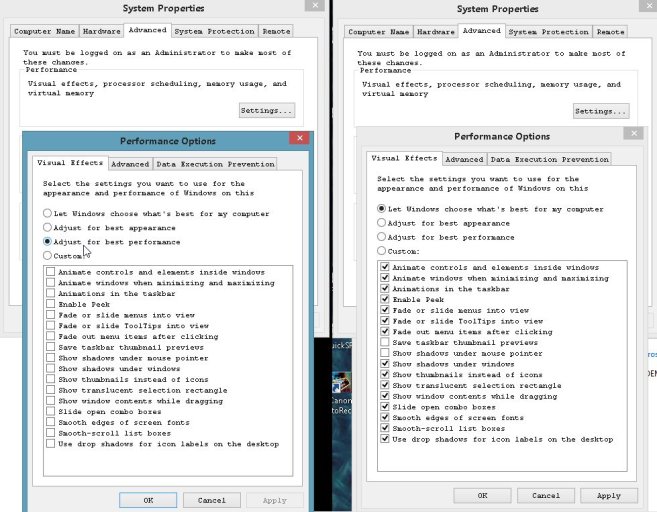fyi, my HP 500-314 system came with Windows pre-installed, and the Boot folder was always there. It was filled with dozens of subdirs that looked very odd and had little files in most of them. It wasnt for disk space, but just useless clutter that I wanted rid of it. The cloning is something only discovered recently, and if someone who actually needed this weird folder to boot, if they did try what I said, and cloned their drive first, if their clone should fail to boot afterwards, wouldn't they be able to simply put their original drive back in and still be fine?!? I cant imagine why not. Anyhow, the title of this thread was "How to Remove the Boot folder" and at least I answered the question for those that do want to find out what would happen!
These solid state drives are the best computer upgrade in decades, in my opinion. Everything is so blazing fast with them now, especially booting the system. Lately I've bought many used mSATA modules on ebay, $15 for 32gb, $20 for 60gb, and put them in enclosures, and have multiple clones of my system, and also purchased many used HP 500-314 computers, and have them all duplicates of each other. Only one talks to the internet, so if I should get hacked or malware infested, I have many backups.
I just read post #9 again, and it still utterly confuses me. Since I had no idea what you were saying, or that my system was a UEFI one, how would I know to mention it? Why didnt you ask me about it, since you knew how relevent it was, etc, etc... I'm not actually asking you these questions, but just complaining again after a few days of mulling over your complaints towards me. In any case, I dont care any more, whatsoever, and it just gives me yet one more reason to hate Windows software, convolutions upon convolutions to the max. Purposely obfuscating itself with unnecessary complexities, imho.... I hope someday to finally get time to convert over to Linux, and just keep Windows for entertainment purposes. It sucks as a system. It invites insecurity by default, by hiding everything from the users, like file extensions, for example. So many annoyances. O'Reilly used to publish books about that. But enough. Who cares! Not me.
"So long, and thanks for all the fish." ~ Douglas Adams
These solid state drives are the best computer upgrade in decades, in my opinion. Everything is so blazing fast with them now, especially booting the system. Lately I've bought many used mSATA modules on ebay, $15 for 32gb, $20 for 60gb, and put them in enclosures, and have multiple clones of my system, and also purchased many used HP 500-314 computers, and have them all duplicates of each other. Only one talks to the internet, so if I should get hacked or malware infested, I have many backups.
I just read post #9 again, and it still utterly confuses me. Since I had no idea what you were saying, or that my system was a UEFI one, how would I know to mention it? Why didnt you ask me about it, since you knew how relevent it was, etc, etc... I'm not actually asking you these questions, but just complaining again after a few days of mulling over your complaints towards me. In any case, I dont care any more, whatsoever, and it just gives me yet one more reason to hate Windows software, convolutions upon convolutions to the max. Purposely obfuscating itself with unnecessary complexities, imho.... I hope someday to finally get time to convert over to Linux, and just keep Windows for entertainment purposes. It sucks as a system. It invites insecurity by default, by hiding everything from the users, like file extensions, for example. So many annoyances. O'Reilly used to publish books about that. But enough. Who cares! Not me.
"So long, and thanks for all the fish." ~ Douglas Adams