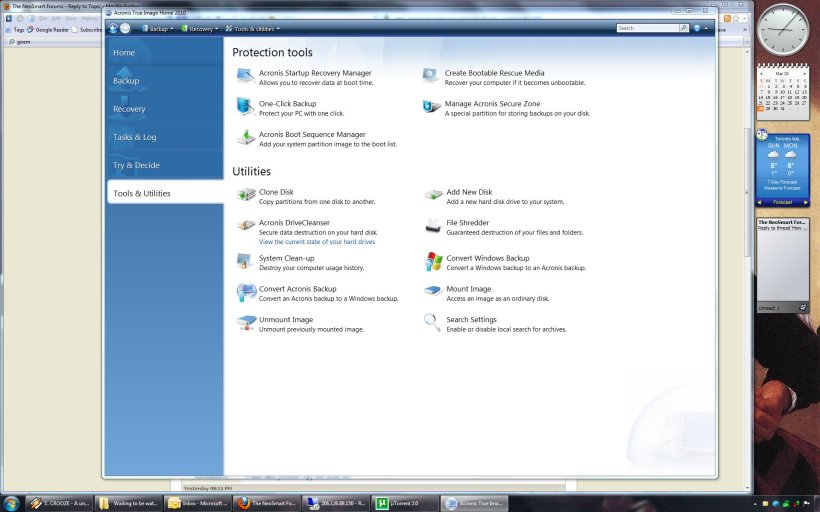You are using an out of date browser. It may not display this or other websites correctly.
You should upgrade or use an alternative browser.
You should upgrade or use an alternative browser.
How to remove XP from Dual boot with Win 7 ?
- Thread starter fergiet
- Start date
Thank you. However I think I'll need a bit more info here. I'm not quite the techie you are. I use Acronis TI and can easily backup the Win7 system partition and then restore it to the new drive. But at that point won't I have two Win7 systems? Also the new system partition will have a different drive letter than the old one. Won't this cause a problem? I presume that two system partitions can't have the same drive letter.
If you have Acronis TrueImage, then you have a very short path ahead of you. Just launch TI from the bootable CD, and use it to clone the partition over to the other drive.
When that's done, delete the old partition.
Enter the BIOS, set the new HD as the boot hard drive, then reboot. If it won't boot, follow the instructions here: Recovering the Vista Bootloader from the DVD - NeoSmart Technologies Wiki
When that's done, delete the old partition.
Enter the BIOS, set the new HD as the boot hard drive, then reboot. If it won't boot, follow the instructions here: Recovering the Vista Bootloader from the DVD - NeoSmart Technologies Wiki
Drive letters are just entries in the registry, not physically connected to the partition
When you clone the OS, it will have the same registry entries, hence the same letter.
Each OS will see the other OS as a different letter (the next free one). No system sees 2 partitions as the same letter.
An exception is that some sophisticated partition management software will not "clone" the OS, but copy and modify it so that the letter is different.
Not sure which category Acronis comes into.
When you clone the OS, it will have the same registry entries, hence the same letter.
Each OS will see the other OS as a different letter (the next free one). No system sees 2 partitions as the same letter.
An exception is that some sophisticated partition management software will not "clone" the OS, but copy and modify it so that the letter is different.
Not sure which category Acronis comes into.
Actually guys I'm not going to use Acronis becaus the clone utility will clone the entire drive. And I'm not removing it either. It's a 1TB drive that has a 40GB Win7 partition and I only want to move the Win7 partition to a new hard drive. Could I use the Partition Copy Wizard in Easus? Then just instuct the bios to boot from the new drive. Then delete the old Win7 partition? Although I'm not actually sure how I would boot into the new System while the old system is still there. Any thoughts?
You can clone partitions, not just whole disks.
CG's point that UID is also cloned (and therefore wrong), means that you'll need to repair the boot on the cloned copy. That's a different issue to the partition lettering.
I shuffled all my OSs around when I bought a new HDD, using Paragon Drive Copy 9.0 to move the partitions to new places (and sizes). All worked fine once the BCD(s) had been repaired after the move.
I'd be surprised if Acronis couldn't copy individual partitions, but if not, there are plenty of free apps out there which will.
CG's point that UID is also cloned (and therefore wrong), means that you'll need to repair the boot on the cloned copy. That's a different issue to the partition lettering.
I shuffled all my OSs around when I bought a new HDD, using Paragon Drive Copy 9.0 to move the partitions to new places (and sizes). All worked fine once the BCD(s) had been repaired after the move.
I'd be surprised if Acronis couldn't copy individual partitions, but if not, there are plenty of free apps out there which will.
Yes, you're correct kairozammorro. TI does allow you to resize a partition when it's restored from an image but I'm using the latest version and build and the the only clone option I see is to clone an entire disk. The option is even called "clone a disk". Am I missing something?
Thanks, but I am still not following you. I guess I'm really dense. By "copy" do you mean there's a copy facility in Acronis that I'm not seeing. (I've attached a screen shot). Or do you mean the regular 'restore' option which restores an image? Or is this something that's only available with the rescue disk?
Attachments
Ah yes, now its making sense somewhat. That clone disk feature is specifically for hard drive upgrade, so its going to copy the whole disk. You need to make a new backup instead, which well give you a page where you can select whole disks or just individual partitions. You would than take this backup and restore to the other disk.
I've got Acronis 10 so things look different but looks like other than a few extras the newest version does the same thing. If you can't find the right option I'd recommend booting from the bootable media instead. Well probably be a lot easier to locate the backup button when you don't have all those little OS extra features on the screen.
Addendum:
And if you want to do it from Windows you're on the wrong page it looks like. You need to click on "Backup" on the left hand side.
I've got Acronis 10 so things look different but looks like other than a few extras the newest version does the same thing. If you can't find the right option I'd recommend booting from the bootable media instead. Well probably be a lot easier to locate the backup button when you don't have all those little OS extra features on the screen.
Addendum:
And if you want to do it from Windows you're on the wrong page it looks like. You need to click on "Backup" on the left hand side.
Last edited:
Trooper511
New Member
Move a boot partition
The tool is so easy to use, I was able to move the boot partition to the Win 7 drive so that I can remove the XP drive from the machine. Keep up the great work.
The tool is so easy to use, I was able to move the boot partition to the Win 7 drive so that I can remove the XP drive from the machine. Keep up the great work.
Ah yes, now its making sense somewhat. That clone disk feature is specifically for hard drive upgrade, so its going to copy the whole disk. You need to make a new backup instead, which well give you a page where you can select whole disks or just individual partitions. You would than take this backup and restore to the other disk.
I've got Acronis 10 so things look different but looks like other than a few extras the newest version does the same thing. If you can't find the right option I'd recommend booting from the bootable media instead. Well probably be a lot easier to locate the backup button when you don't have all those little OS extra features on the screen.
Addendum:
And if you want to do it from Windows you're on the wrong page it looks like. You need to click on "Backup" on the left hand side.
Thanks very much, but I'm still a bit confused. I know and understand how to do the partition backup. That's easy. However the problem comes in after I restore the image to the new hard drive. What happens with the old boot partition? After I restore, there will be two Win7 partitions. How do I keep and boot from just one of them - the new one?
When you've restored the backup image to the new faster HDD, temporarily disconnect the old HDD, boot the W7 DVD, run "startup repair" 3 times to fix the BCD of the cloned W7, alter your BIOS to boot from the new HDD first, reconnnect the old HDD then format the old W7 partition and reuse it for something else.