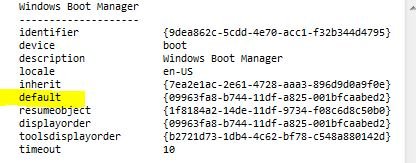EasyBCD 2.1 personal
Tabletop machine
Original OS:Windows Vista Homre Premium sp1 32b
First add on: Windows XP Professional sp3 32b
Second add on: Windows 7 professional 64b
EasyBCD manages the boot menu smoothly.
Question:
In Edit Boot Menu,
Under Modity Menu Entries,
Under Default,
I check-marked one of the check-boxes for testing.
How to undo the check-mark?
Thanks!
Tabletop machine
Original OS:Windows Vista Homre Premium sp1 32b
First add on: Windows XP Professional sp3 32b
Second add on: Windows 7 professional 64b
EasyBCD manages the boot menu smoothly.
Question:
In Edit Boot Menu,
Under Modity Menu Entries,
Under Default,
I check-marked one of the check-boxes for testing.
How to undo the check-mark?
Thanks!