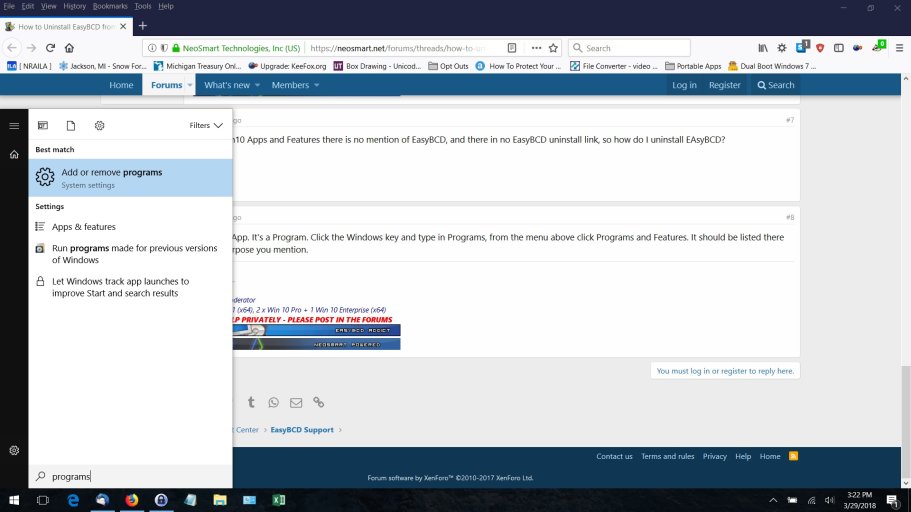You are using an out of date browser. It may not display this or other websites correctly.
You should upgrade or use an alternative browser.
You should upgrade or use an alternative browser.
How to Uninstall EasyBCD from windows 10?
- Thread starter nikitas
- Start date
You uninstall EasyBCD the same as any other software programme. Go to Control Panel > Programs and Features and uninstall it.
Sleep issues are not usual with this software however, more likely your network adapter needs to allow sleep in Win10's Advanced Power Settings.
Sleep issues are not usual with this software however, more likely your network adapter needs to allow sleep in Win10's Advanced Power Settings.
Thanks for the tip. I change that option but still my PC wont go to sleep.
Also, there is no EasyBCD on the list of Programs and Features.
I had install it many years ago with windows 7 and Ubuntu.
Now I have uninstall Ubuntu and I have upgraded first to windows 8 and 8.1 and now to windows 10.
EasyBCD have vanished, I cant even find it with windows search.
I was thinking maybe if I install it again and then Uninstall it. But I don't want to mess with my PC's BIOS.
Should I try that? Sounds dangerous to anyone else?
Thanks again, Ex_Brit
Also, there is no EasyBCD on the list of Programs and Features.
I had install it many years ago with windows 7 and Ubuntu.
Now I have uninstall Ubuntu and I have upgraded first to windows 8 and 8.1 and now to windows 10.
EasyBCD have vanished, I cant even find it with windows search.
I was thinking maybe if I install it again and then Uninstall it. But I don't want to mess with my PC's BIOS.
Should I try that? Sounds dangerous to anyone else?
Thanks again, Ex_Brit
I would say that's your best option. It doesn't mess with the BIOS, simply reads Windows boot config files and presents them in a different form.
No point in going through that though if you don't multi-boot, except perhaps that, as you suggest, the uninstaller may remove previous traces.
In Win 10 you'll need EasyBCD 2.3 which is the one here: EasyBCD
No point in going through that though if you don't multi-boot, except perhaps that, as you suggest, the uninstaller may remove previous traces.
In Win 10 you'll need EasyBCD 2.3 which is the one here: EasyBCD
Win 10 doesn't have programs - just apps.
I did what you suggested and got the results you see on the attached. I then clicked on the top choice and got the same as the second choice - Apps and features with no EasyBCD listed. So - how do I uninstall EasyBCD?
I did what you suggested and got the results you see on the attached. I then clicked on the top choice and got the same as the second choice - Apps and features with no EasyBCD listed. So - how do I uninstall EasyBCD?