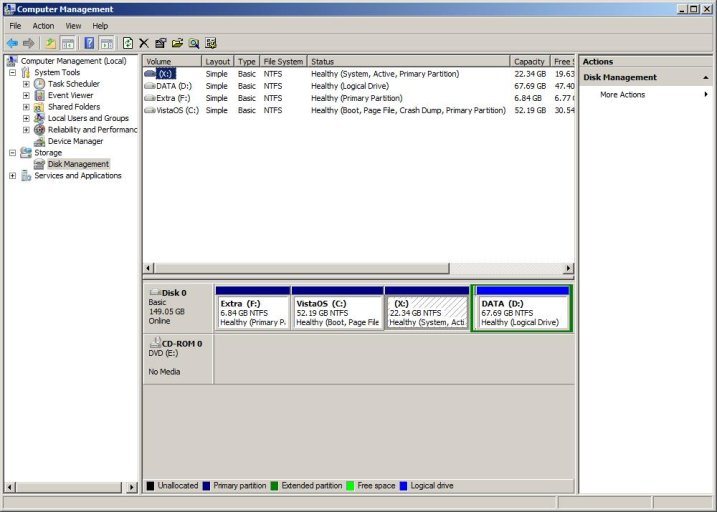Guys and gals, how we doing? Well I have been trying to get this Vista XP dual boot going using forums and such for a couple days now. Here is the problem...I get the Boot manager screen that prompts you to choose what operating system to use. When I try to boot to the XP it sends me to File: \NTLDR Status ...something about possibly being corrupt.
I can boot into Vista just fine. Below is my EasyBCD settings
There are a total of 2 entries listed in the Vista Bootloader.
Bootloader Timeout: 30 seconds.
Default OS: Windows Vista (TM) Ultimate
Entry #1
Name: Windows Vista (TM) Ultimate
BCD ID: {current}
Drive: C:\
Bootloader Path: \Windows\system32\winload.exe
Windows Directory: \Windows
Entry #2
Name: Windows XP
BCD ID: {8d7d15d0-1c75-11dd-a5ae-ec3f4ef9feaa}
Drive: X:\
Bootloader Path: \NTLDR
I will also try to attach if I have sufficient rights a screenshot of my disk drive management. Thanks in advance! Todd
I can boot into Vista just fine. Below is my EasyBCD settings
There are a total of 2 entries listed in the Vista Bootloader.
Bootloader Timeout: 30 seconds.
Default OS: Windows Vista (TM) Ultimate
Entry #1
Name: Windows Vista (TM) Ultimate
BCD ID: {current}
Drive: C:\
Bootloader Path: \Windows\system32\winload.exe
Windows Directory: \Windows
Entry #2
Name: Windows XP
BCD ID: {8d7d15d0-1c75-11dd-a5ae-ec3f4ef9feaa}
Drive: X:\
Bootloader Path: \NTLDR
I will also try to attach if I have sufficient rights a screenshot of my disk drive management. Thanks in advance! Todd