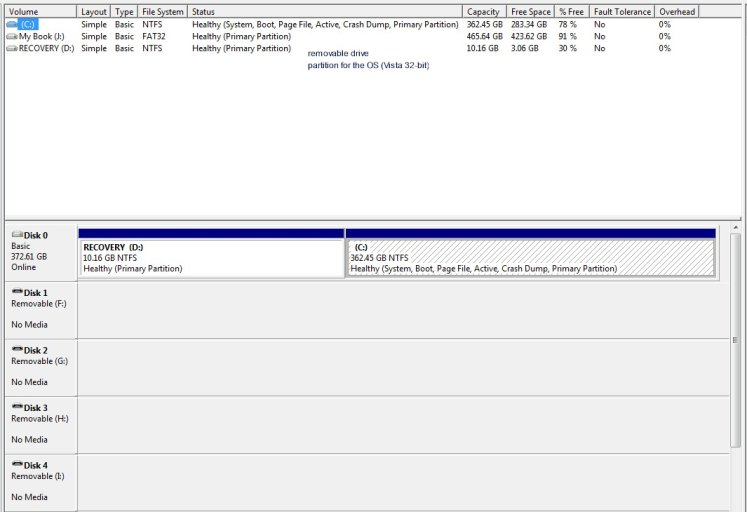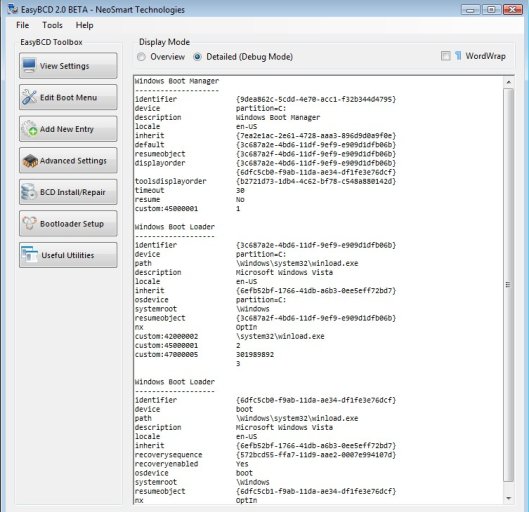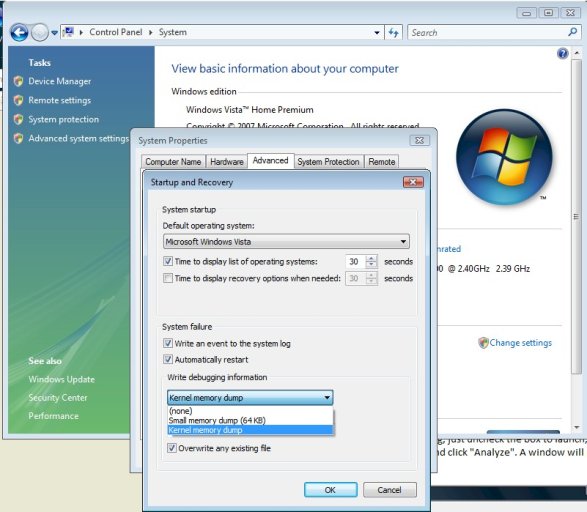You could try to analyze the Crash Report which will be generated all times a crash occurs.
This post will show what you can do:
1.
Download the small program WhoCrashed
2. Make sure the computer is saving your dump files. Go to Control Panel -> System -> Advanced System Settings -> Startup and Recovery [Settings] Make sure that "Write Debugging Information" is set to Small Memory Dump (256kb) if it is not already.
3. Next, make sure that the folder C:\Windows\Minidump exists. If not, create it (allow permission if asked). Make sure any dumps you want to analyze, whether yours or others', are in this folder. You can ZIP/RAR the files and send them to someone else to analyze as well.
4. Install WhoCrashed. When the installer is done installing, just uncheck the box to launch, because it will give you an error that Admin privileged is required. Run from Desktop or Start Menu, and click "Analyze". A window will pop up asking you if you need to download Windows Debugging Package (WinDbg). Click Yes.
Just as WhoCrashed will tell you at the end of your report, you're given a general picture of what's causing the problem. The report may or may not pinpoint the exact culprit(s), but will help you to further your troubleshooting. Again, feel free to ask around if you're unsure.