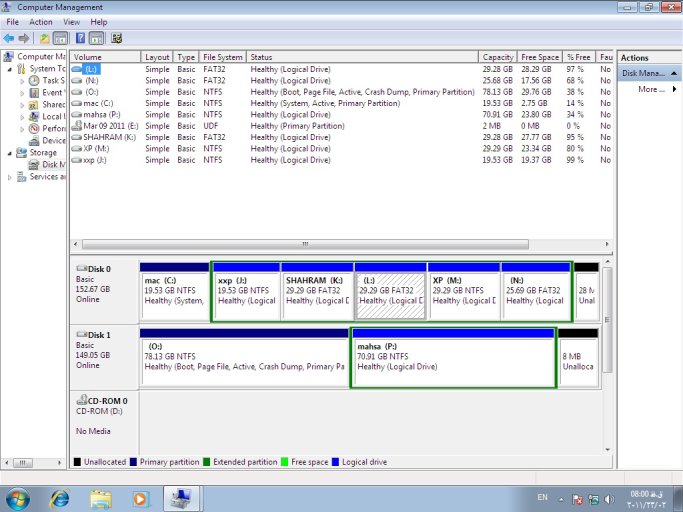i installed a xp over windows 7. using EasyBCD , i wanted to create a dual boot loader therforefollowing the instructions i installed the windows 7 bootloader to the MBR -> pushed "Write MBR" button and forgot to add a new entry for my XP , instead i reboot the system & thats it! the xp was gone.
i installed EasyBCD on win 7 and tried to add a new entry of type "windows NT/2k/XP/2k3" but easybcd could not find a valid installation of my xp!!!
How can i recover my XP and add it to the windows 7 boot loader list???
i installed EasyBCD on win 7 and tried to add a new entry of type "windows NT/2k/XP/2k3" but easybcd could not find a valid installation of my xp!!!
How can i recover my XP and add it to the windows 7 boot loader list???