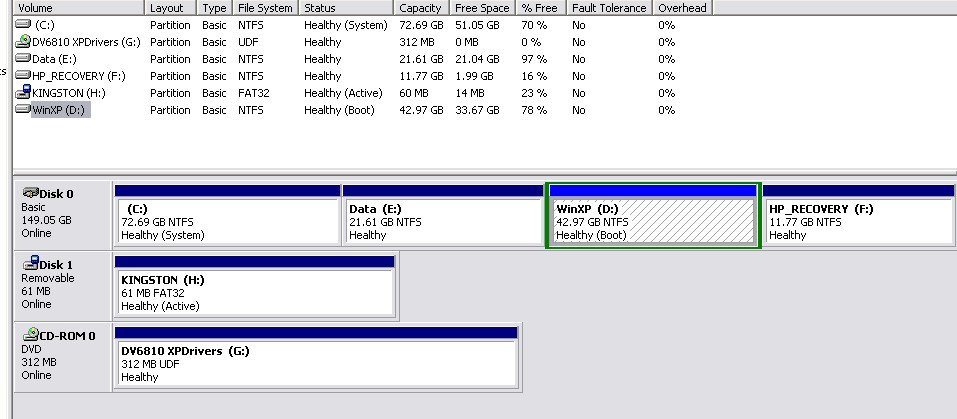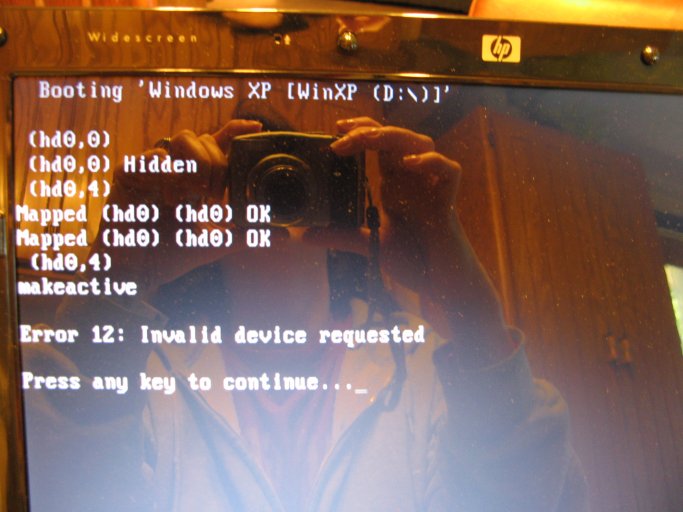I'm not doing as well as hoped here. I tryed my Vista recovery dvd, but there was no option to repair startup-- only "restore to factory settings". Then I tryed the Vista CD you mentioned from this site, and that wouldn't work either:
"The version of system recovery options is not compatible with the version of windows you are trying to repair." So I used my Vista recovery dvd to reinstall Vista.
After a reformat and install of vista the message on boot is:
NTDLR is missing
press ctr+alt+delete to restart
and I am forever stuck in this loop. :x
Any suggestions? I have a headache.
Addendum:
OK, so I copied the Ntdlr, NTDETECT.COM and boot.ini files from my XP installation to the Vista installation via the XP recovery console. I can now boot into XP. HOW do I boot into Vista? If I use the Vista DVD recovery disks I only get the option to reinstall everything. I am back to square one.
Can I use EasyBCD in XP to build Vista's boot loader?
This is really a pain.
 Addendum:
Addendum:
I tried using EasyBCD in XP. All seemed to go well while I added the XP settings, but I STILL cannot boot into Vista.
Addendum:
What if I delete the ntldr, NTDETECT.COM and boot.ini files from the C: drive. Dare I chance that my laptop will boot into Vista and then I can run the EasyBCD from Vista and also copy back those three files to boot into XP as well? Dare I?
hmm...
Addendum:
What I don't understand is why does Vista's bootmgr still look for ntldr when I reinstalled Vista erasing all copies of the previous files? I thought Vista didn't need the ntldr file to boot, only XP did. If this is the case, why does Vista still look for it to boot? Shouldn't reinstalling Vista write over all the current files with the ones it has on the recovery disks?