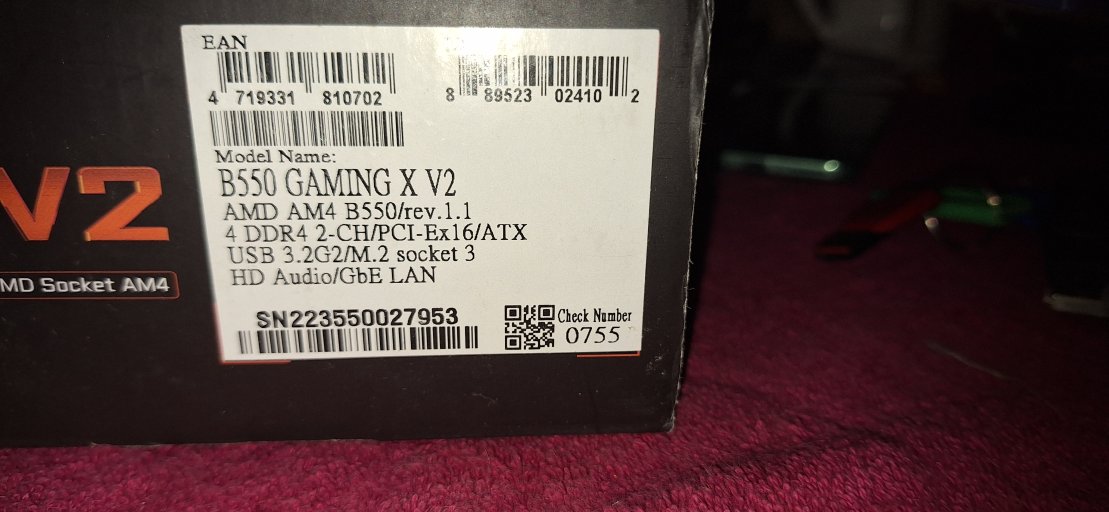Has anybody resolved this challenge yet "This installation of Windows is too new to be safely repaired with this version of EasyRE. Please check for an updated release before trying again." Is there any other program that is similar and recommended in the place of windows pro 11 windows essential,
You are using an out of date browser. It may not display this or other websites correctly.
You should upgrade or use an alternative browser.
You should upgrade or use an alternative browser.
Install Of Windows Too New ( or old ? ).
- Thread starter marshallg
- Start date
Please request assistance withI have alerted the owner @mqudsi to your post
"This installation of Windows is too new to be safely repaired with this version of EasyRE. Please check for an updated release before trying again. Please select a different drive to continue."
Kindly ask the owner if I may have an updated version due to the"I have alerted the owner @mqudsi to your post
"This installation of Windows is too new to be safely repaired with this version of EasyRE. Please check for an updated release before trying again. Please select a different drive to continue."
I have bought it on several occasions as follows, to get updated versions when I had problems with multiboot:I have asked the software designer @mqudsi to answer. Or I can refund it.
- Order 15A36782BCDDA9BE: Windows 11 Recovery Disc- Professional Edition
- Order ED7C0C47A3B37F33: Windows 11 Recovery Disc - Professional Edition
- Order 9B161E8AA223CA46: Windows 11 Recovery Disc- Professional Edition
- Order B12D6083E12DCC09: Windows 11 Recovery Disc- Professional Edition
- Order 24F4DE8BF903DDBD: Windows 11 Recovery Disc- Professional Edition
- Order 8E6C178BA03FDC07: Windows 11 Recovery Disc- Professional Edition
- Order E795A478954BBD3D: Windows 11 Recovery Disc- Professional Edition
Kindly advise if the owner will be releasing an updated version and how I may get UPDATES in the future, without repeated purchases of the same program
I’m afraid I can’t refund any of those, I tried.I have bought it on several occasions as follows, to get updated versions when I had problems with multiboot:
- Order 15A36782BCDDA9BE: Windows 11 Recovery Disc- Professional Edition
- Order ED7C0C47A3B37F33: Windows 11 Recovery Disc - Professional Edition
- Order 9B161E8AA223CA46: Windows 11 Recovery Disc- Professional Edition
- Order B12D6083E12DCC09: Windows 11 Recovery Disc- Professional Edition
- Order 24F4DE8BF903DDBD: Windows 11 Recovery Disc- Professional Edition
- Order 8E6C178BA03FDC07: Windows 11 Recovery Disc- Professional Edition
- Order E795A478954BBD3D: Windows 11 Recovery Disc- Professional Edition
Kindly advise if the owner will be releasing an updated version and how I may get UPDATES in the future, without repeated purchases of the same program
Has anybody resolved this challenge yet "This installation of Windows is too new to be safely repaired with this version of EasyRE. Please check for an updated release before trying again." Is there any other program that is similar and recommended in the place of windows pro 11 windows essential,
I've emailed you a link to the latest update (released yesterday).
I have bought it on several occasions as follows, to get updated versions when I had problems with multiboot:
- Order 15A36782BCDDA9BE: Windows 11 Recovery Disc- Professional Edition
- Order ED7C0C47A3B37F33: Windows 11 Recovery Disc - Professional Edition
- Order 9B161E8AA223CA46: Windows 11 Recovery Disc- Professional Edition
- Order B12D6083E12DCC09: Windows 11 Recovery Disc- Professional Edition
- Order 24F4DE8BF903DDBD: Windows 11 Recovery Disc- Professional Edition
- Order 8E6C178BA03FDC07: Windows 11 Recovery Disc- Professional Edition
- Order E795A478954BBD3D: Windows 11 Recovery Disc- Professional Edition
Kindly advise if the owner will be releasing an updated version and how I may get UPDATES in the future, without repeated purchases of the same program
Your post is actually misleading/incorrect. I would like to point out that only one of those was a purchase (EasyRE for Windows 11 Pro at the discounted half price); the rest were all free Windows 11 (non professional) recovery discs from when the Windows 11 EasyRE was free for a period of two or three years.
@Ex_Brit please do not issue refunds for purchases that have already been used for repair or that are more than a month or so old. Needing to purchase again to obtain the latest release because too much time has passed is not a valid reason for refunding the product. The refund policy is outlined here.
Depending on how long it is before you request an update, it would normally be free, discounted, or full price (if it's been years). The technician edition always has access to the latest release for the duration of the license period.
(FYI, if you are using EasyRE to repair customer PCs or other non-personal use, you are actually required to use the technician edition to be in compliance with the licensing policy.)
(FYI, if you are using EasyRE to repair customer PCs or other non-personal use, you are actually required to use the technician edition to be in compliance with the licensing policy.)
I am only using my own private pc, which I upgraded December 2023. I have a 512Gb Nmve.2 , an 1GB Nmve.2, 3TB HDD Disk, lastly a 4Tb Hdd with 2x windows 10 professional on hdd and 2x windows 11 professional on my one (1) pc with same motherboard, chip Amd with 49Gb ram. Then I have a large selection of HDD Disks as I upgraded over the many years my own pc since windows 3.1.1 and windows 95.
I never deal with any clients, only my own pc but requested occasionally updates as I battle.
I requested advise on windows 11 insider canary channel forum and was advised to get my pc in order and all 4 systems operational, then deactivate and uninstall all programs online.
Thereafter to install windows 11 professional operational system on the 512GB NMVE.2, then all programs on the 1TB NMVE.2 that are heavy resource driven.
Then redirect all programs storage, documents, music, video from Pinnacle studio ultimate, Photoshop ultimate studio etc, visual studio etc to the 3TB HDD.
Then use the 4TB HDD Disk for backup.
Then I use my 8TB HDD Disk on a external portable case for long term backups.
The other HDD Disks of 3TB and below I can create a server to store regularly accessed files etc (Storage). All of these hard drives have fully licensed operating systems I.e. windows xp pro, windows 7, windows 8.1, Vista, windows 10 pro and lastly windows 11 professional etc. To date.
I had enough of the multiple operating systems battles with the repeated corruptions, after windows professional updates are done and systems restarts. The corruption of the bootmanager/s, after restarts are frustrating and I wanted to revert back to one operating system and split the programs to excessive RAM memory usage.
This is the reason for repeated updates requests.
Currently my pc motherboard or chip could be faulty, since my pc power supply and fan is working, but failed to startup to the BIOS and CMOS Battery replaced. Removed all components like display card, RAM Etc. The PC still Currently battle to display any startup on monitor. I downloaded the update to my phone to create the USB on my work pc and retry after I get windows login screen started.
Also to do this once until windows 12. What opinion do you suggest for my way forward.
Apologies for the excessive explanation.
I never deal with any clients, only my own pc but requested occasionally updates as I battle.
I requested advise on windows 11 insider canary channel forum and was advised to get my pc in order and all 4 systems operational, then deactivate and uninstall all programs online.
Thereafter to install windows 11 professional operational system on the 512GB NMVE.2, then all programs on the 1TB NMVE.2 that are heavy resource driven.
Then redirect all programs storage, documents, music, video from Pinnacle studio ultimate, Photoshop ultimate studio etc, visual studio etc to the 3TB HDD.
Then use the 4TB HDD Disk for backup.
Then I use my 8TB HDD Disk on a external portable case for long term backups.
The other HDD Disks of 3TB and below I can create a server to store regularly accessed files etc (Storage). All of these hard drives have fully licensed operating systems I.e. windows xp pro, windows 7, windows 8.1, Vista, windows 10 pro and lastly windows 11 professional etc. To date.
I had enough of the multiple operating systems battles with the repeated corruptions, after windows professional updates are done and systems restarts. The corruption of the bootmanager/s, after restarts are frustrating and I wanted to revert back to one operating system and split the programs to excessive RAM memory usage.
This is the reason for repeated updates requests.
Currently my pc motherboard or chip could be faulty, since my pc power supply and fan is working, but failed to startup to the BIOS and CMOS Battery replaced. Removed all components like display card, RAM Etc. The PC still Currently battle to display any startup on monitor. I downloaded the update to my phone to create the USB on my work pc and retry after I get windows login screen started.
Also to do this once until windows 12. What opinion do you suggest for my way forward.
Apologies for the excessive explanation.
Last edited:
Good luck getting the PC back up and running. No need to apologize for the lengthy explanation, it beats providing too little or none at all.
Despite being the author of EasyBCD, I have come to embrace virtual machines for most of what I used to dual-boot for.
What opinion do you suggest for my way forward.
Despite being the author of EasyBCD, I have come to embrace virtual machines for most of what I used to dual-boot for.
btw, your hardware/motherboard issue sounds a lot like firmware failure. I see it a lot, on both desktops and laptops. Depending on the motherboard/chipset, you may need at least one stick of RAM in there for it to even POST but it sounds like firmware corruption which is usually resolved by clearing the CMOS with the jumper pins but if the bios/efi firmware itself has been corrupted (rather than just the configuration, and it does happen more often than you would think), you would need to reprogram it with an external flash programmer or swap out the chip with one that's already been programmed (available on eBay for the popular motherboards/devices). If you are lucky enough to have one of the "dual flash chip" motherboards (they were in vogue a decade or more ago, though they seem to have mostly disappeared?) you can force it to use the backup <somehow>.
Bios latest update was unsuccessful, and the same challenge of Post start. Will try again later