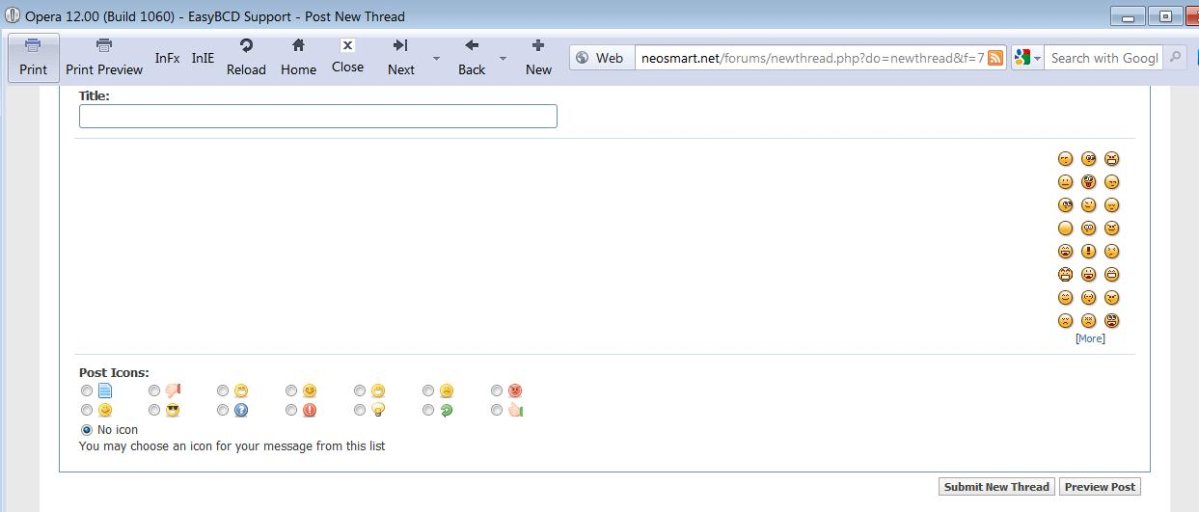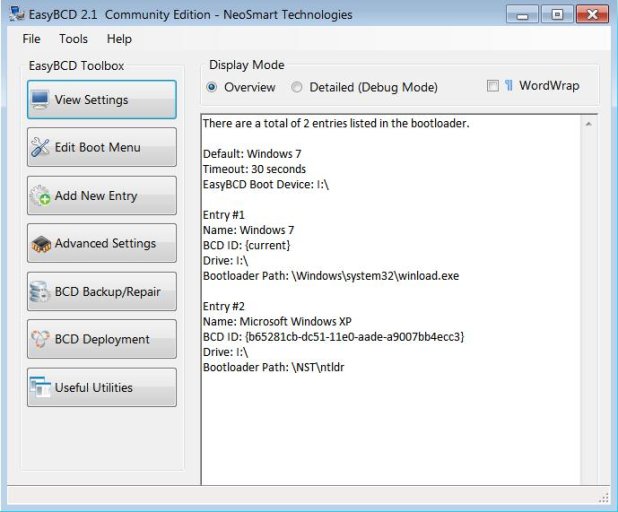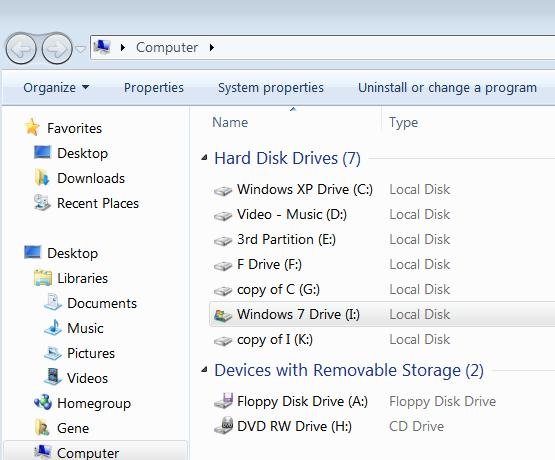highstream
Member
This was the title of a thread in 2008 - http://neosmart.net/forums/showthread.php?t=2663&page=1 and it seems I did something similar while trying to fix Win 7 with EasyBCD. If I set the Win 7 drive first in boot order, the XP drive doesn't show at startup. But if I set the XP drive first, it apparently shows as "Windows 7" and then returns an error page when chosen. The error is "Boot Config Data file does not contain a valid OS entry" and then a file is listed, either "\Boot\BCD" or "Windows\System32\winload.exe." I assumed that referred to the XP drive, but I couldn't find a winload.exe file in the drive or its backup. I tried XP's Recovery Console, but it stopped right away with the message that XP couldn't find any hard drives installed. What do you suggest next? Btw, before doing this I made a clone of the XP drive partition (EaseUS Partition Master), if it would be of any help in solving this.
I was using EasyBCD because my Win 7 drive wouldn't boot without the XP drive connected and listed first in the BIOS' boot order; System Repair and bootrec.exe and Diskpart hadn't solved it. After using EasyBCD, I tried Win 7's System Repair again and it fixed the problem. That drive can now boot with or without the other HDDs. So now I just have to fix the XP problem.
P.S. Note: This post entry box and the icons above it don't show in Opera browser when starting a new thread (I switched to IE9). Strangely, the box/icons only show correctly when editing, although the last icon, Spell Check, doesn't show then either. With a new thread, the box/icons start to load then disappear. Screenshot attached.
Thanks,
I was using EasyBCD because my Win 7 drive wouldn't boot without the XP drive connected and listed first in the BIOS' boot order; System Repair and bootrec.exe and Diskpart hadn't solved it. After using EasyBCD, I tried Win 7's System Repair again and it fixed the problem. That drive can now boot with or without the other HDDs. So now I just have to fix the XP problem.
P.S. Note: This post entry box and the icons above it don't show in Opera browser when starting a new thread (I switched to IE9). Strangely, the box/icons only show correctly when editing, although the last icon, Spell Check, doesn't show then either. With a new thread, the box/icons start to load then disappear. Screenshot attached.
Thanks,
Attachments
Last edited: