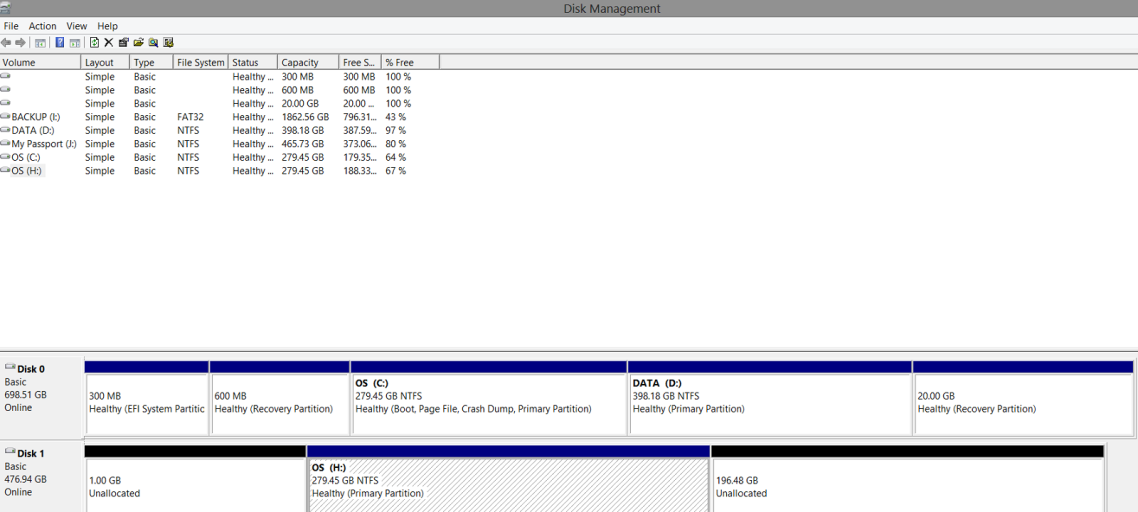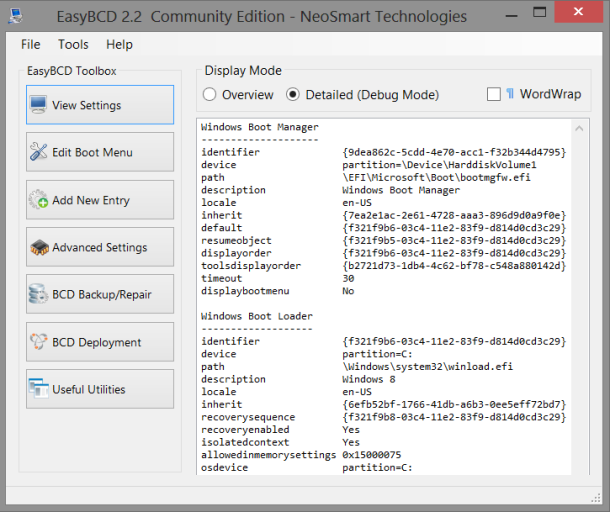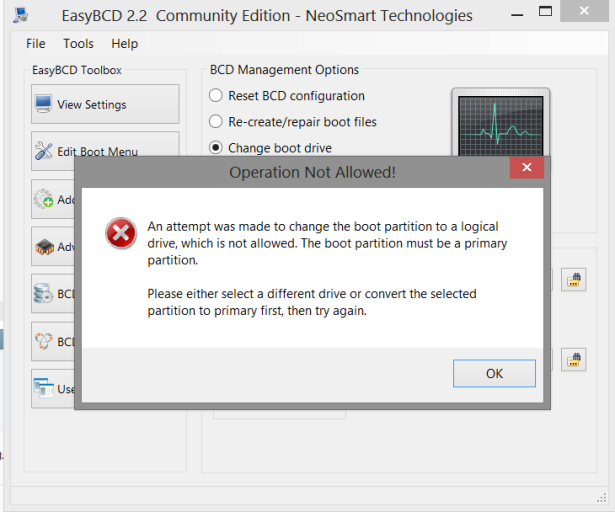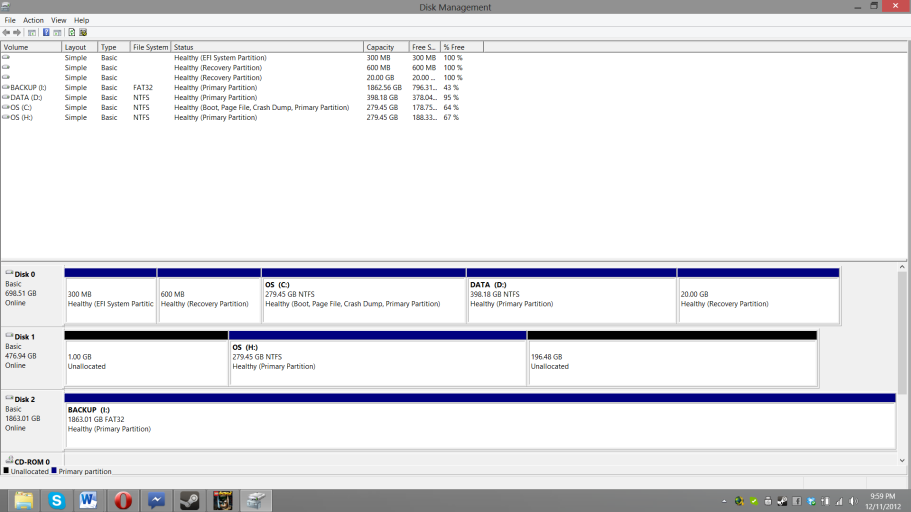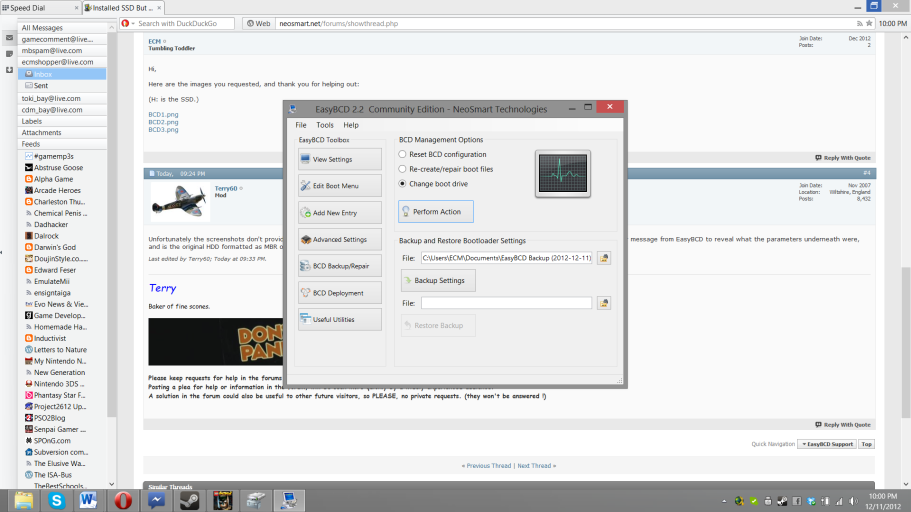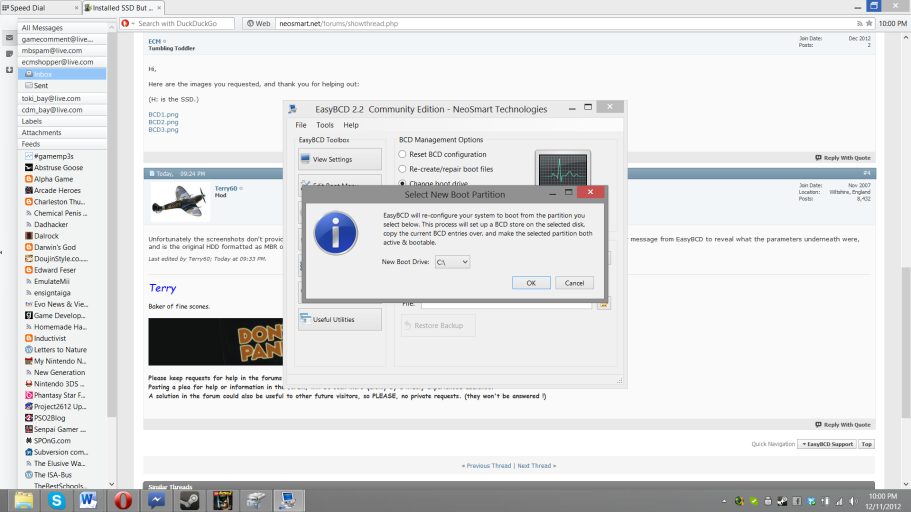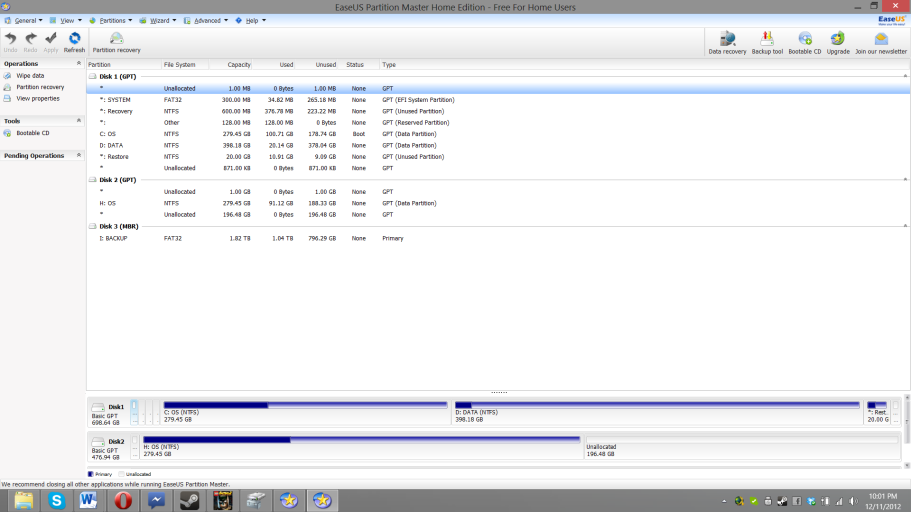Hi,
I've seen variations on this question posted, but not this particular one, so hopefully someone can point me in the correct direction.
Basically I installed an SSD in my computer and transfered an image of the pre-existing OS over to it.
What i want to do now is set the SSD as the boot drive, replacing the old C: drive.
The thing is, even though the SSD (and C: drive) is a primary partition, I get the error message:
An attempt was made to change the boot partition to a logical drive, which is not allowed. The boot partition must be a primary partition.
Please either select a different drive or convert selected drive to primary first, then try again.
Any ideas where I'm going wrong? (This is using the "Change boot drive" option in the BCD Backup/Repair tab.)
Thanks very much for any help you can render.
EDIT: I also tried cloning the boot drive to the SSD but it ends with the same error.
I've seen variations on this question posted, but not this particular one, so hopefully someone can point me in the correct direction.
Basically I installed an SSD in my computer and transfered an image of the pre-existing OS over to it.
What i want to do now is set the SSD as the boot drive, replacing the old C: drive.
The thing is, even though the SSD (and C: drive) is a primary partition, I get the error message:
An attempt was made to change the boot partition to a logical drive, which is not allowed. The boot partition must be a primary partition.
Please either select a different drive or convert selected drive to primary first, then try again.
Any ideas where I'm going wrong? (This is using the "Change boot drive" option in the BCD Backup/Repair tab.)
Thanks very much for any help you can render.
EDIT: I also tried cloning the boot drive to the SSD but it ends with the same error.
Last edited: